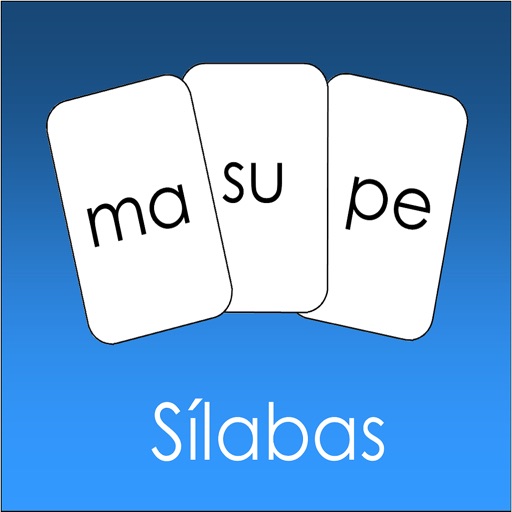
Our app has been created especially for Teachers and Para-professionals who wish to easily show flash cards with Spanish syllables to their students, who are learning to read in Spanish

Tarjetas de sílabas
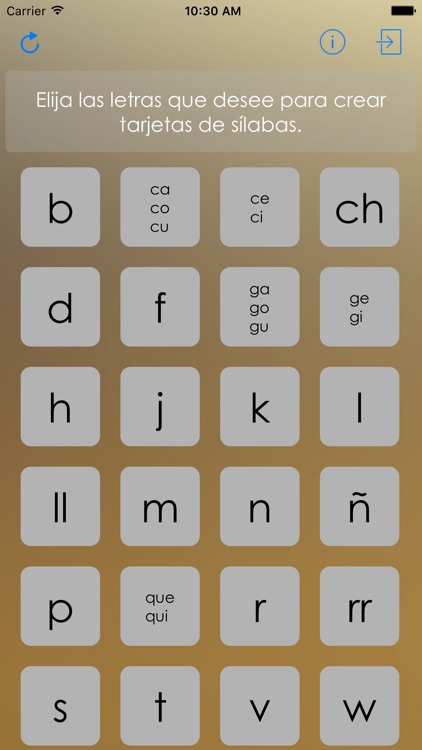

What is it about?
Our app has been created especially for Teachers and Para-professionals who wish to easily show flash cards with Spanish syllables to their students, who are learning to read in Spanish. The app is designed to save time sorting through a large stack of syllable cards to create a specific set for teaching a lesson.
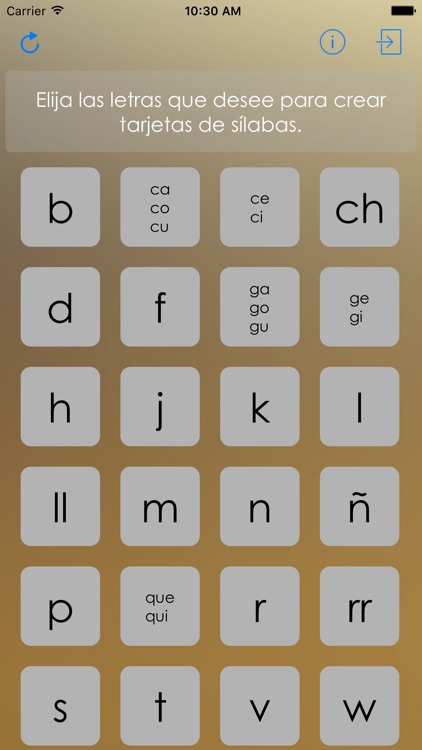
App Store Description
Our app has been created especially for Teachers and Para-professionals who wish to easily show flash cards with Spanish syllables to their students, who are learning to read in Spanish. The app is designed to save time sorting through a large stack of syllable cards to create a specific set for teaching a lesson.
Uses:
Whole-Group Spanish-Reading Instruction:
- Show a set of syllable cards to reinforce new syllables as they being taught.
- Show a set of syllable cards to review syllables that have already been taught.
Small-Group Reading Intervention:
- Show a set of syllable cards to reinforce new syllables as they being taught.
- Show a set of syllable cards to review syllables that have already been taught.
From the main menu, you can select as many letters or blends for which you want to create a set of syllable cards. Press the “comience” button to randomly generate the desired set of syllable cards. The app will allow you to show the cards one-by-one. After you have shown all the cards, the app will return you to the main menu. Hit the refresh button, and you will be ready to select a new group of letters to generate a new set of cards.
AppAdvice does not own this application and only provides images and links contained in the iTunes Search API, to help our users find the best apps to download. If you are the developer of this app and would like your information removed, please send a request to takedown@appadvice.com and your information will be removed.