
Task List Pro is the perfect application for those of us who are driven by task or todo lists to get things done day by day

Task List Pro
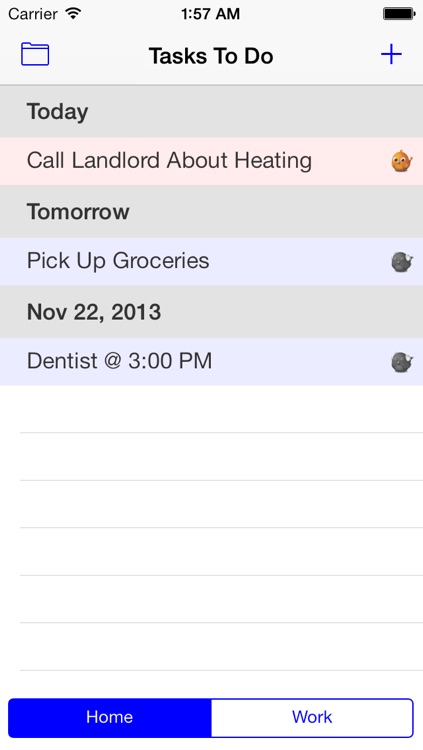
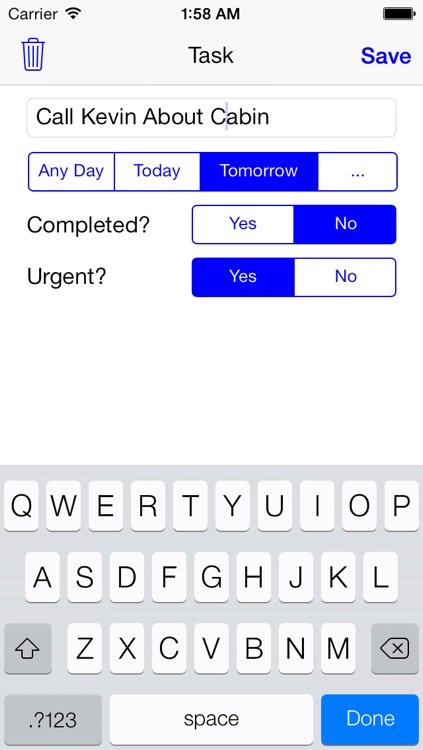
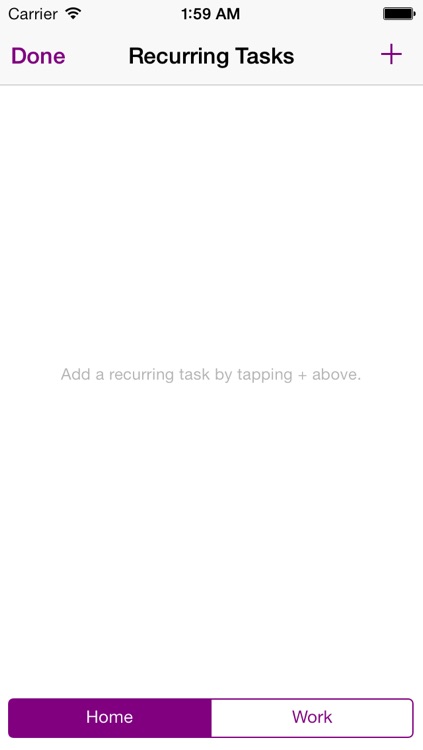
What is it about?
Task List Pro is the perfect application for those of us who are driven by task or todo lists to get things done day by day. It's designed to be efficient to add tasks and see your current tasks while on the go!
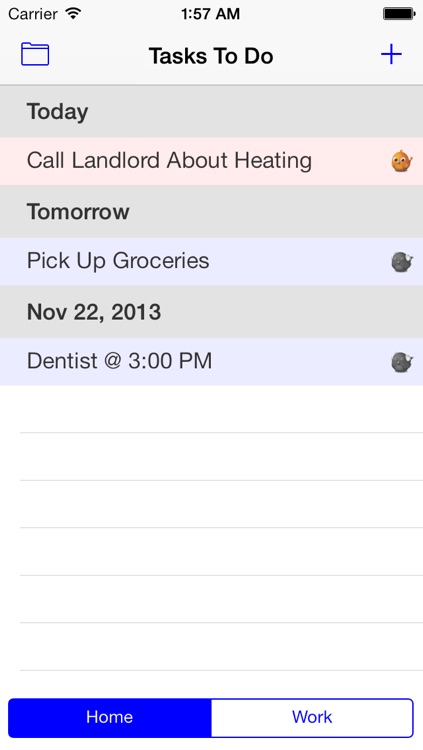
App Screenshots
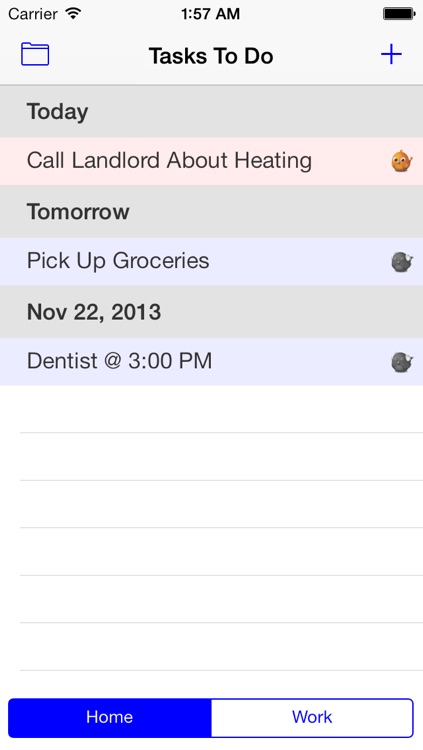
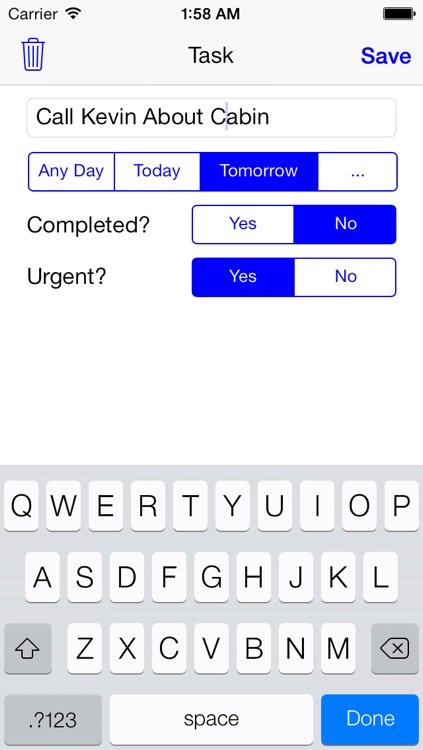
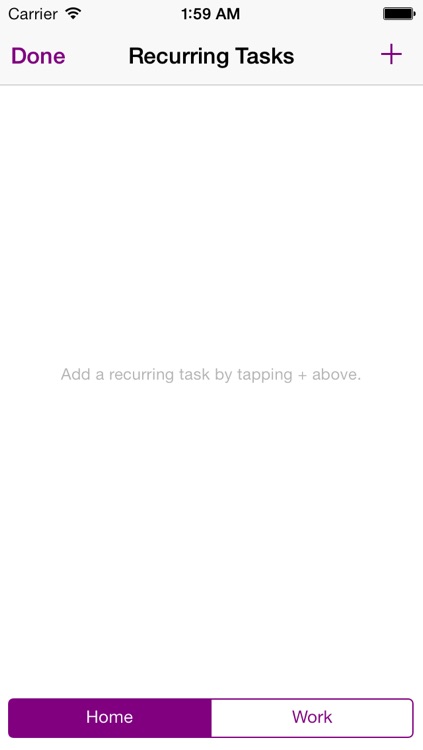
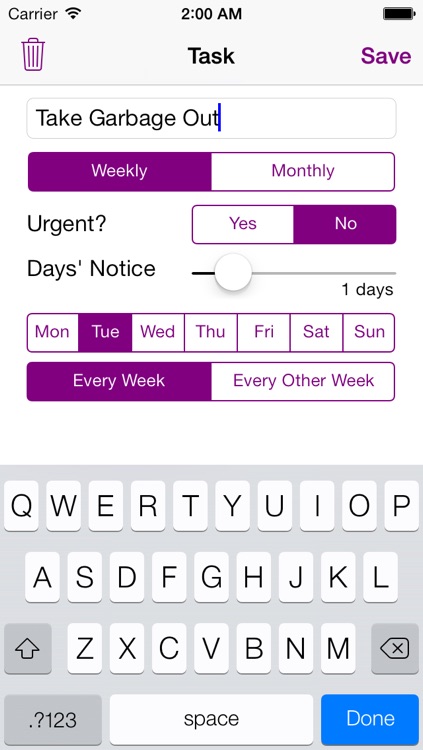
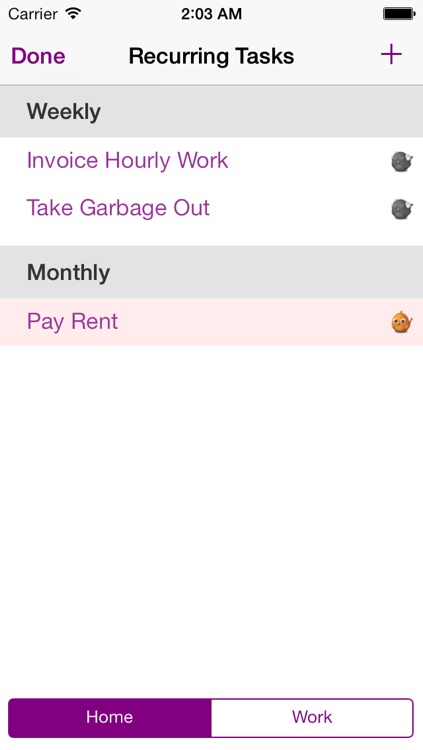
App Store Description
Task List Pro is the perfect application for those of us who are driven by task or todo lists to get things done day by day. It's designed to be efficient to add tasks and see your current tasks while on the go!
Task List Pro features include:
* Ability to provide a name, due date, urgency, and notes for each task todo.
* Set up recurring tasks by week or month that will appear given a specified advanced notice.
* Efficient due date selection bar with a calendar view that allows easy selection of arbitrary dates.
* Time reminders and snooze features. Reminders are generated right from the name of your task! (e.g., Pick up Michele @ 4pm)
* Clean task list display that groups tasks by due date.
* Status icons denote tasks left to do or overdue, tasks that are urgent, and tasks that have been completed.
* Swipe the task to mark as completed.
* Badge count can be setup to indicate overdue, current, or all tasks outstanding.
* Tabbed lists to separate your work, school, and other tasks from each other.
* Notes icon denotes when additional notes are available when opening task.
* A colorful assortment of task icons to choose from.
NOTE: All settings are found in the general iPhone settings area of your phone or device, not in-app. Tap the Settings icon and scroll down to find Task List Pro.
AppAdvice does not own this application and only provides images and links contained in the iTunes Search API, to help our users find the best apps to download. If you are the developer of this app and would like your information removed, please send a request to takedown@appadvice.com and your information will be removed.