TaskMapper, the only jobsite management tool you will ever need
TaskMapper

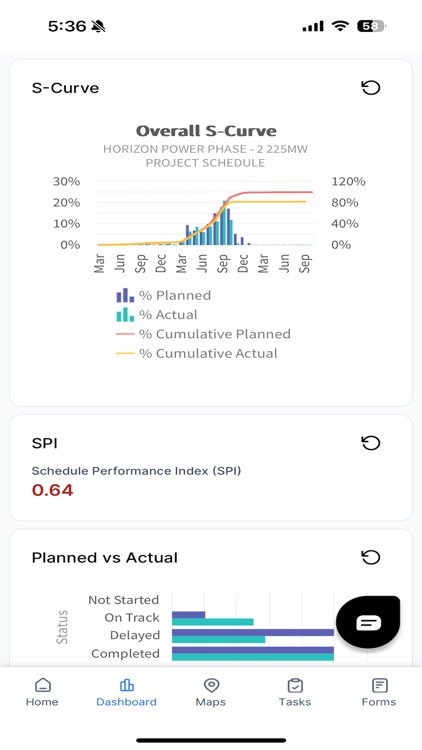
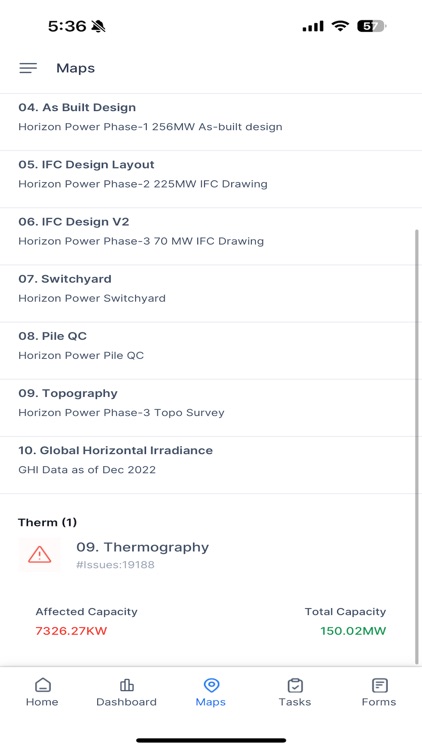
What is it about?
TaskMapper, the only jobsite management tool you will ever need.

App Screenshots

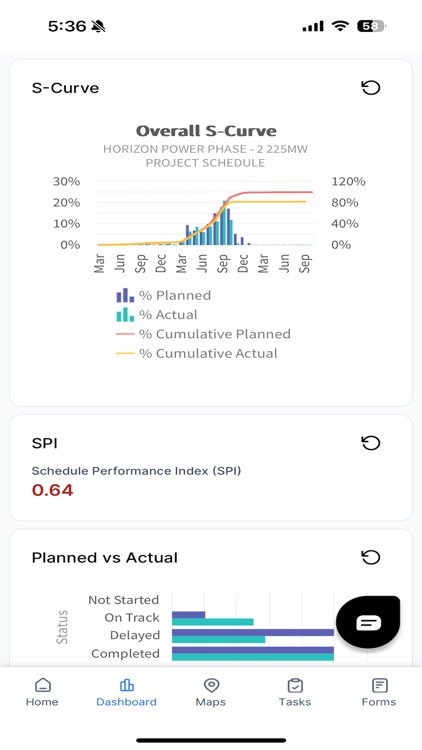
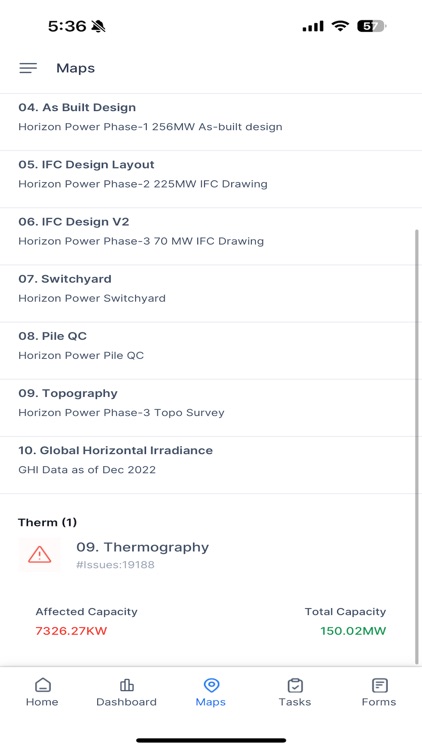
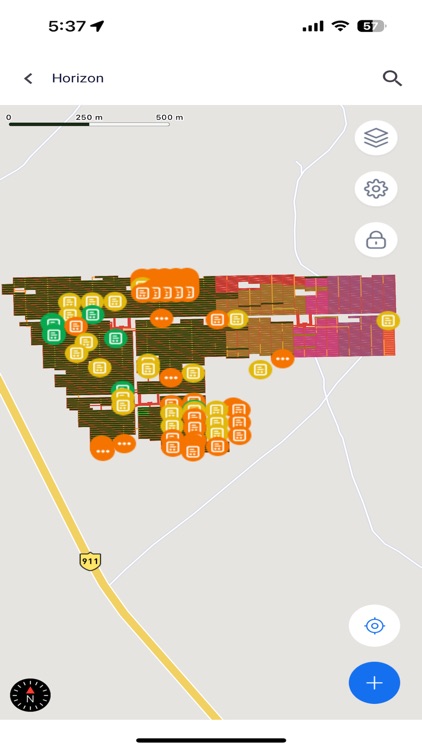
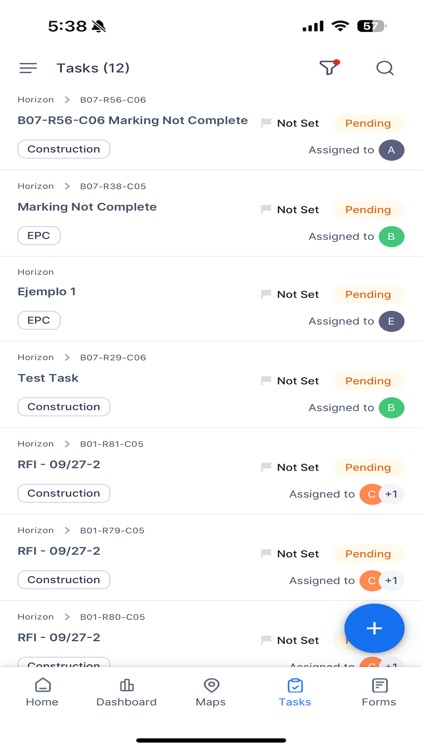
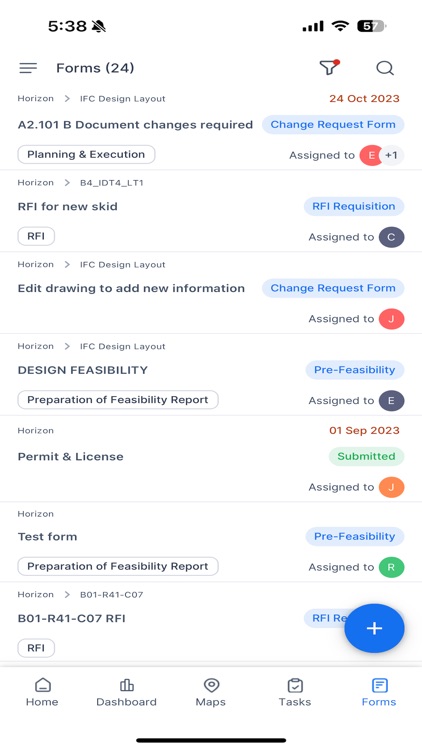
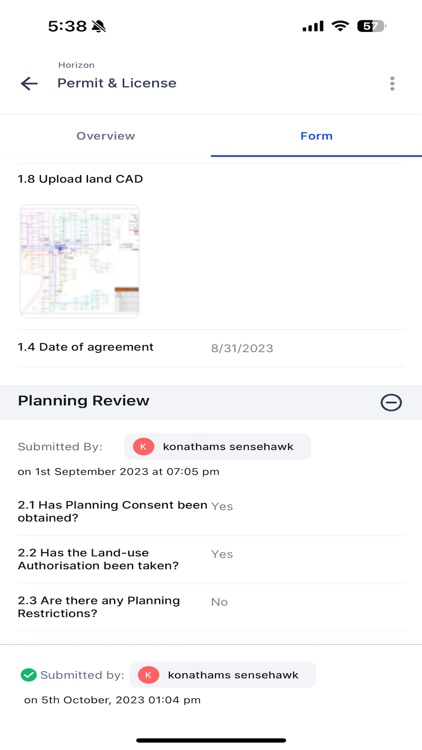
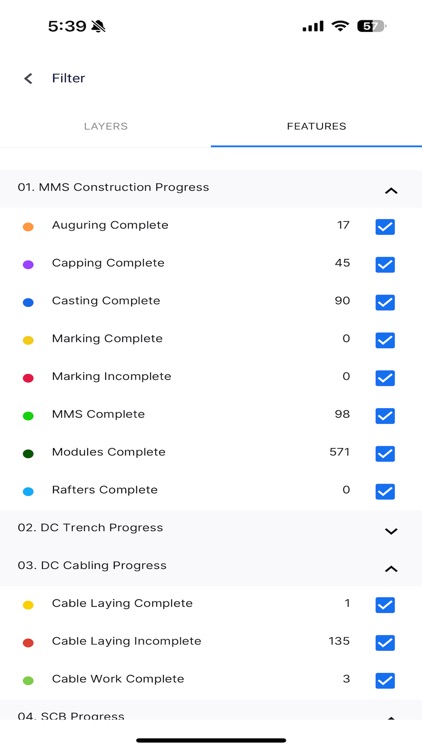
App Store Description
TaskMapper, the only jobsite management tool you will ever need.
Handle all your operations on a single, out-of-the-box platform
Easily create, share, and locate tasks, documents, forms, and reports from any device
Navigate onsite as easily as you navigate with your favorite map application
Who needs TaskMapper?
Every job site: TaskMapper is a powerful tool for anyone with a jobsite to manage. Whether it is a residential, commercial, industrial, infrastructure or utility site, this intuitive jobsite management software will enable your team to build better, together.
Solar: TaskMapper will help you accelerate solar installs and stay on top of drawings, supplies, quality, progress, statutory forms, checklists, and more with its easy-to-use mobile app and web interface.
Construction: TaskMapper lets you take control of your site; from the moment a project starts until the last worker clocks out. It enables you to aggregate your task, report, document, and communication management on one platform that can be accessed anytime, anywhere, on any device.
Why TaskMapper?
Taskmapper is designed for on-site teams. It is the easiest way to navigate job sites and get work done. Project managers can create plans or maps for the jobsite and easily add tasks, plans, observations, and more, with a single touch or a mouse click. On-site teams can effortlessly find work allocated to them, get information, and complete tasks and forms. Go to a new site, forget paper & meetings, and get oriented in no time.
+ Map view
Upload KMLs, CAD files and create map views for your job site. Annotate, add tasks, forms and more. Make jobsite navigation simple.
+ Plan View
Manage construction drawing sets, annotate, attach tasks, forms, images and more. Give your crew the drawings they need to get the job done.
+ Files /Documents
Upload and organize project files and documents. Share, manage versions, collaborate and attach to tasks. Turn over documents easily on project completion.
+ Tasks
Assign custom or templatized tasks to your crew, complete with checklists, due dates, comments, and documents.
+ Forms
Eliminate paper forms with feature-rich digital forms. Digitize, set rules, collect information, run workflows based on input, and more.
+ Chat
Built-in contextual chat makes communication simple and keeps your crew on-task and productive. Never stop for want of information.
+ Templates
Form and task templates take the pain away from setting up repetitive tasks and creating forms. Create templates for the org or within a project. Share, import, update and more.
+ Workflows
Define workflows to automate processes. Add approvals, automatically create tasks, check forms for non compliance and more.
AppAdvice does not own this application and only provides images and links contained in the iTunes Search API, to help our users find the best apps to download. If you are the developer of this app and would like your information removed, please send a request to takedown@appadvice.com and your information will be removed.