TaskMaster is an app that helps you manage your daily tasks and stay organized
TaskMaster: To-Do List

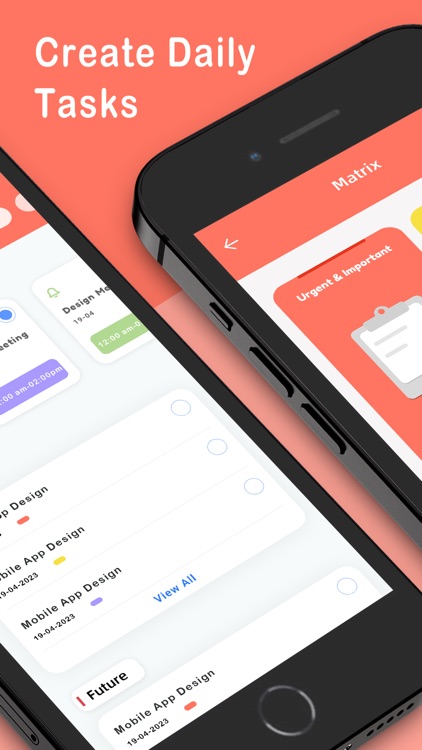

What is it about?
TaskMaster is an app that helps you manage your daily tasks and stay organized. With its user-friendly interface and customizable features, you can easily create and manage your to-do lists, set reminders, and track your progress.

App Screenshots

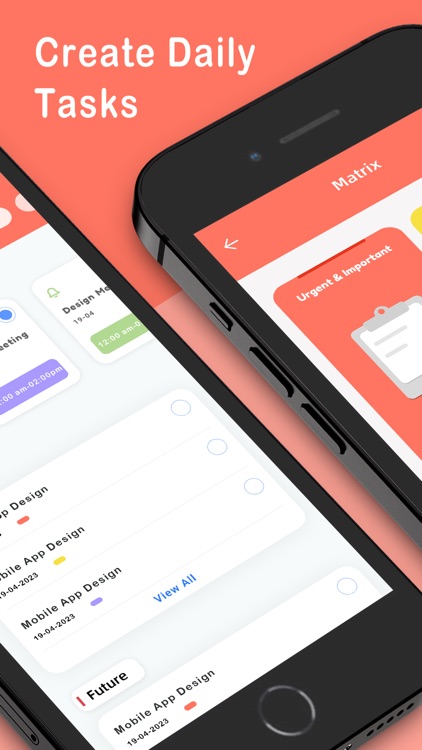


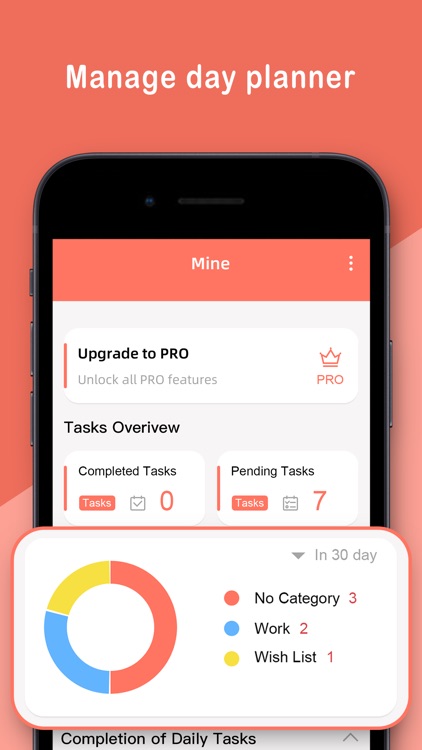
App Store Description
TaskMaster is an app that helps you manage your daily tasks and stay organized. With its user-friendly interface and customizable features, you can easily create and manage your to-do lists, set reminders, and track your progress.
Features:
Create multiple to-do lists: You can create as many to-do lists as you want, and each list can have its own title and description.
Add tasks: You can add tasks to each to-do list, and each task can have a title, description, due date, and priority level.
Set reminders: You can set reminders for each task, so you never forget an important deadline.
Mark tasks as complete: Once you've completed a task, you can mark it as complete and move on to the next one.
View completed tasks: You can view all completed tasks in a separate list, so you can see what you've accomplished.
Customize settings: You can customize the app's settings to suit your preferences, such as changing the app theme, setting the default priority level, and choosing how you want to receive reminders (e.g., notifications or emails).
TaskMaster provides a subscription function for users to use. With it, there are no ads and no restrictions.
• Subscription terms
Title: one month
Subscription length: 1 month
Price: $2.99/month
Title: six months
Subscription length: six months
Price: $12.99 for six months
Title: One Year
Subscription period: one year
Price: $17.99 a year
• Payment will be charged to iTunes account
purchase confirmation
• Subscription automatically renews unless auto-renewed
Updates are turned off at least 24 hours in advance
end of period
• Account will be charged for renewal within 24-
the number of hours before the end of the current period, and
Determine the cost of the update
• Subscriptions can be managed by the user
And automatic updates can be turned off by going to
User's account settings after purchase
• You can unsubscribe
Turn off auto-renew at any time by
Your iTunes account settings. must do
Subscription period to avoid being charged. this
Cancellations will be effective the day after the last day
the date of the current subscription period, and you
Will be downgraded to free service
If you have any questions, feedback, suggestions or
Just wanted to say hello please feel free to let us hear
You from "Shirley@mobchang.com", so
We can continue to provide you with the best
experience and updates.
Privacy Policy: http://voicemaster.scienceontheweb.net
Terms of Service: http://voicemaster.scienceontheweb.net/privacy
AppAdvice does not own this application and only provides images and links contained in the iTunes Search API, to help our users find the best apps to download. If you are the developer of this app and would like your information removed, please send a request to takedown@appadvice.com and your information will be removed.