
From simple shopping lists to challenging team projects - organize all areas of life with just one powerful app: Tasks4Life

Tasks4Life for iPad
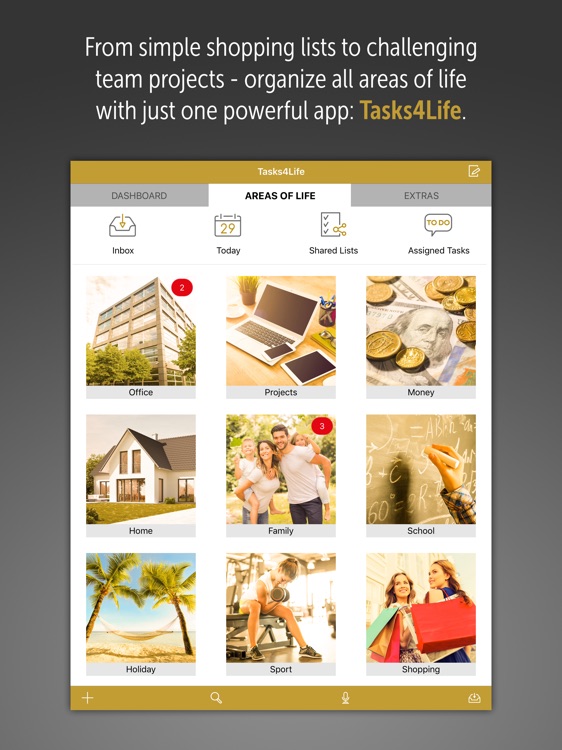
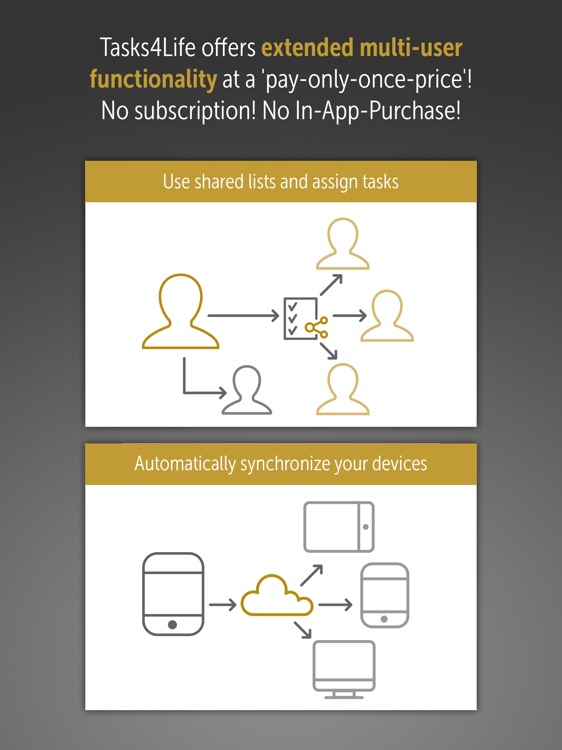

What is it about?
From simple shopping lists to challenging team projects - organize all areas of life with just one powerful app: Tasks4Life.
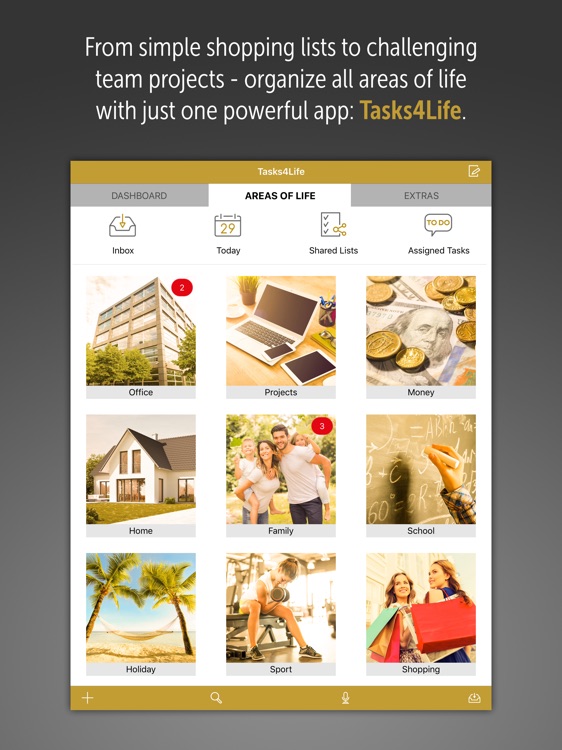
App Screenshots
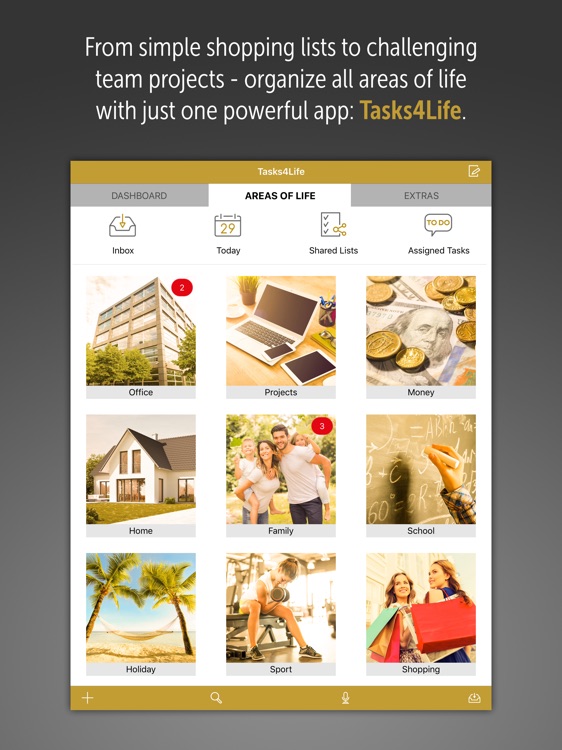
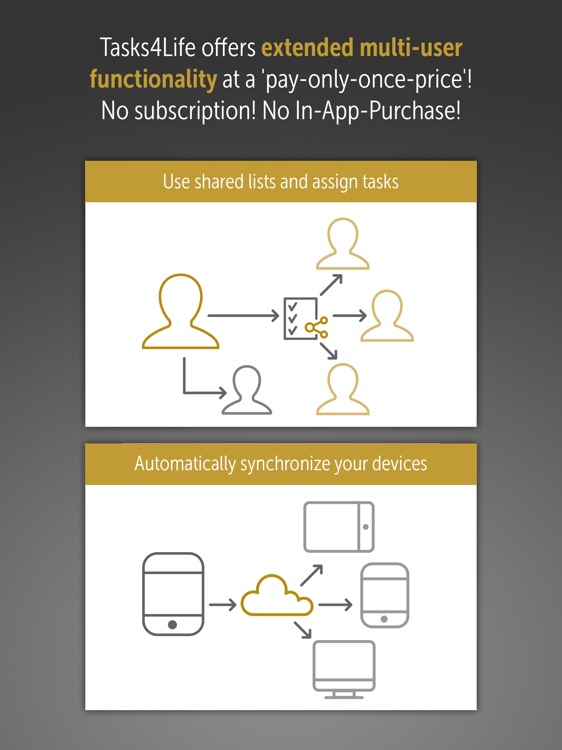

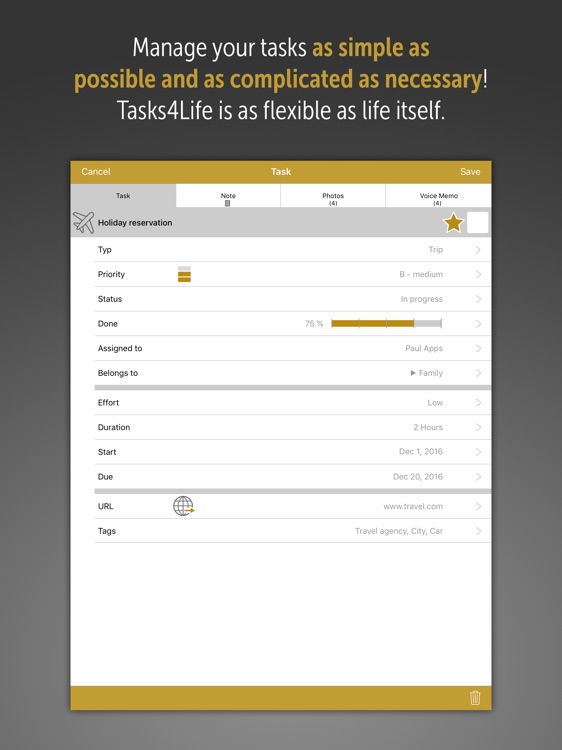

App Store Description
From simple shopping lists to challenging team projects - organize all areas of life with just one powerful app: Tasks4Life.
Simply assign your tasks to certain areas of life, such as Family, Office, Home, Sports etc. Areas of life are completely user-defined and you're free to edit, add, rename or remove them at any time. You may even youse your own photos to illustrate them.
Tasks4Life's unrestricted file structure and hierarchy offers you almost infinite possibilities. Within an area of life you're free to add as much tasks, lists and folders (containing infinite other folders etc) as you like.
While you're free to work online as well as offline, you can add notes, photos, audio files and tags to all of your tasks.
Decide for yourself if your data will be stored in iCloud or on your personal device only. In iCloud mode all of your devices will be synched automatically and you may use shared lists to co-operate with family members, friends or colleagues.
Tasks4Life offers extended multi-user functionality at a 'pay-only-once-price'! No subscription! No In-App-Purchase!
HERE ARE SOME OF TASKS4LIFE's HIGHLIGHTS
AREAS OF LIFE
- Organize your tasks in areas of life (such as family, office, home, sports etc)
- Use your own photos to illustrate an area or choose one that comes with the app
- Expand any area of life with folders, lists and tasks infinitely
FOLDERS, LISTS AND TASKS
- Add as much folders, lists and tasks to your areas of life as you like
- Share lists with as much team members as you like
- Shared lists may be expanded and edited by all team members
- All data will be synched automatically between devices
- Add additional content to your tasks, e.g.:
- unlimited number of photos
- unlimited number of audio files
- notes and many more
- Save new tasks to In-Box
- Flag tasks as 'Today'
- Assign tasks to a certain person
- Highlight overdue tasks
QUICK AUDIO FILE
Got no time to type? Just tap to record a Quick Audio File. A new task is generated automatically. Come back later to edit and move it to a certain area or list.
QUICK TASK
You suddenly got a great idea or something terribly important comes to mind? Don't let it slip! Quickly generate a new task in the In-Box. Come back later to edit and move it to a certain area or list.
TODAY
If you'd like to have a task done today, flag it with a star. It is now listed in its original area of life and the 'Today' list as well.
SHARED LISTS AND ASSIGNED TASKS
Build a team and share lists! Your team members may view the lists, expand them and work on individual tasks. You may assign tasks to a certain member of your team.
DASHBOARD
The dashboard shows anything of importance and gives an overview of what's due in the following days.
DEFINING A TASK
To each task you may specify the following parameters: Name, Type, Priority, Status, Done in %, Assigned to, Belongs to, Effort, Duration, Start, Due, Link (URL), Tags, Notes, Photos, Audio files
WHAT'S TO COME
Around the middle of the year an Mac OS version of Tasks4Life will follow.
For further information on Tasks4Life please go to
www.tasks4life.com
AppAdvice does not own this application and only provides images and links contained in the iTunes Search API, to help our users find the best apps to download. If you are the developer of this app and would like your information removed, please send a request to takedown@appadvice.com and your information will be removed.