TaskTag is the all-in-one construction project management app
TaskTag: How to project.
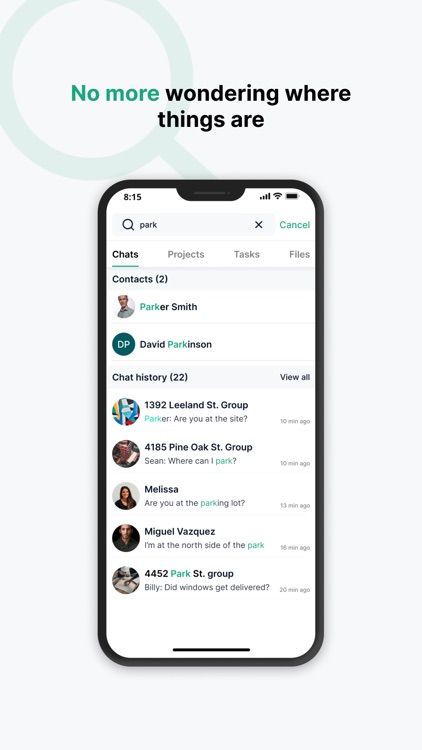
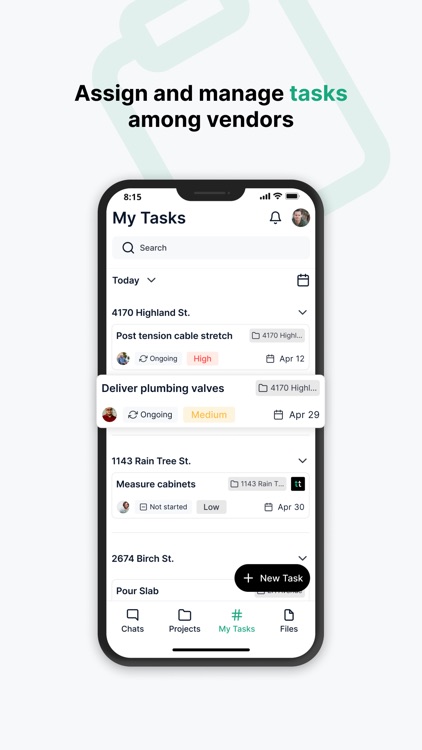
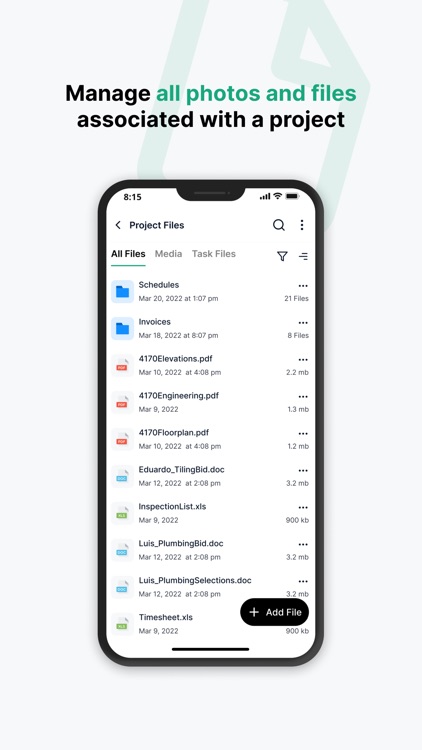
What is it about?
TaskTag is the all-in-one construction project management app.
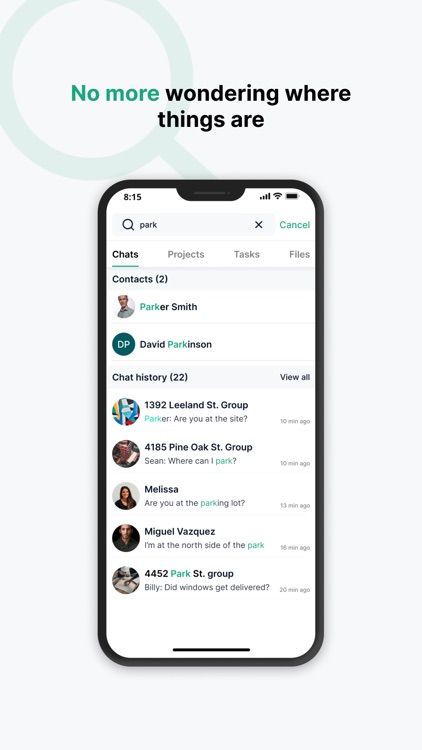
App Screenshots
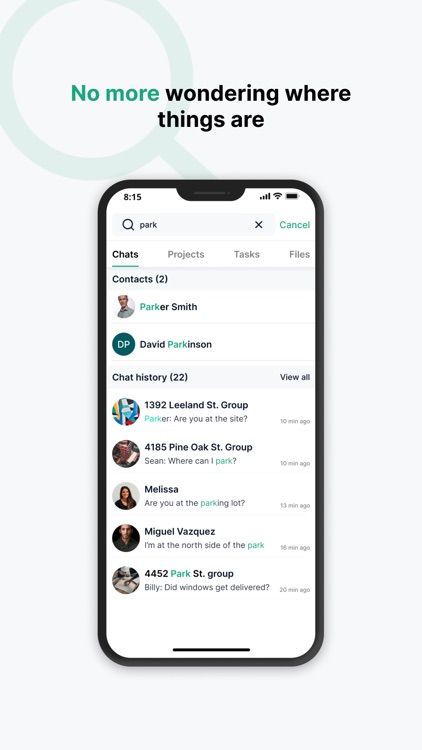
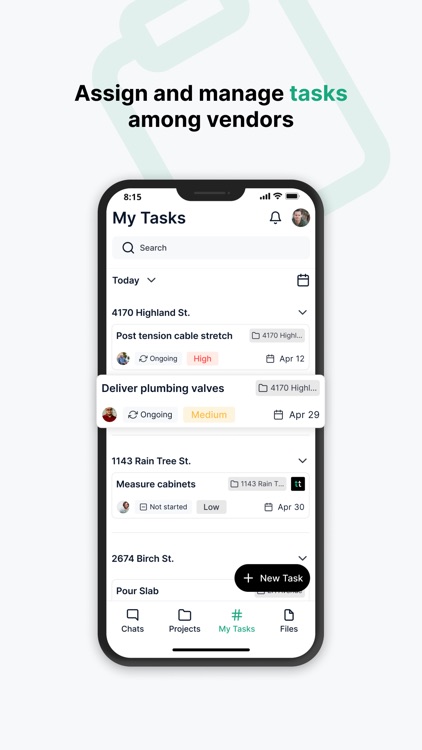
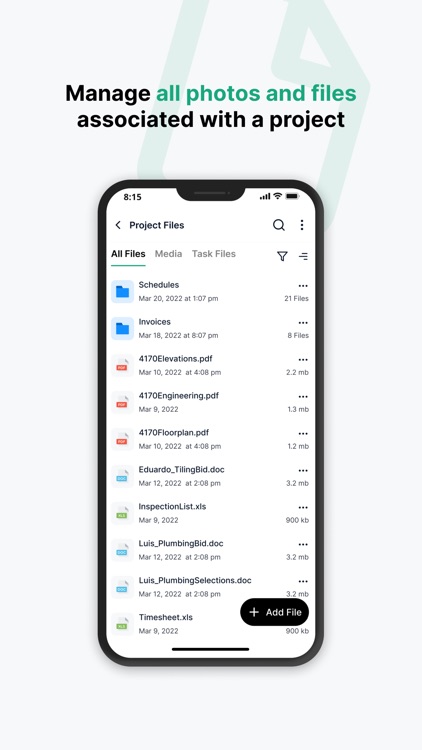
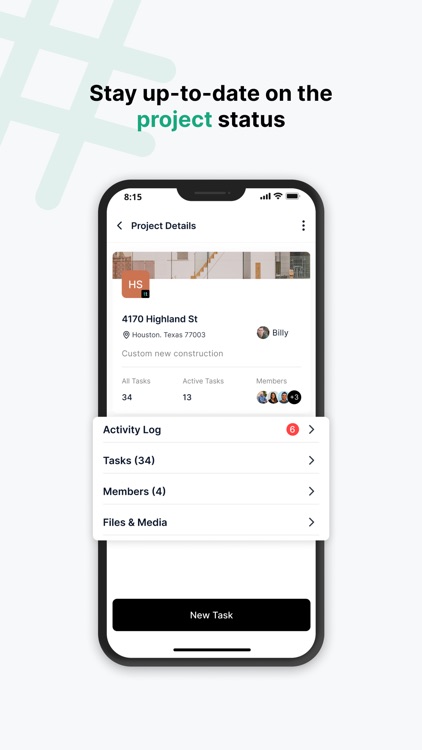
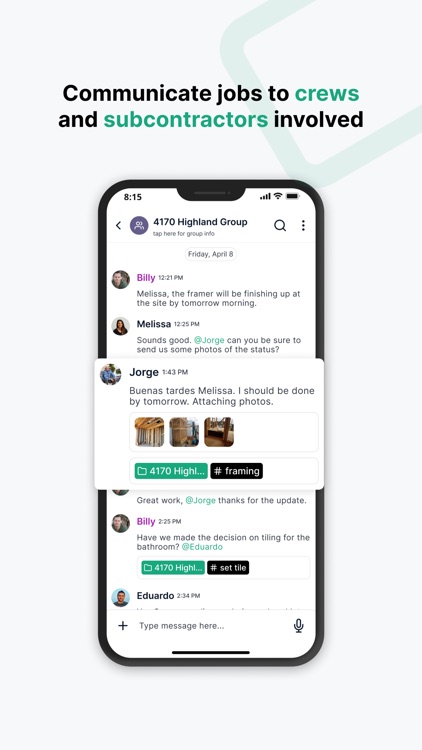
App Store Description
TaskTag is the all-in-one construction project management app.
Assign tasks, track projects, and organize files all through chat!
TaskTag helps to:
• Stay up-to-date on the project status
• Assign and manage tasks among vendors
• Communicate jobs to crews and subcontractors involved
• Manage all files associated with a project
• Remove the headaches of training employees with complicated project management software
Is your latest job running on schedule? Does your crew have everything they need to get the project done on time? Are questions being answered in a timely and efficient way?
Members of your construction team can be added to a project and stay up-to-date on important tasks and developments.
How to streamline projects with TaskTag:
• Create a new project
• Add anyone you want to be involved
• Update and tag files/photos to your project
• Easily organize and search multiple projects at once
It’s that simple!
TaskTag was made for go-getters. Built for those who are on-site, on the floor, and always on the move. TaskTag helps crews of all sizes manage their team, files, tasks, and projects – all through chat. All for free. Turn discussions into tasks and ideas into plans — in the office or on the go. It’s how to project.
Download the app to see for yourself.
AppAdvice does not own this application and only provides images and links contained in the iTunes Search API, to help our users find the best apps to download. If you are the developer of this app and would like your information removed, please send a request to takedown@appadvice.com and your information will be removed.