Find the thin line between complex and simple to do lists
Tasktic to do list

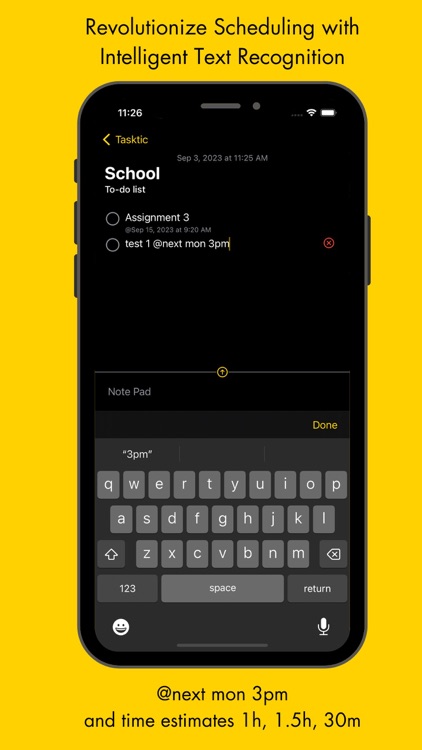

What is it about?
Find the thin line between complex and simple to do lists

App Screenshots

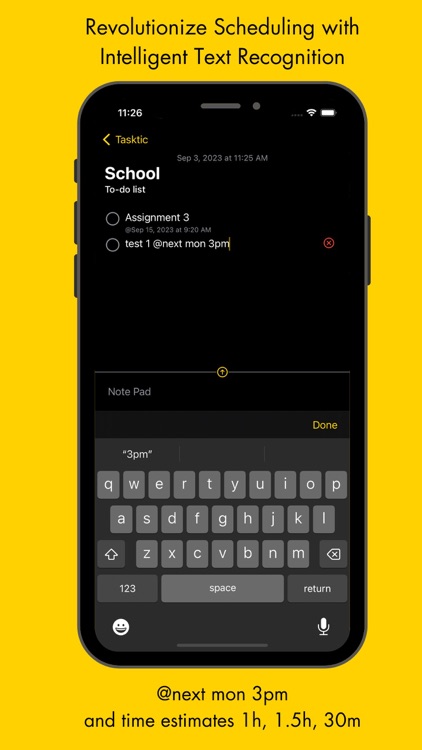


App Store Description
Find the thin line between complex and simple to do lists
- Rank your to-do’s with priority by just swiping right and left on the task
- Got stand out tasks, bring them bold by typing bold right after the task
- Scheduling a task? maybe for @tmr 9:12AM or @next wed 3pm or @4th sep 5pm? That’s all you need to do.
- Got a quick task you don’t wanna procrastinate about? Type 1h 5m and see the time estimate appear reminding you every time that you indeed have time for your tasks.
- Ever commented out code before? //Archive your tasks by adding two slashes before.
- Got some repetitive tasks such as quiz 1 dup and oh wow quiz 2? Yes all you need to do is type dup after the task and it will automatically replicate your task. If your task had a number such as release v1.2 dup .... release v1.3, it will also increment that.
- Find yourself conquering your to-do list with keyboard shortcuts on Mac and get every bit of time back in your life.
- Stay tuned for exciting features and enhancements coming soon such as recurring tasks, subtasks, completion summaries for annoying scrum meetings, and more!
Created by Peter Khouly
Terms of Service https://tasktictodo.wordpress.com/2023/09/01/terms-of-service/
AppAdvice does not own this application and only provides images and links contained in the iTunes Search API, to help our users find the best apps to download. If you are the developer of this app and would like your information removed, please send a request to takedown@appadvice.com and your information will be removed.