
(About the application)

TaxAccountant DailyReport SYNC
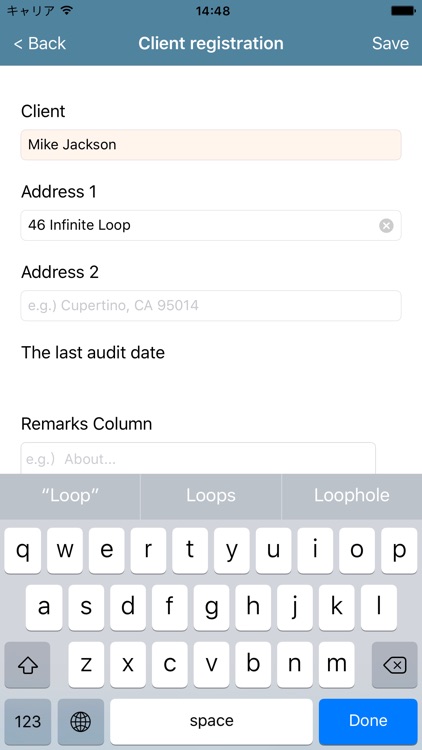
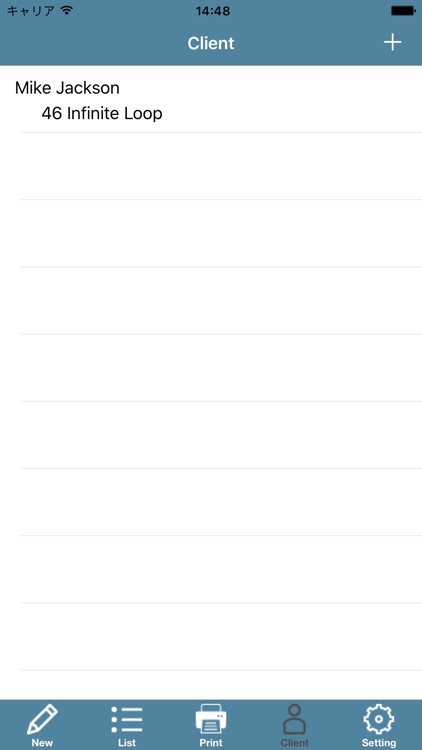
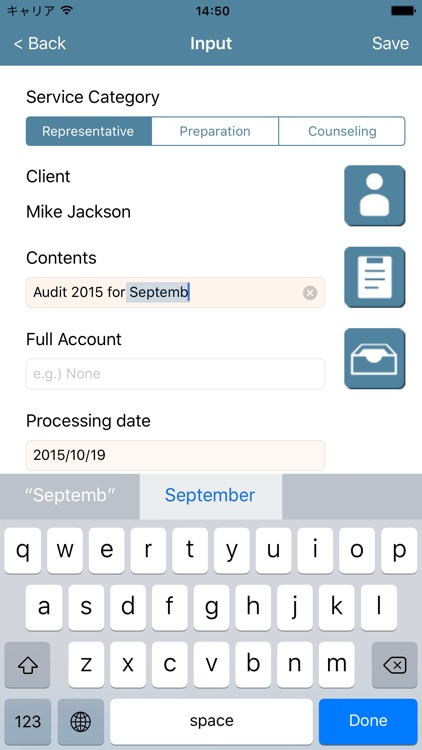
What is it about?
(About the application)
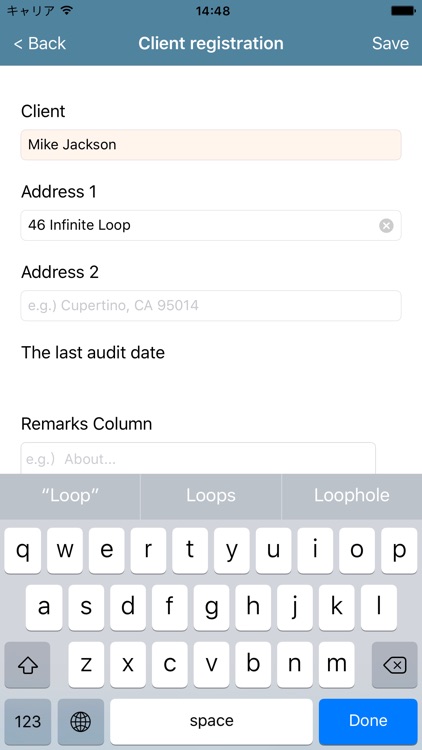
App Screenshots
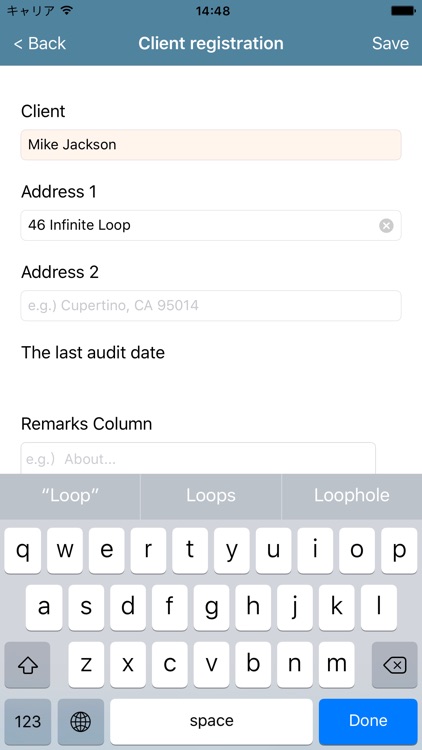
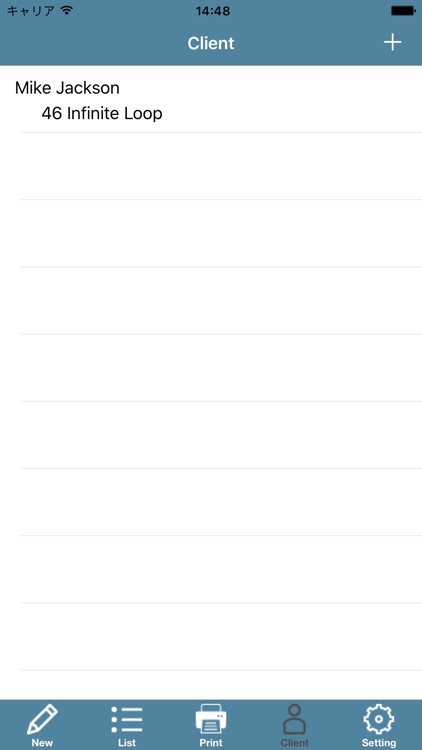
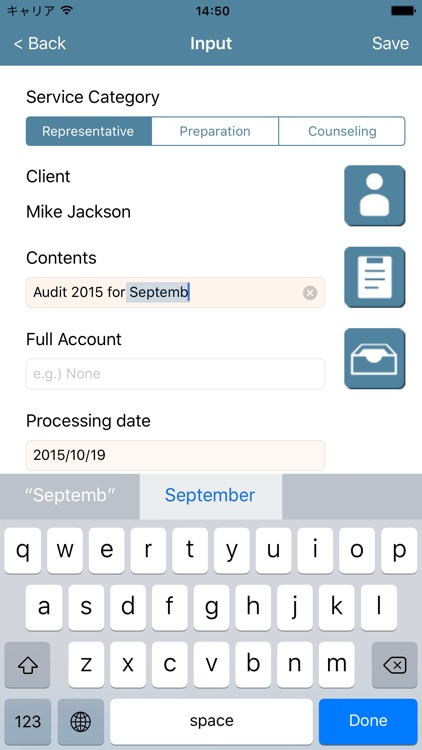
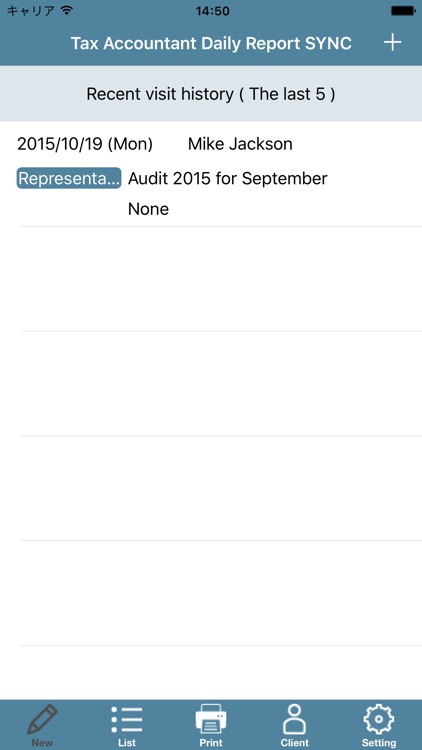
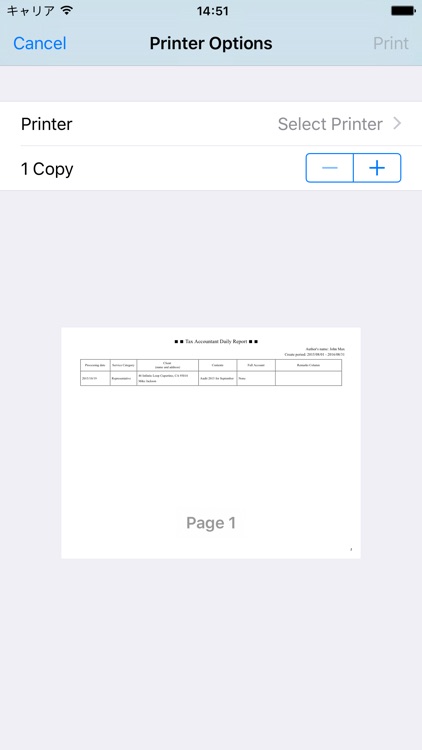
App Store Description
(About the application)
“Tax Accountant Daily Report SYNC” is an application to record accounting services when tax accountants visit their clients to audit.
With this application, you can enter every tax affair which is obliged under Article 41 and Article 48-16 of the Licensed Tax Accountant Act. You can also easily create “business processing book” as tax affair documents.
Moreover, you can share daily reports between multiple smart devices such as iPhone or iPad by using iCloud account.
Since operating the app is very simple, you can record accounting services even for just a short while such as waiting for something or moving on business. We hope this app will help you to improve the efficiency in daily work.
(How to use)
It is a simple operation that you enter service category (representative / preparation / counseling), client, contents, full account of the services and processing date. You can also take notes in remarks column as needed.
Recorded accounting services are organized by date, and you can create “business processing book” as necessity requires. Furthermore, the recorded data can be uploaded to the Cloud or attached to e-mail.
(Features)
- The information recorded in the app is: “Service Category”, “Client”, “Content”, “Full Account”, “Processing Date” and “Remarks Column”.
- You can select “Client”, “Content” and “Full Account” on “List”, which you have entered in the past.
- You can check entered accounting services on the list. (You can choose either descending or ascending date.)
- You can check entered accounting services by month.
- You can upload the entered minutes to cloud environment (e.g. EverNote, DropBox) or attach them to e-mail.
(Support)
Please contact us if you have any questions, problems, and requests on this application.http://www.ios-appli.jp/
AppAdvice does not own this application and only provides images and links contained in the iTunes Search API, to help our users find the best apps to download. If you are the developer of this app and would like your information removed, please send a request to takedown@appadvice.com and your information will be removed.