The speedy and simple software offers quick access to four broad menus of Taxi, Clients, Reports and Scheduler
Taxi Scheduling Software



What is it about?
The speedy and simple software offers quick access to four broad menus of Taxi, Clients, Reports and Scheduler. These four menus incorporate within themselves all information that you may require to successfully operate a taxi business.

App Screenshots




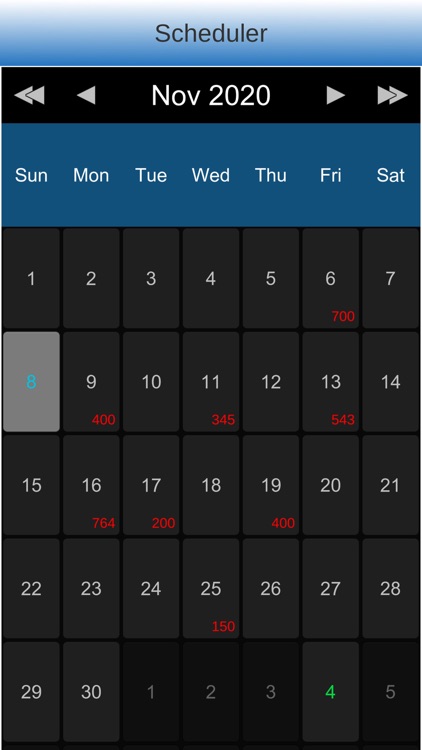

App Store Description
The speedy and simple software offers quick access to four broad menus of Taxi, Clients, Reports and Scheduler. These four menus incorporate within themselves all information that you may require to successfully operate a taxi business.
The Taxi section can be used to create a complete profile of every taxi driver along with his vehicle to check on readily whenever needed and also appointed to a certain booking when a client needs it. The section offers a complete view of the list of drivers and their vehicle and their availability on the required dates. Viewing this section you can check if a driver is available on a certain date and time and make appointments.
The Clients section holds all information about the clients including their address, telephone numbers, emails, etc. The program also allows the option of making a direct phone call to clients through the program.
The photo capture option allows the user to capture photos of both the clients and the taxi to be saved with their profiles for record purposes.
The Reports section holds all related information about a booking such as time, area of pick and drop, total fare amount, etc. All important information needed for the booking can be stored in this section to be referred to later on whenever needed.
The Scheduler is available on the program in form of a calendar which shows daily appointments, earnings, job details and all other needed information of a booking. Viewing this section new appointments can be easily made and previous once can be referred to easily for each day. Also the section lists in the total earnings of a day and calculation of total earned revenues can be calculated easily as well.
As easy as the Taxi Scheduler is to use equally efficient is its effectiveness in running a successful business.
Add new client/taxi: you can tap the "+" in the upper-right corner of the screen (please find attached screenshots - the green "+" button).
AppAdvice does not own this application and only provides images and links contained in the iTunes Search API, to help our users find the best apps to download. If you are the developer of this app and would like your information removed, please send a request to takedown@appadvice.com and your information will be removed.