The Transition Cow Risk Assessor provides the user a platform to complete an evaluation of a dairy herd’s transition program using proven metrics that summarize early lactation performance characteristics and risk factors of interest
TCRA
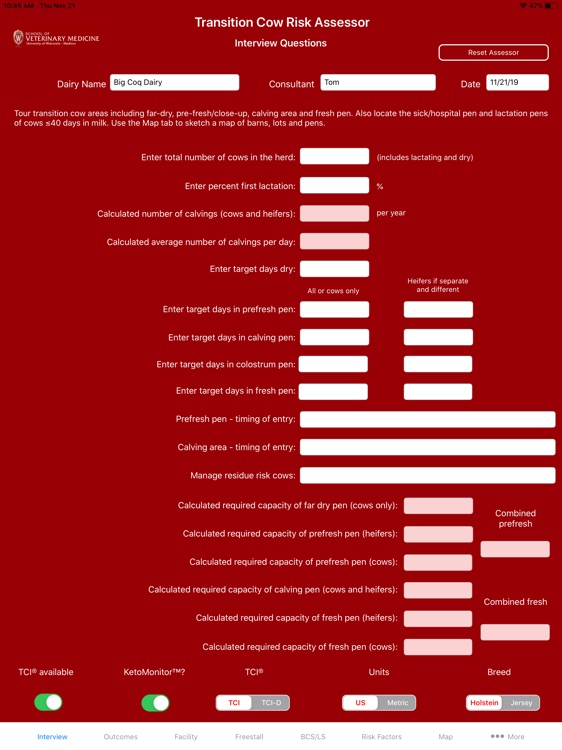
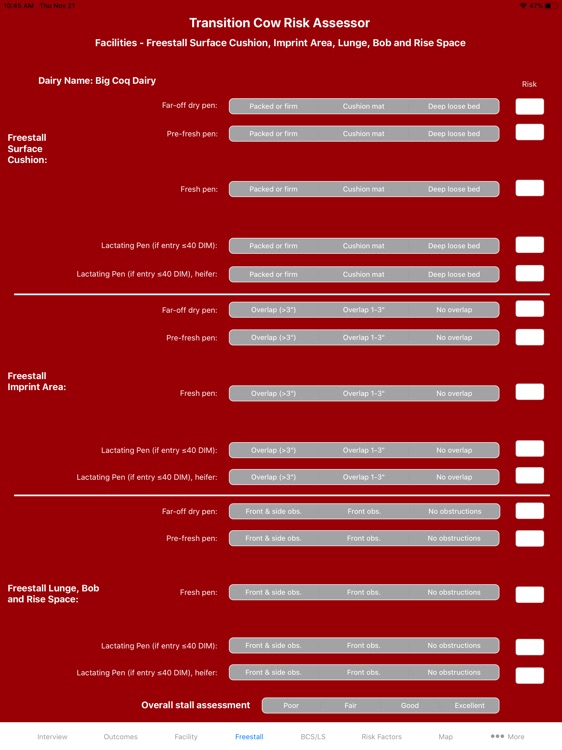
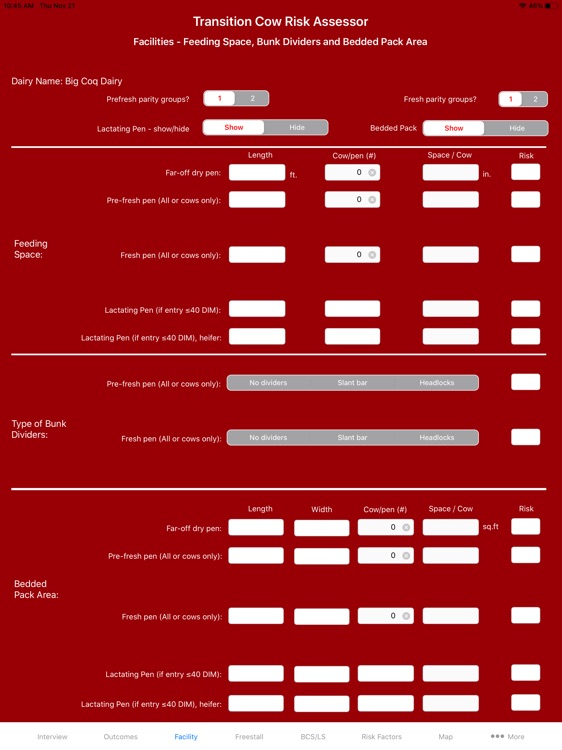
What is it about?
The Transition Cow Risk Assessor provides the user a platform to complete an evaluation of a dairy herd’s transition program using proven metrics that summarize early lactation performance characteristics and risk factors of interest. Other tools are required to evaluate the fed ration as this assessor’s focus is primarily on non-dietary related factors.
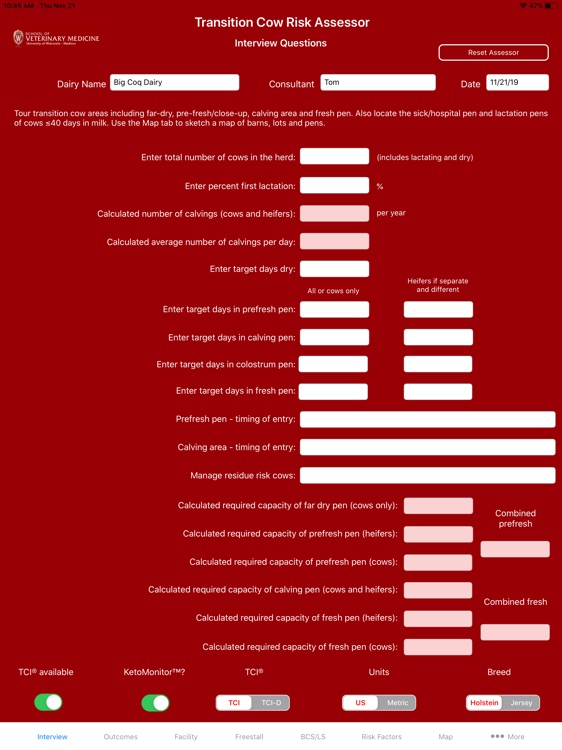
App Screenshots
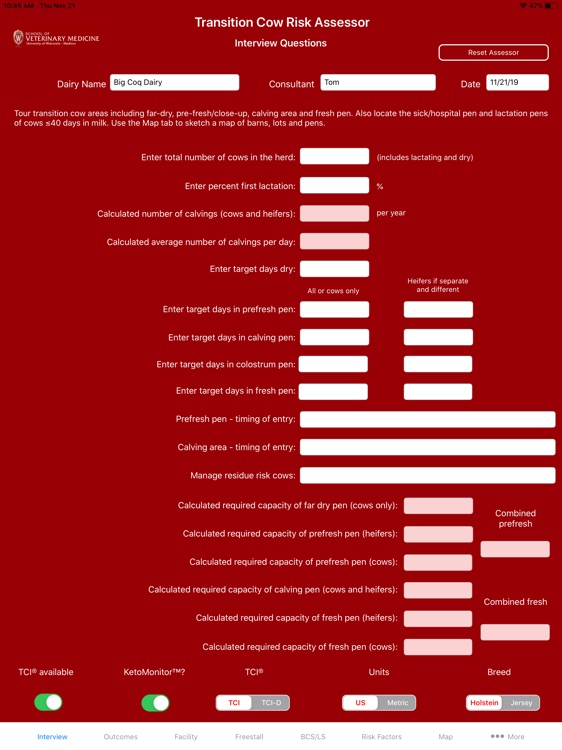
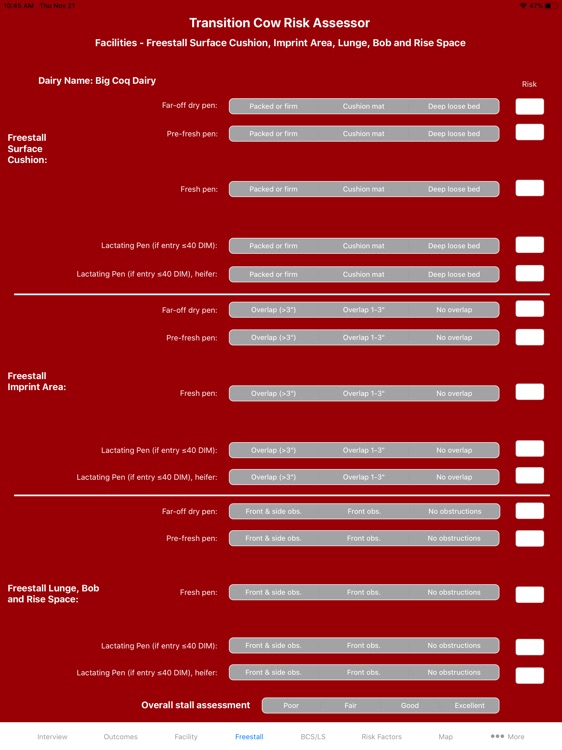
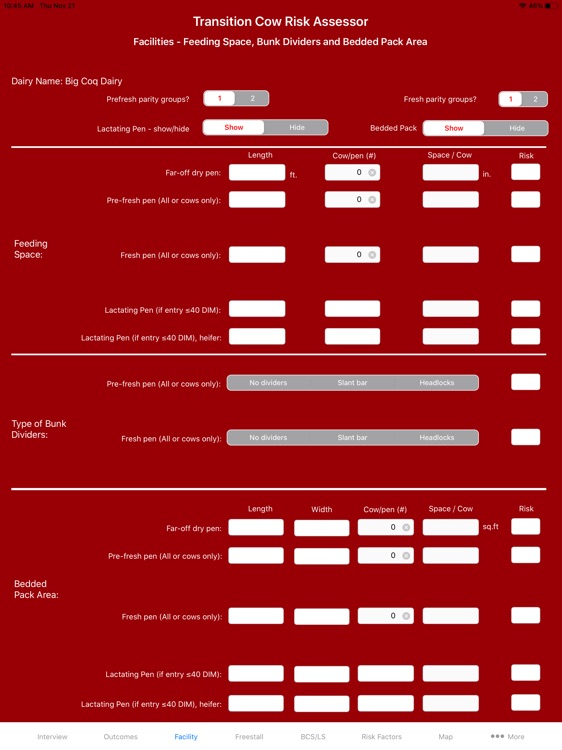
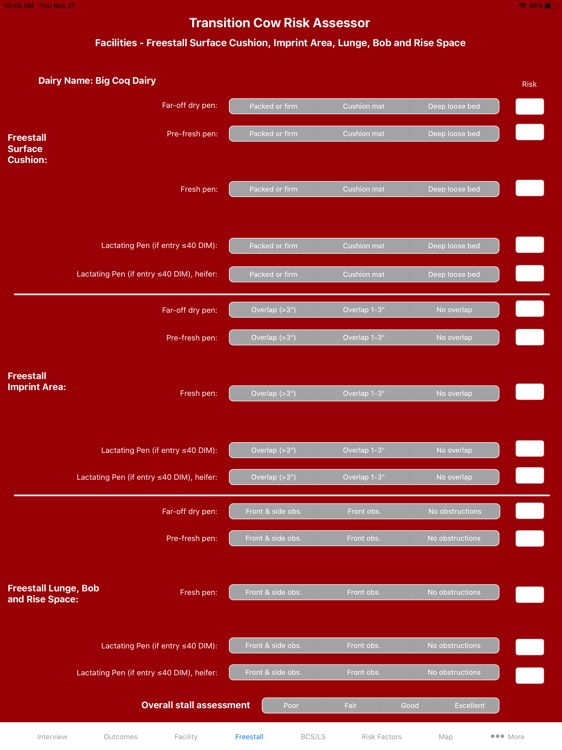

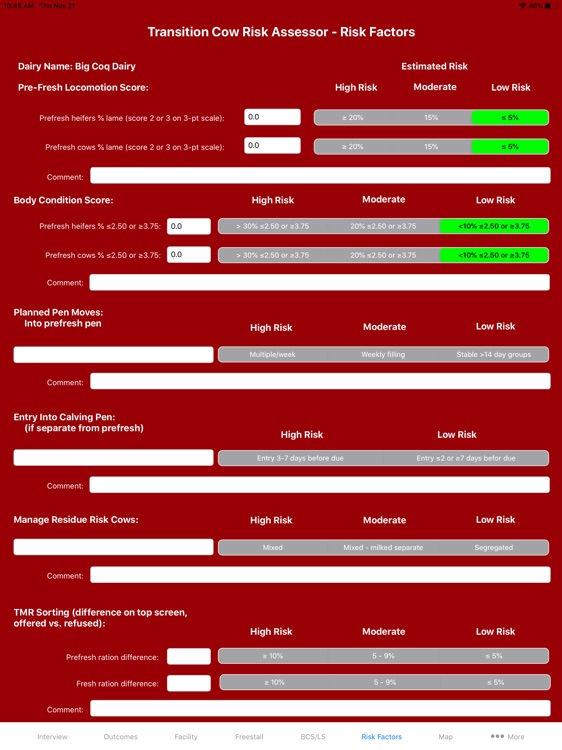


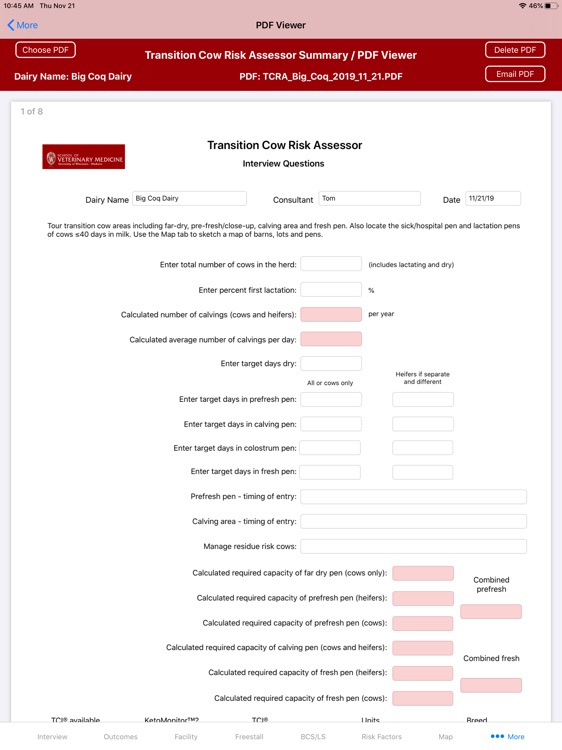
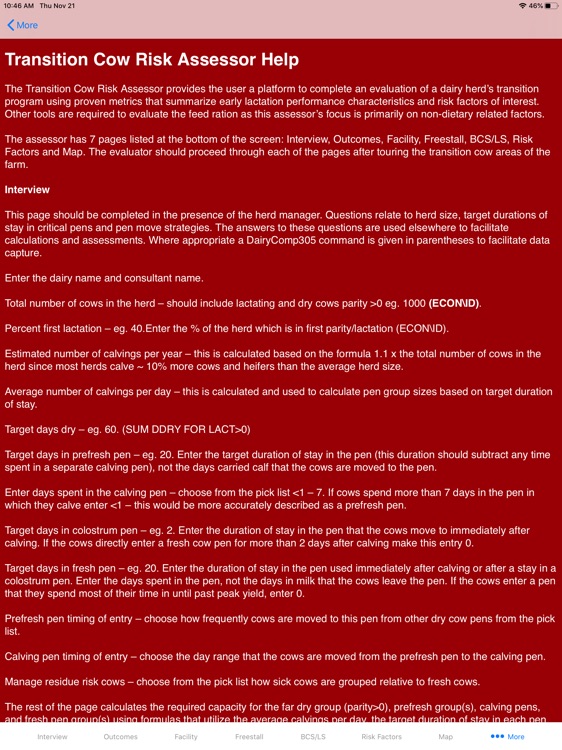
App Store Description
The Transition Cow Risk Assessor provides the user a platform to complete an evaluation of a dairy herd’s transition program using proven metrics that summarize early lactation performance characteristics and risk factors of interest. Other tools are required to evaluate the fed ration as this assessor’s focus is primarily on non-dietary related factors.
The assessor has 7 pages listed at the bottom of the screen; Interview, Outcomes, Facility, Freestall, BCS/LS, Risk Factors and Map. The evaluator should proceed through each of the pages after touring the transition cow areas of the farm.
Interview
This page should be completed in the presence of the herd manager. Questions relate to herd size, target durations of stay in critical pens and pen move strategies. The answers to these questions are used elsewhere to facilitate calculations and assessments. Where appropriate a DairyComp305 command is given in parentheses to facilitate data capture.
Outcomes
The list of outcomes used to assess the transition period comes from network analysis completed by Schultz et al. (Schultz, K.K., T.B. Bennett, K.V. Nordlund, D. Döpfer, and N.B. Cook. (2016). Exploring relationships between dairy herd improvement monitors of performance and the Transition Cow Index in Wisconsin dairy herds. J. Dairy Sci. 99:7506-7516). Outcomes used evaluate early lactation milk production, metabolic indicators, udder health, and calf and cow survival.
Comparison benchmarks are based on the performance of DHIA recorded herds in the Upper Midwest in 2018. Once the data is entered, the benchmark bar is colored red to green based upon the performance of the herd compared to the herds in the industry. Ideally, all the herd’s metrics are green signifying little need for improvement. Yellow, orange or red colors identify areas where the herd is performing at the industry average or worse.
Facility
This page addresses risk factors related to feeding bunk space and type and use of a bedded pack or loose housed bedded area.
Feeding space: Measure and enter the total length of feed bunk accessible for each group; far dry, prefresh, fresh and lactating pen pens if they accommodate cows less than 41 days in milk.
Type of Bunk Divider: Determine what type of feed bunk is available for each group. Preference is given to headlocks provided cows have had training to use them correctly prior to introduction into the transition pen.
Bedded Pack Area: Measure the length and the width of any bedded pack area used for any group. Target allowance is greater than 100 sq ft (10 sq m) per cow.
Freestall
The freestall page is dedicated to a visual assessment of the surface, imprint area and rising space of any pen using freestalls to house transition cows. For a more detailed assessment of freestalls, the user is directed to the UW Freestall Assessor also available through the iTunes store.
BCS/LS
This page facilitates the scoring of the prefresh pen for body condition and locomotion scores. For more detailed assessment of BCS the user is directed to the UW Body Condition Scorer also available through the iTunes store.
Risk Factors
This page summarizes several data fields from the interview and BCS/LS pages – highlighting the responses/results as high risk, moderate risk or low risk based upon benchmarks using the red, yellow and green color coding. Comment boxes are used to record any pertinent observations.
Map
The Map page allows the user to sketch an overview of the facilities and make any pertinent notes. This map can be saved to you Pictures folder and will be included in the pdf record.
Notes
The user can use this page make extra comments regarding the assessment. Observations and recommendations can be recorded here.
PDF Viewer
Use this page to view a pdf of the assessment. The .pdfs are stored in the Documents folder. You may view previous pdfs and delete unwanted ones. The pdfs can also be viewed and managed outside the app directly via the Documents folder.
AppAdvice does not own this application and only provides images and links contained in the iTunes Search API, to help our users find the best apps to download. If you are the developer of this app and would like your information removed, please send a request to takedown@appadvice.com and your information will be removed.