This service locates your family, sport or any kind of team members
Team Locator


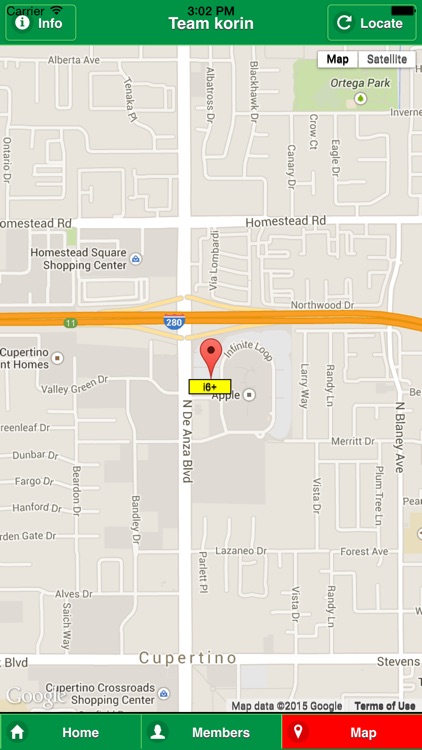
What is it about?
This service locates your family, sport or any kind of team members. No registrations - just share your team name and password or invitation link with your members. In addition messaging between team members is provided to users.

App Store Description
This service locates your family, sport or any kind of team members. No registrations - just share your team name and password or invitation link with your members. In addition messaging between team members is provided to users.
By default the location data of the team member is provided only by the request of the team member to increase the battery life. The location information is shared between your team members - i.e. the location data is not stored to any external servers. If the automatic location update option is set on, the particular mobile device is broadcasting own location, requesting others locations or both with configurable frequency. Optionally user can check all the tracked locations from the map view. Tuning of the desired location accuracy options might give you more accurate location data, but then a locating takes more time. You can join several teams at the same time (e.g. one for own family and other one for friends). The compass (red) is pointing to true geodetic north. If you try to locate only one member, the compass arrow (blue) starts to point towards this member. The custom map option supports a configuration of your shareable external Web Map, Tile Map, Web Map Tile or Web Feature Service (WMS/TMS/WMTS/WFS) or linked GPX files. Shareable map markers can be created by long press on the map or directly from Google map markers.
Usage tips:
- a short tap of the member name jumps into the right location of the map
- a long tap of the member name or the marker in the map shows the detailed location data of the member
- locate only one member or start the navigation via a single member detail
Use cases preventing location updates:
- fully closed Team Locator i.e. not in your open apps list
- power saving mode
- missing authorization for "Always" location service
- ongoing traditional voice call
- sometimes restart of device
Constant use of GPS and the network traffic will decrease the battery life of your mobile device.
AppAdvice does not own this application and only provides images and links contained in the iTunes Search API, to help our users find the best apps to download. If you are the developer of this app and would like your information removed, please send a request to takedown@appadvice.com and your information will be removed.