Teamplace is the best online storage solution for easy teamwork
Teamplace

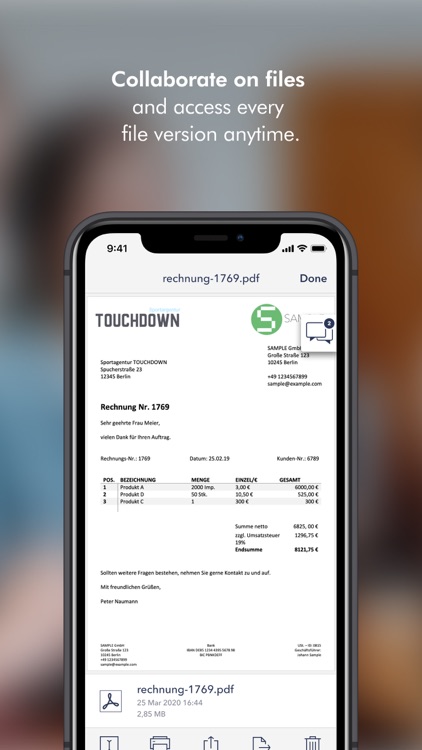
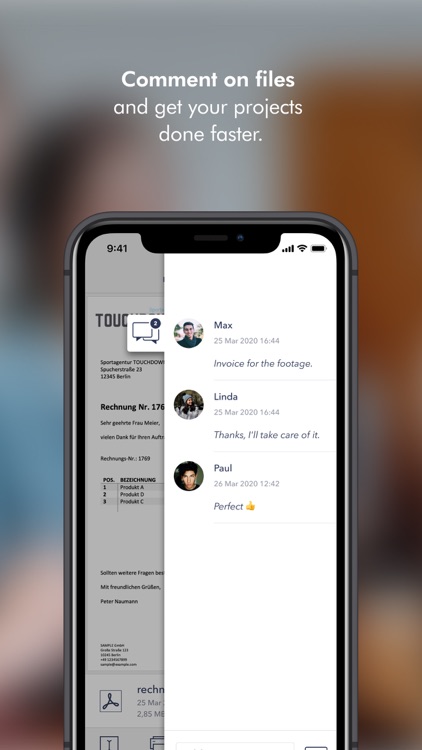
What is it about?
Teamplace is the best online storage solution for easy teamwork. Whether you're looking for a virtual collaboration room, want to work on documents in a team or simply share files Ð Teamplace is the perfect location for your team projects.

App Screenshots
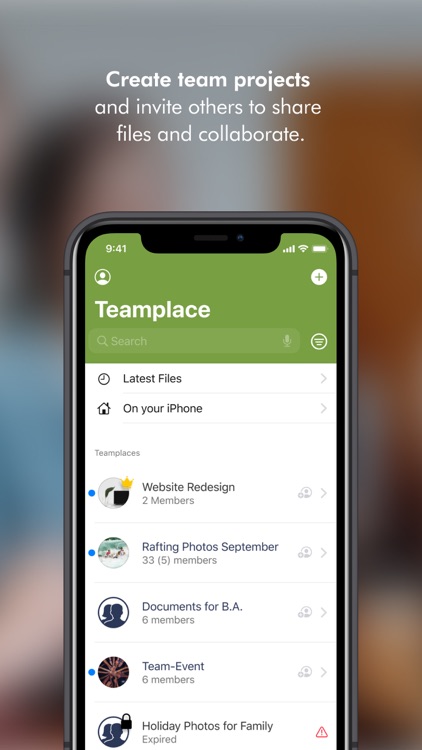
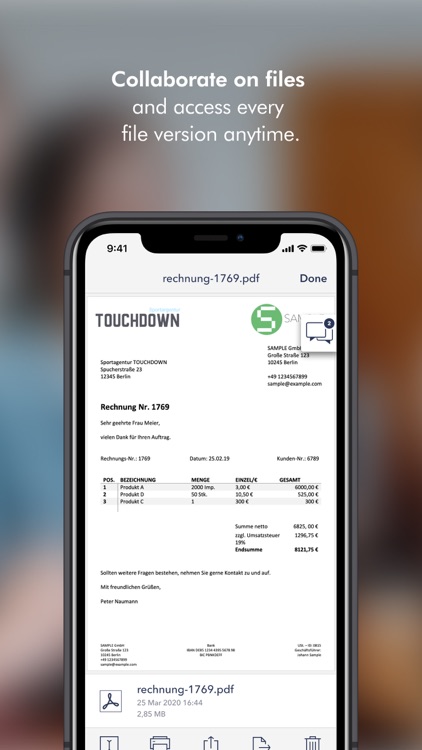
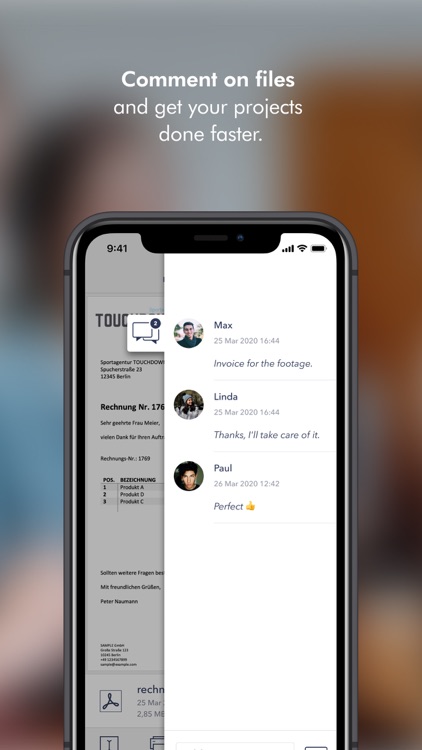
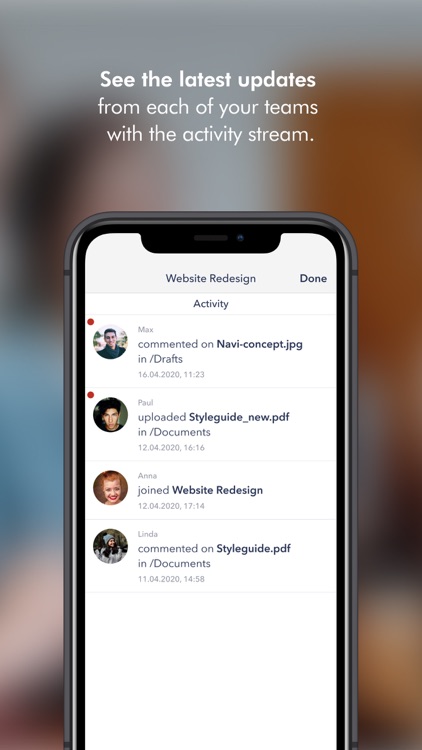
App Store Description
Teamplace is the best online storage solution for easy teamwork. Whether you're looking for a virtual collaboration room, want to work on documents in a team or simply share files Ð Teamplace is the perfect location for your team projects.
With just one account, you can create a separate area in the cloud – called Teamplace – for each of your projects, or to join the projects of others. All of this is as easy, secure and fast as possible.
Even with the free version, you'll get everything that makes Teamplace stand out.
FREE STORAGE FOR EVERY PROJECT
Each Teamplace includes free storage space that is sufficient for most team projects. And should a project ever reach storage limits, there are affordable upgrade packages available.
INDIVIDUAL SHARES & RIGHTS CONTROL
To get your team on board, all you have to do is create a Teamplace and send the invitation link. The rights of all members can be controlled via a granular role system.
NO INDIVIDUAL LIMITS DUE TO FULL TEAM FOLDERS
With us, storage is only calculated per Teamplace. A full team folder has no effect on your personal account and does not interfere with your work on other projects.
FAST & DATA-FRIENDLY FILE VIEWING
Whether simple documents or large presentations, pictures and videos – files stored in Teamplace are loaded for viewing with maximum speed and minimum data volume.
SUPPORT OF NEARLY ALL FILE FORMATS
Teamplace supports almost every file format. The solution supports common Office formats such as Word, Excel and PowerPoint files as well as PDFs, RAW formats, videos and even 360° recordings.
OFFICE 365 & LIBRE OFFICE INTEGRATION
All team members can edit texts, presentations, tables and other Office files online. With Microsoft Office 365 and the free Libre Office, two powerful Office solutions are seamlessly integrated into Teamplace.
AUTOMATIC FILE VERSIONING
Whenever a file is edited or exchanged, the previous version is automatically saved in the file history. Depending on the Teamplace plan, members can access a certain number of file versions (minimum 3 versions).
GDPR CONFORMALITY: DATA PROTECTION MADE IN GERMANY
As a German company and with servers in Germany, we strictly adhere to the national data protection laws as well as the provisions of the European General Data Protection Regulation (GDPR).
SYNCHRONISATION WITH MAC AND PC
Install the Teamplace desktop app on your Mac or PC to access team files offline. Teamplace will then be available as a local drive on your computer and folders and files of the selected project will be synchronized continuously.
Get started now!
Download the Teamplace app today and discover the very best online storage solution for successful teamwork free of charge! Additional storage space and further upgrade options are available for you in inexpensive packages. WeÕre looking forward to welcoming you on board!
AppAdvice does not own this application and only provides images and links contained in the iTunes Search API, to help our users find the best apps to download. If you are the developer of this app and would like your information removed, please send a request to takedown@appadvice.com and your information will be removed.