
If you need to schedule peoples time Teamsight is ideal for any business, club or charity with 1 to 100 employees

TeamSight

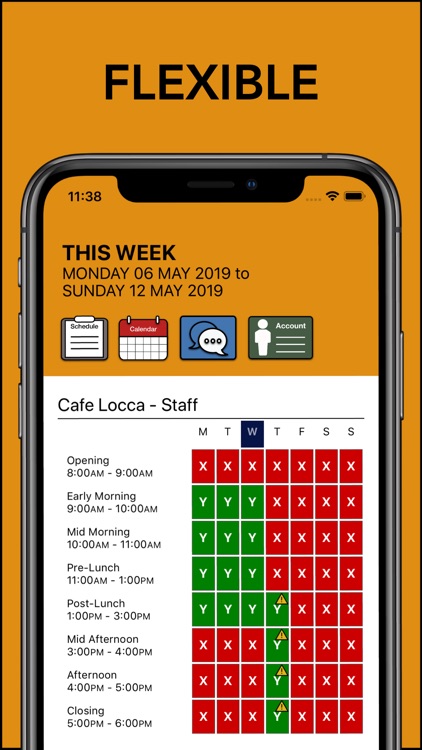
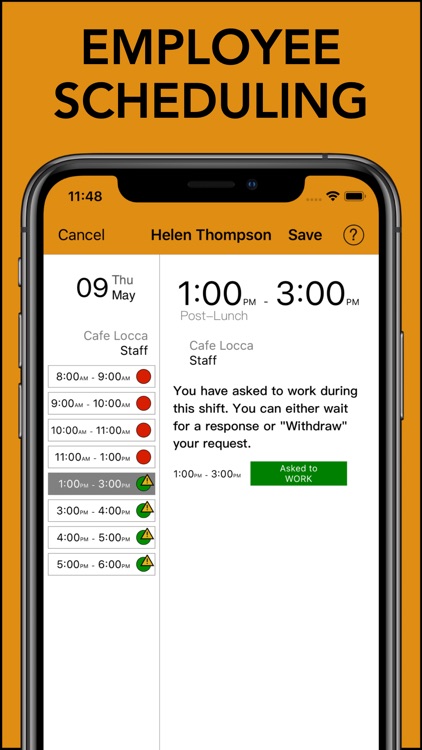
What is it about?
If you need to schedule peoples time Teamsight is ideal for any business, club or charity with 1 to 100 employees. Larger organisations can benefit too with increased capacity and bespoke options now available.

App Screenshots

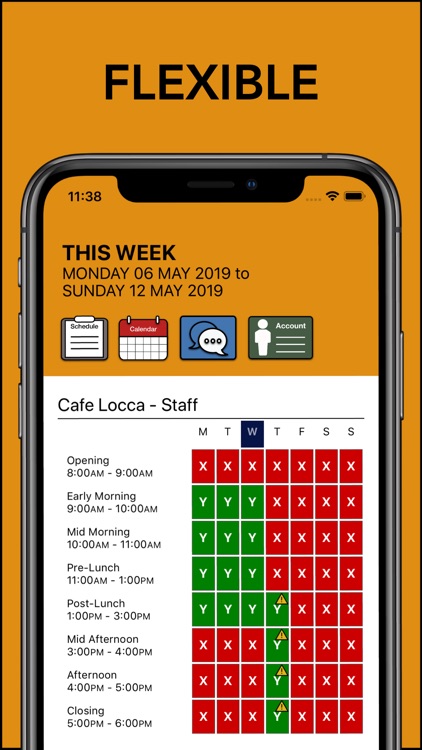
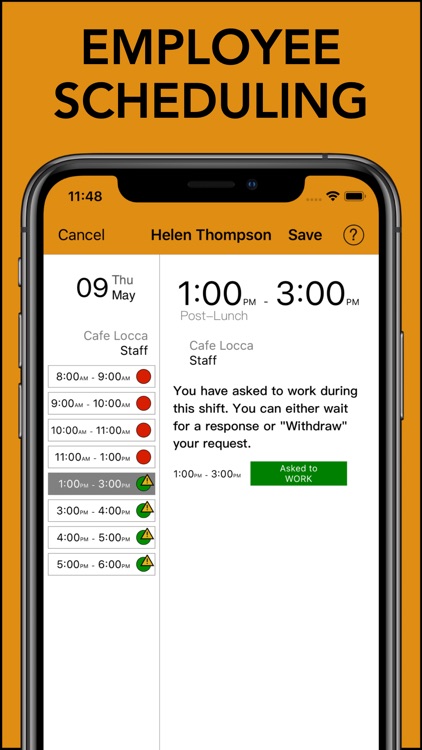
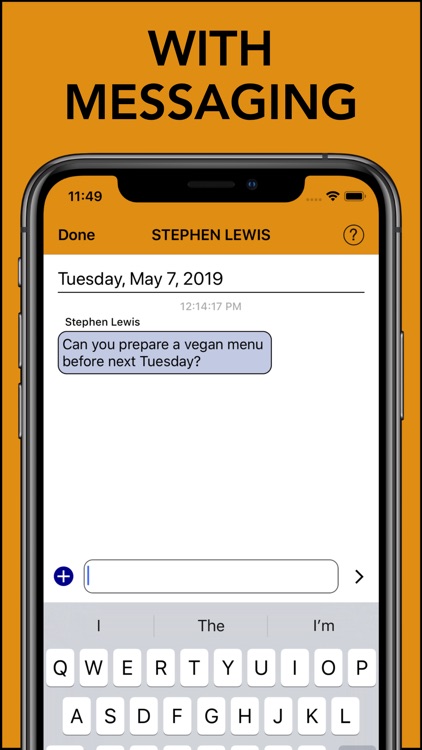
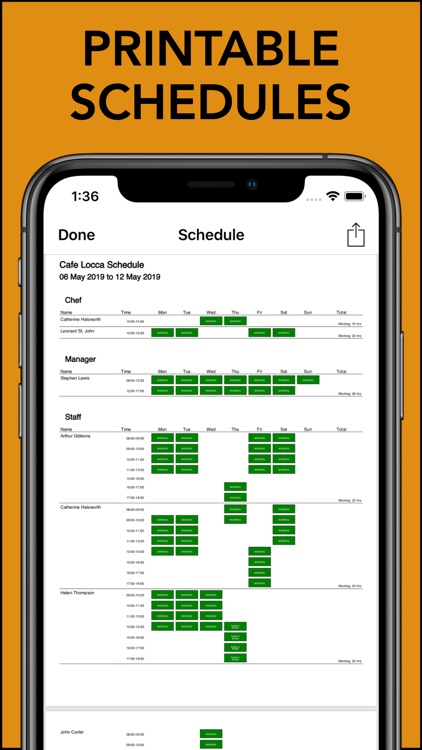
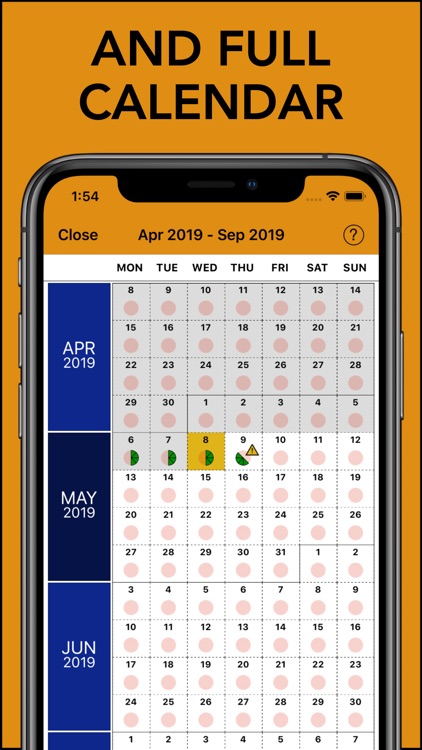
App Store Description
If you need to schedule peoples time Teamsight is ideal for any business, club or charity with 1 to 100 employees. Larger organisations can benefit too with increased capacity and bespoke options now available.
Use TeamSight to rapidly build, share and communicate schedules for your employees, with repeating shift patterns, ad-hoc shifts and one-off events... entirely on your iPhone or iPad (other device versions available).
Try it for FREE for 30 days.
Setup is super quick and easy with no complicated websites to navigate. You can be up and running, managing your shifts, events or projects in minutes; our ethos is to make TeamSight the quickest time management App to get set up and active. Its flexible too; you can add your own absences, attendance types, custom shift patterns, job roles and multiple work locations.
Use emails, in App messaging and push notifications to communicate with your employees and contractors, whether they work full-time, part-time, flexible or zero-hour contracts.
Print and share weekly schedules as standard PDF files.
TeamSight makes scheduling quick and simple.
Subscriptions:
The cost of your monthly subscription is incredibly competitive and will depend on the number of employees you have, with price bands covering 10 to 100+ employees.
All prices are shown in-app in your local currency with no hidden costs. For a list of our current prices in GBP please visit our website:
http://teamsight.azurewebsites.net
The free trial or any unused portion of it will end when you purchase a full subscription to TeamSight.
All our flexible subscriptions last for 1 month which automatically renews so you are not tied in to long restrictive contracts.
Payment will be charged to your iTunes account (after the 30 day free trial) but not until the automated easy purchase process is complete.
Renewing Your Subscription
Your subscription will automatically renew, unless auto-renew is turned off at least 24-hours before the end of the current period.
Your account will be charged for renewal within 24-hours of the end of the current period.
Cancelling Your Subscription
Auto-renewal can be turned off using the easy options in the App on your device via "Settings" at any time after purchase. On cancellation the subscription will run until the end of the current month (subscription period) already paid for, cancelling subscription mid month (subscription period) is not permitted.
Privacy Statement
Please read our full Privacy Statement on our website before purchasing a subscription:
http://teamsight.azurewebsites.net/privacy
AppAdvice does not own this application and only provides images and links contained in the iTunes Search API, to help our users find the best apps to download. If you are the developer of this app and would like your information removed, please send a request to takedown@appadvice.com and your information will be removed.