
TeaTube - Music application that allows users to find, play music sourced from Youtube and create personal playlists, background service,

TeaTube - Music For Youtube
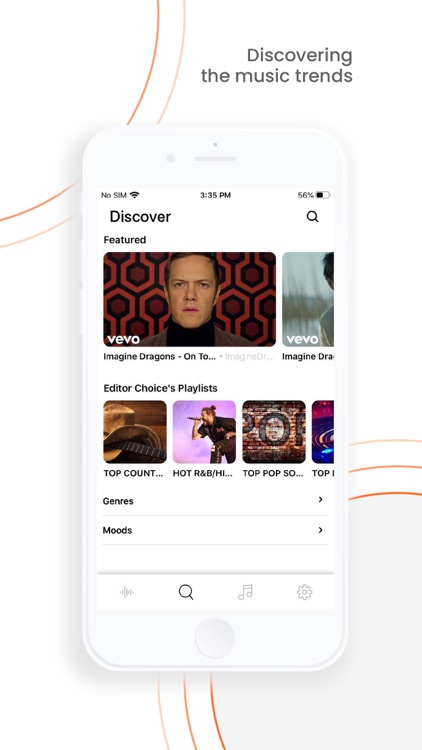
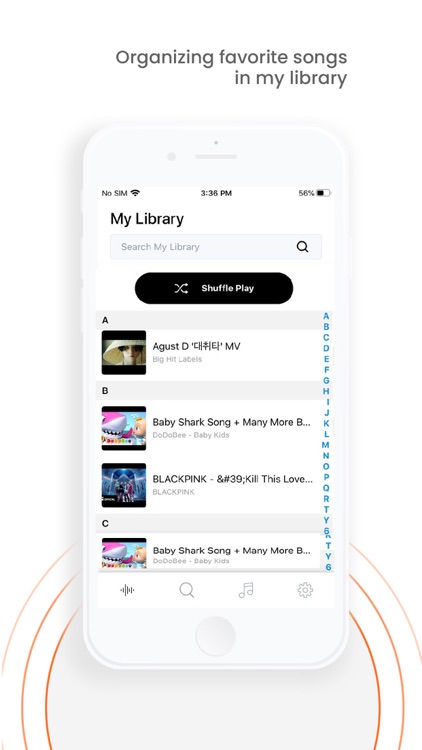
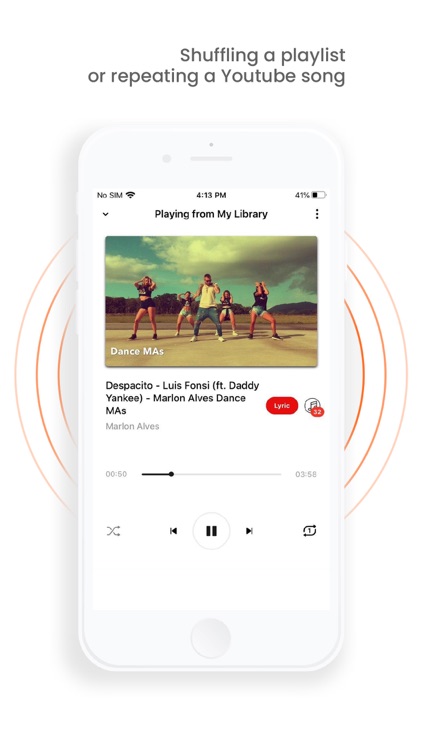
What is it about?
TeaTube - Music application that allows users to find, play music sourced from Youtube and create personal playlists, background service,... Include the following main screens:
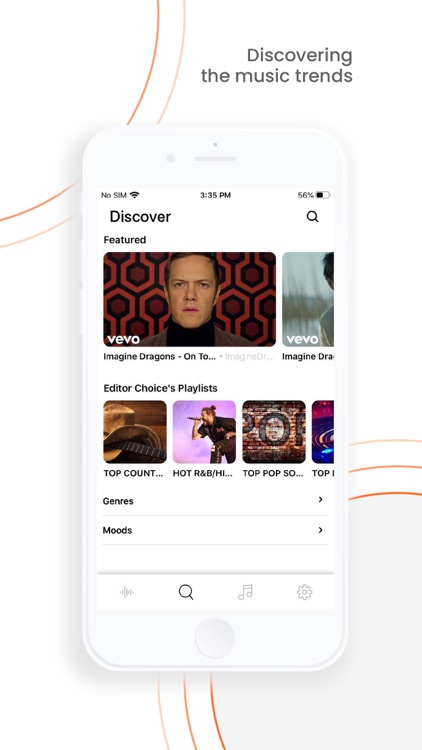
App Screenshots
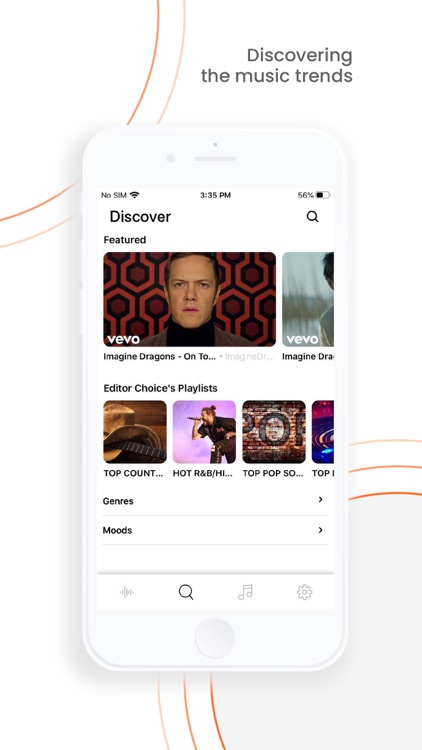
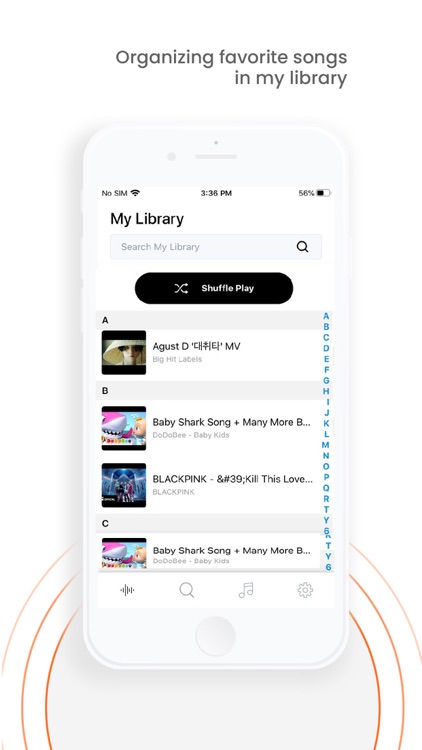
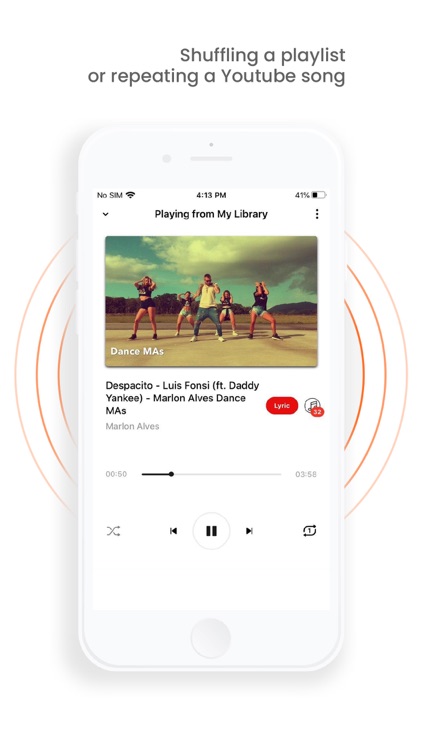
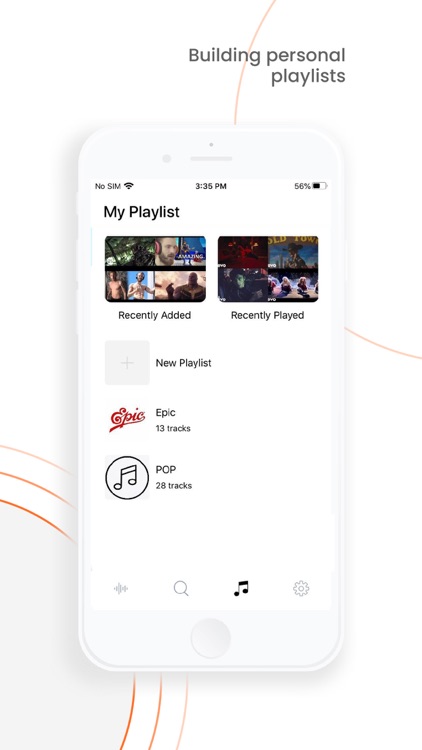
App Store Description
TeaTube - Music application that allows users to find, play music sourced from Youtube and create personal playlists, background service,... Include the following main screens:
1. Library:
- When you first enter the screen, it will be empty and suggest users to search for videos and links through the Discover Page.
- Once there is data, the screen will change allowing users to find tracks in the library, randomly playing tracks in the library.
2. Playlist Page:
- Includes 2 default playlists:
Recent Add section showing newly added songs.
Recent Play section showing newly played songs.
- Playlists that users manually add.
3. Discover Page: Used to introduce hot songs to users including 2 sections:
- Search: When active, it will move to the new screen including the list of trending songs and hot keywords.
- Discover: Includes lists of collections that are interesting to the users.
4. Player Page: Display the Music Player after pressing Track, you can minimize it to display on all screens. Some key features of the Music Player:
+ Next.
+ Previous.
+ Play/Pause.
+ Repeat.
+ Volume.
+ Add to playlist.
+ Find lyric.
+ Mix equalizer.
+ Timmer: Mute timer.
+ Share on Social media.
5. Setting: Display app information, privacy policy, rate,... In addition there are some features:
- Backup & Restore.
- Darkmode.
- Add playlist from ID Playlist on Youtube.
- Log into Youtube to sync the playlist.
AppAdvice does not own this application and only provides images and links contained in the iTunes Search API, to help our users find the best apps to download. If you are the developer of this app and would like your information removed, please send a request to takedown@appadvice.com and your information will be removed.