The friendly difference, and now, Tejas Bank Mobile Banking makes it even easier for Tejas Bank customers to handle everyday banking
Tejas Mobile Banking

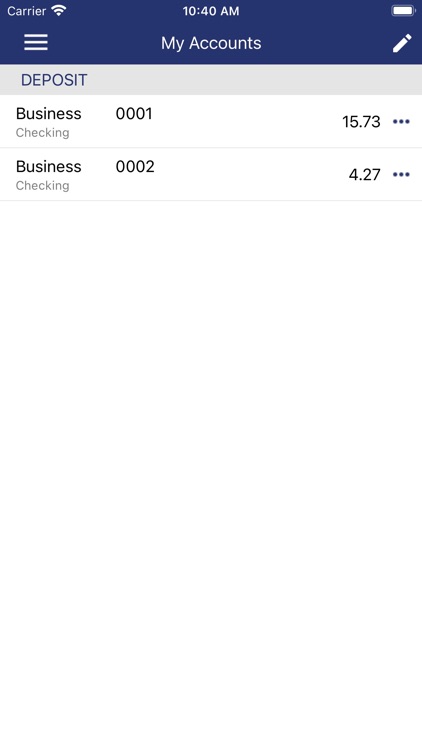

What is it about?
The friendly difference, and now, Tejas Bank Mobile Banking makes it even easier for Tejas Bank customers to handle everyday banking. The Tejas Bank Mobile Banking App allows you to securely check available balances and activity, transfer funds, pay bills, deposit checks, and locate ATMs and branches – all on your schedule, at your convenience.

App Screenshots

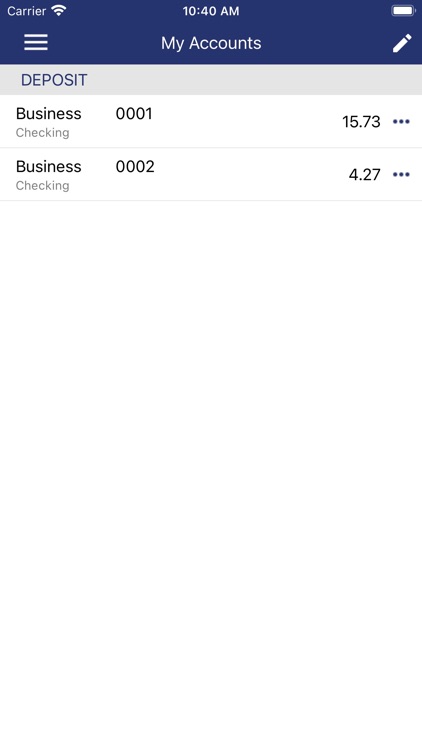

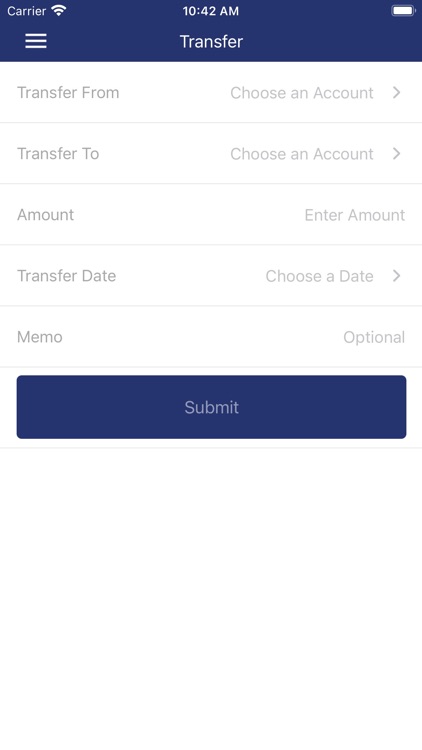
App Store Description
The friendly difference, and now, Tejas Bank Mobile Banking makes it even easier for Tejas Bank customers to handle everyday banking. The Tejas Bank Mobile Banking App allows you to securely check available balances and activity, transfer funds, pay bills, deposit checks, and locate ATMs and branches – all on your schedule, at your convenience.
AVAILABLE FEATURES
• Accounts: Check your account balance and review recent transactions.
• Transfers: Easily transfer funds between your Tejas Bank accounts.
• Pay Bills: Conveniently make one time payments to current bill payees.
• Alerts: View alerts that you have set through Tejas Online Banking.
• Locations: Find nearby Tejas Bank branches and ATMs and search by zip code or address.
To access Tejas Mobile Banking, you must be a Tejas Bank Online Banking customer. To sign up for Tejas Online Banking, you can enroll by visiting Tejas Bank's website www.mytejasbank.com. Select the Online Banking Login Tab and Enroll Option.
GET STARTED
• If you are already enrolled in Mobile Banking, simply download the app, log in using your Online Banking User ID, and password, and you’re ready to go!
• If you haven’t enrolled in Mobile Banking, go to mobile.mytejasbank.com or contact us to enroll prior downloading the Tejas Mobile Banking App.
SECURITY AND PRIVACY
At Tejas Bank, your safety and security is our number one priority. The technical security measures Tejas Bank employs – including secure logon, security questions, and firewalls – help protect your accounts from unauthorized users. To learn more about online security and what you can do to protect yourself, visit www.mytejasbank.com or refer to the Bank’s Mobile Banking Terms and Conditions. We are committed to protecting the privacy of your financial information. See our Online Privacy Policy on our web site at www.mytejasbank.com/privacy.htm.
SUPPORT
Having general app issues? Visit our in-app Help section or mobile.mytejasbank.com for more information. You can also easily get in touch with a friendly Tejas Bank representative by dialing (432) 943-4230.
*Tejas Bank does not charge fees to download or use the Tejas Bank Mobile app or mobile banking services; however, message and data rates may apply. Contact your wireless provider for information about any fees that might be imposed. Some features are only available for eligible customers and accounts only. Any time you review your balance, keep in mind it may not reflect all transactions including recent debit card transactions or checks you have written. For more information, refer to the Mobile Banking Terms/Service Agreement provided to you upon signup.
© 2014 Tejas Bank. Member FDIC
AppAdvice does not own this application and only provides images and links contained in the iTunes Search API, to help our users find the best apps to download. If you are the developer of this app and would like your information removed, please send a request to takedown@appadvice.com and your information will be removed.