TeleScroll Remote is a free companion app for TeleScroll application, which can control the TeleScroll application remotely
TeleScroll Remote


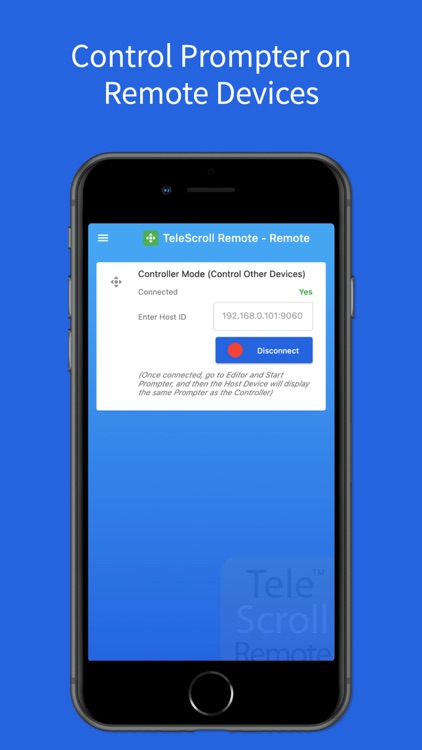
What is it about?
TeleScroll Remote is a free companion app for TeleScroll application, which can control the TeleScroll application remotely. The TeleScroll Remote can be connected to a running TeleScroll application in different device by using its powerful Remote feature. By using TeleScroll Remote, you can gain more control of the TeleScroll prompter capabilities where all supported features in TeleScroll can be managed inside the TeleScroll Remote Settings, such as:

App Details
App Screenshots


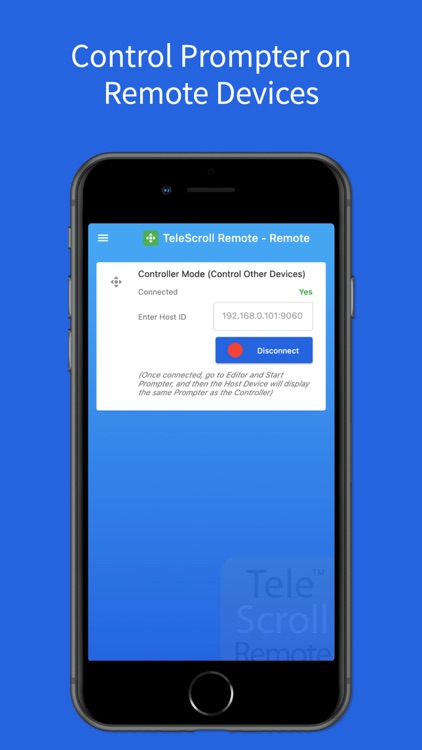
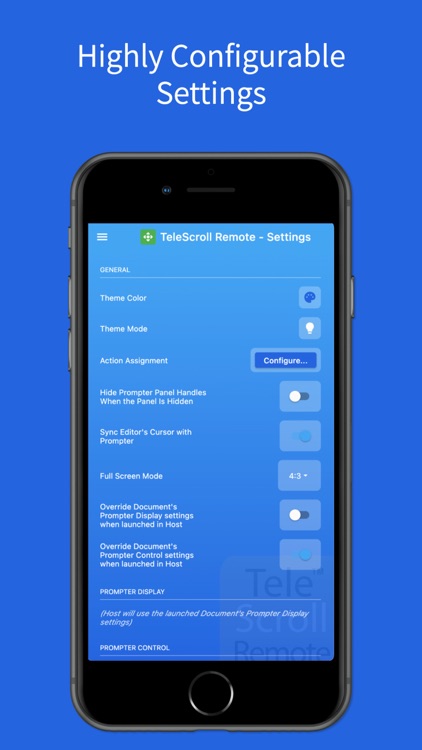
App Store Description
TeleScroll Remote is a free companion app for TeleScroll application, which can control the TeleScroll application remotely. The TeleScroll Remote can be connected to a running TeleScroll application in different device by using its powerful Remote feature. By using TeleScroll Remote, you can gain more control of the TeleScroll prompter capabilities where all supported features in TeleScroll can be managed inside the TeleScroll Remote Settings, such as:
* Support multiple languages (English, French, and Spanish).
* Support Normal and Reversed text while scrolling.
* Support using different Fonts and different Font Sizes.
* Support using different Background Colors.
* Support different Text Colors.
* Support Margins and Vertical Line Spacing.
* Support showing Cue Marker with configurable position, size, color, and its shape.
* Support variable Scrolling Speed and Start/Pause the prompter.
* Support Bookmarks to quickly jumps to different script positions.
* Support Multiple Scripts in one Document to quickly jump to different scripts in a single prompter session.
* Support synchronizing the Editor's cursor with Prompter lines to maintain the scrolling position.
* Support opening many popular text file formats, from plain text, rich text, etc.
* The edited text in Host Device can be saved back into the application local storage files.
* Show and hide Button Slide Panels while prompting to easily clear the Prompter screen from the control buttons.
* Action Assignment feature to change the default keyboard / touchpad / mouse navigation in Prompter screen.
* Support Full Screen Mode in prompter with text margin adjustments (full-width, 4:3, 16:9).
* Colorful Application Themes and Light / Dark modes.
AppAdvice does not own this application and only provides images and links contained in the iTunes Search API, to help our users find the best apps to download. If you are the developer of this app and would like your information removed, please send a request to takedown@appadvice.com and your information will be removed.