With Tell the DJ you can create and join sessions to request your favorite songs
Tell the DJ
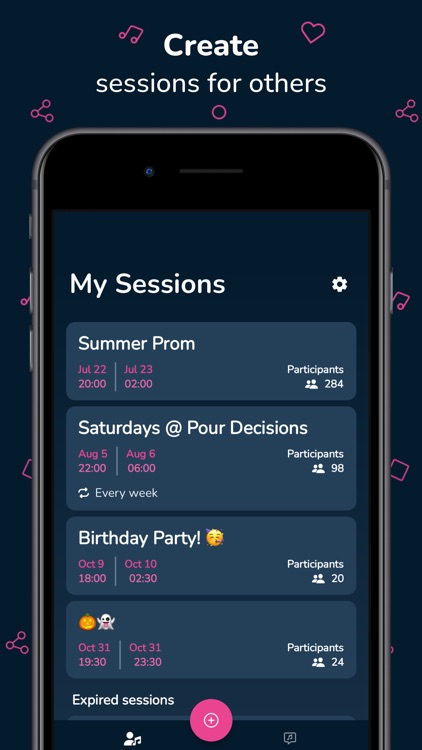
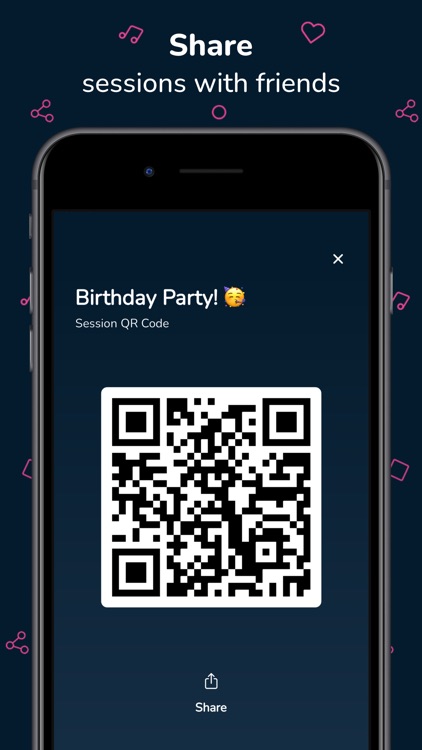

What is it about?
With Tell the DJ you can create and join sessions to request your favorite songs.
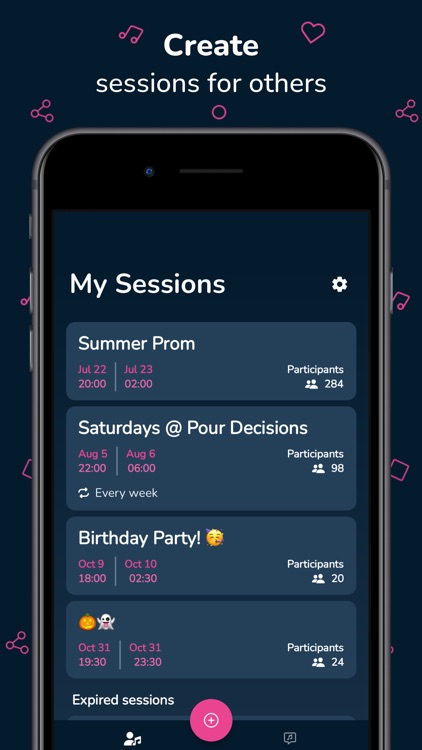
App Screenshots
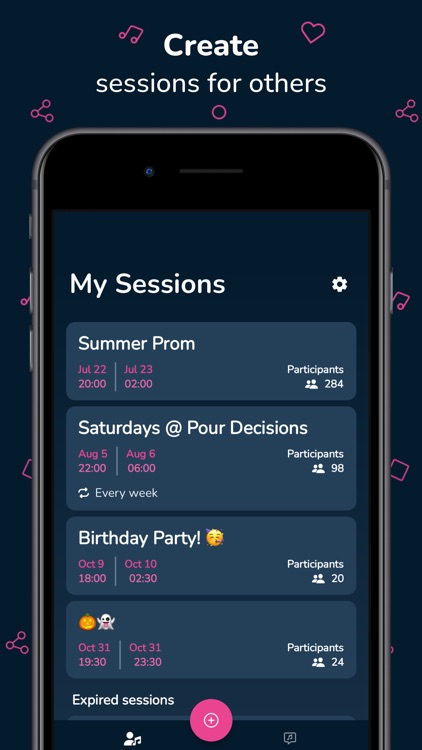
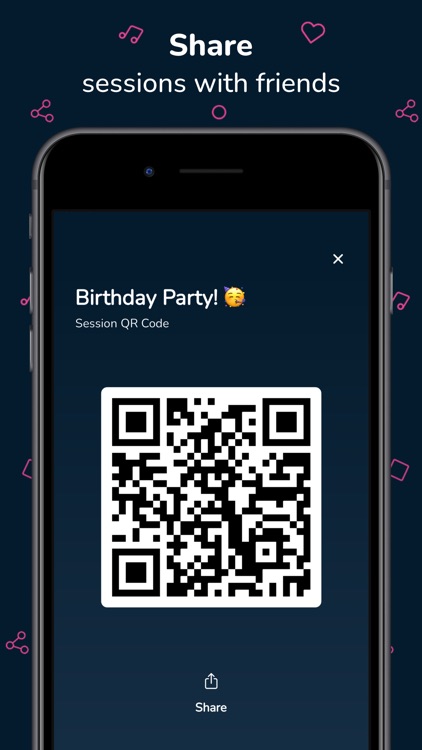

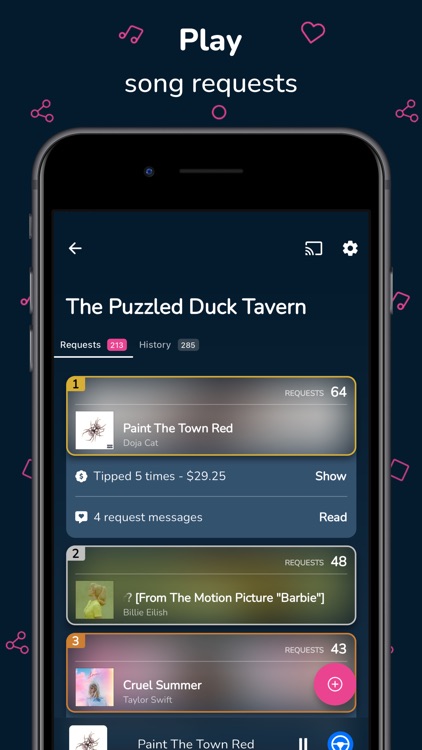
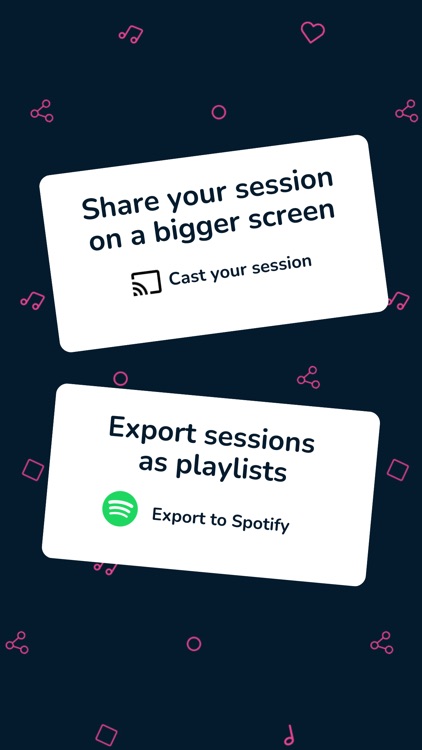
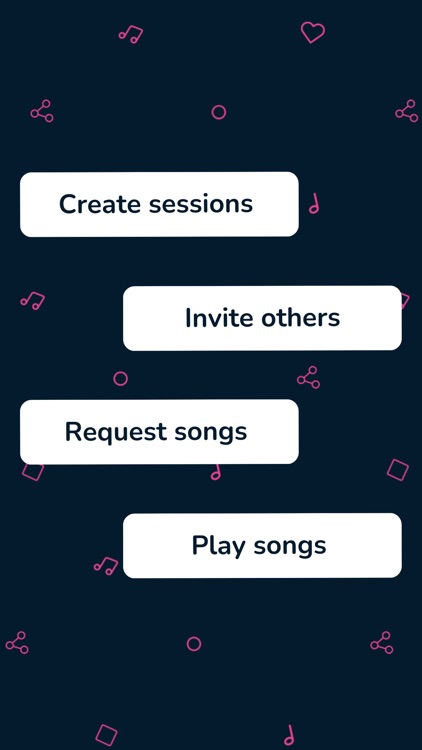
App Store Description
With Tell the DJ you can create and join sessions to request your favorite songs.
You can invite others to join your sessions and together you can make song requests.
All the requests will be put in a ranked list so that the most requested songs will be a the top.
If you're in charge of the music, this will let you know what everyone wants to hear.
With Tell the Dj you will always know what songs to play!
Sessions will create a ranked list of all the song requests that are being made and update it in real-time.
Sessions can be restricted to certain artists and genres for special themed parties.
Use the artist restriction to create "ABBA dance parties" or "Best of Illenium" sessions. Users will only be allowed to make song requests of the specified artist(s).
The genre restriction will let you create "Pop only" and "Hardcore will never die" sessions where only songs from those specific genres may be requested.
This lets you create unique sessions and even better parties!
Sessions can hold up to 200 participants at a time.
You want more than that? Consider purchasing the Pro subscription to allow an unlimited amount of participants to join your sessions.
Tell the DJ can not only be used at private parties but also during festivals and concerts.
How will everyone see what songs have been requested?
Every participant can view the ranked list in the app, but even better:
Session creators are able to cast the sessions using Chromecast to any screen. This allows you to show the session on a bigger screen, which is more convenient for your participants.
How will people be able to join my sessions?
Create a session and let others join by scanning your QR code! You can also share a session by sending them a link to your session. Just swipe right on a session to see the options.
Sessions can be created to your needs.
Session options:
- Session name.
- Start and stop time of the session.
- Let participants join the session before it begins (Pro).
- How many participants can enter the session.
- Only allow song requests from certain artists or genres.
- Only allow song requests from a public Spotify playlist.
- Control whether participants can request the same song multiple times.
- Make your session private by setting a pincode.
We hope you will enjoy Tell the DJ.
Have fun!
AppAdvice does not own this application and only provides images and links contained in the iTunes Search API, to help our users find the best apps to download. If you are the developer of this app and would like your information removed, please send a request to takedown@appadvice.com and your information will be removed.