
Scan Texts: This feature guides the users while scanning texts to position the camera in relation to the printed texts to make sure that the texts are captured optimally and read using VoiceOver

Teman Netra



What is it about?
Scan Texts: This feature guides the users while scanning texts to position the camera in relation to the printed texts to make sure that the texts are captured optimally and read using VoiceOver.

App Screenshots





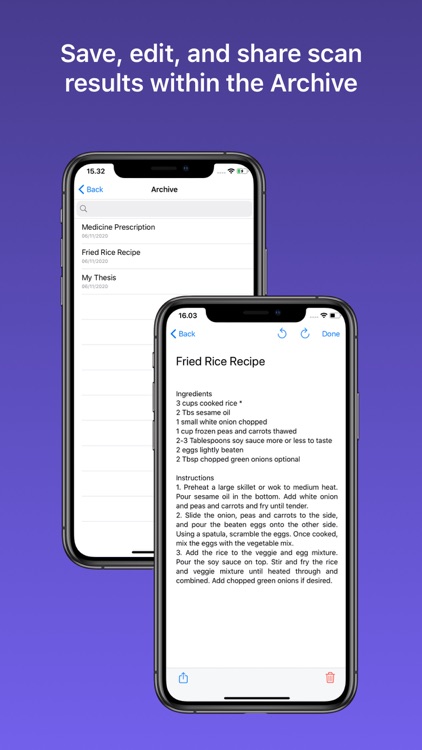
App Store Description
Scan Texts: This feature guides the users while scanning texts to position the camera in relation to the printed texts to make sure that the texts are captured optimally and read using VoiceOver.
Word Search: Users can search for a specific keyword while scanning texts. If the inputted keyword is found, the app will tell the users the quantity of the found keyword within the texts that are captured. Otherwise, the app will tell the user that the searched keyword is not found.
Scan Money: This feature currently can only identify Indonesian Rupiah banknotes. When using this feature, the phone's flashlight will be automatically turned on to help detect money. In order for this feature to work optimally, make sure the money you want to scan is not damaged, torn, or folded too small.
Save: Users are able to save a scan result as a new archive or an existing archive.
Archive: The archive contains files of scan results that have been saved by the users. Users are able to share any files via WhatsApp, Line, Mail, etc. Users are also able to edit the content of the files and delete them.
Settings: The settings contain information about Teman Netra, tutorials to use Teman Netra, and the option to display bounding box.
AppAdvice does not own this application and only provides images and links contained in the iTunes Search API, to help our users find the best apps to download. If you are the developer of this app and would like your information removed, please send a request to takedown@appadvice.com and your information will be removed.