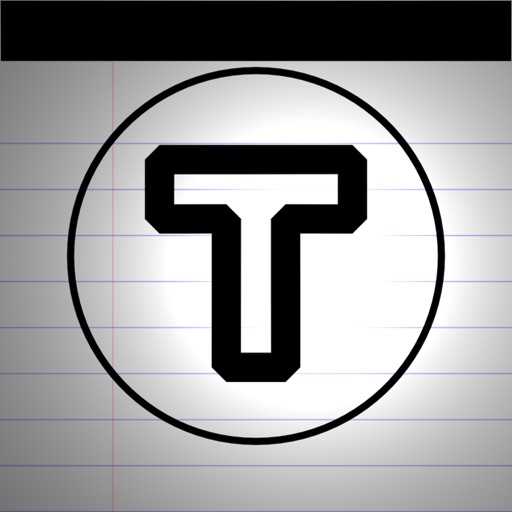
Templarus allows you to create templates that can be reused in order to keep your ideas organized

Templarus
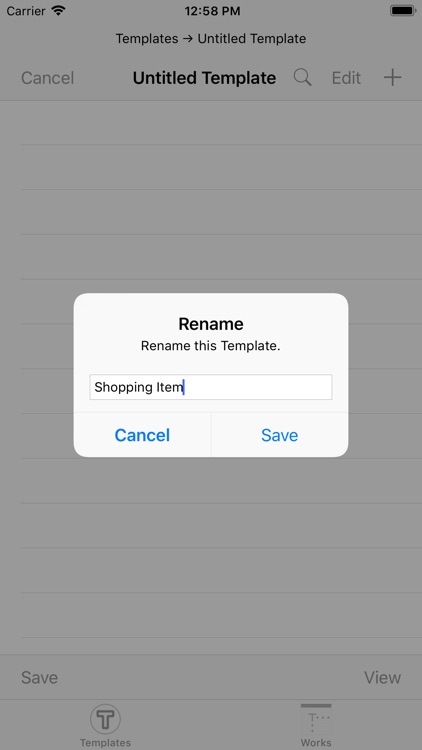

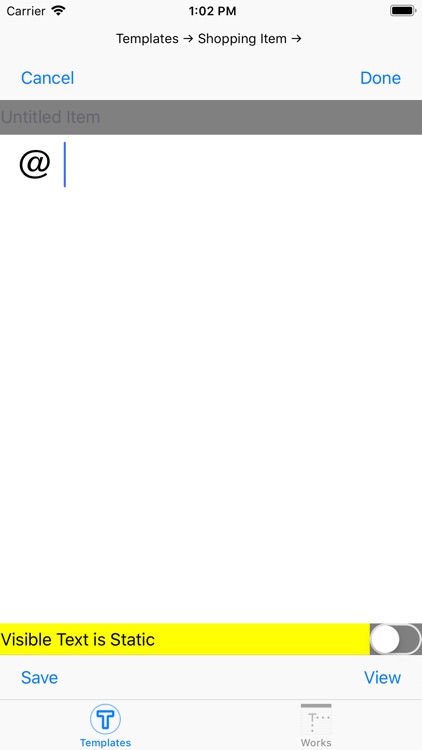
What is it about?
Templarus allows you to create templates that can be reused in order to keep your ideas organized. Using the templates you create in Templarus, you can instantly keep your ideas organized, and immediately accessible with a rapid search capability.
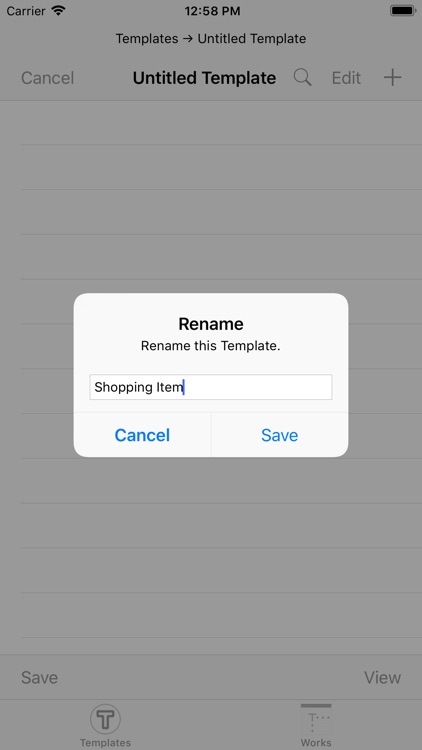
App Screenshots
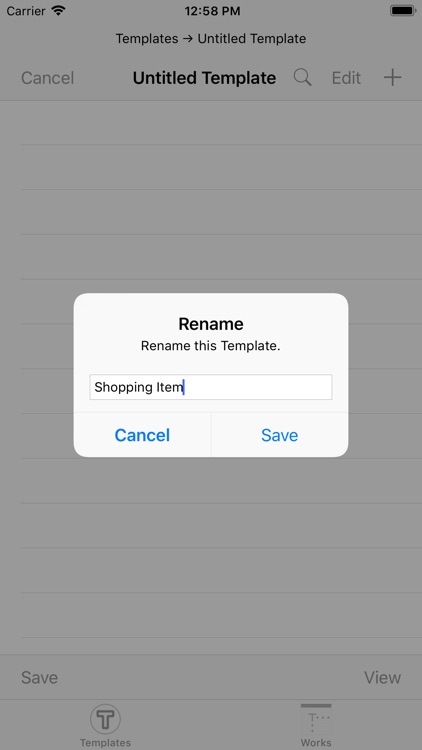

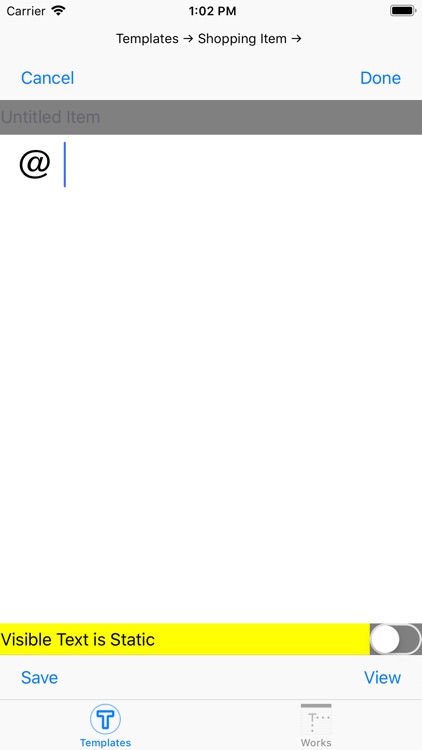
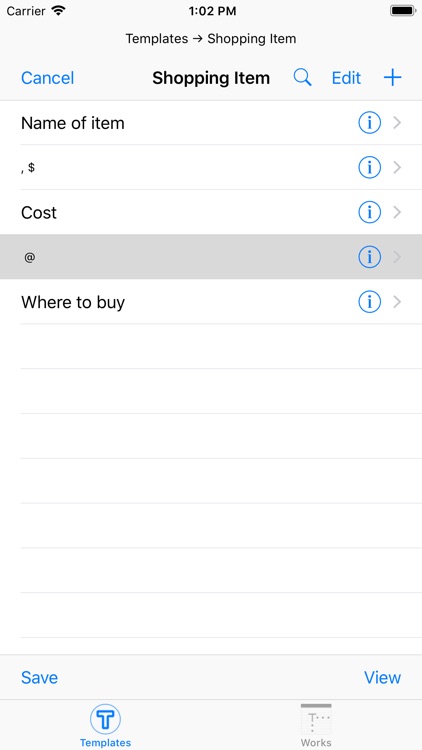
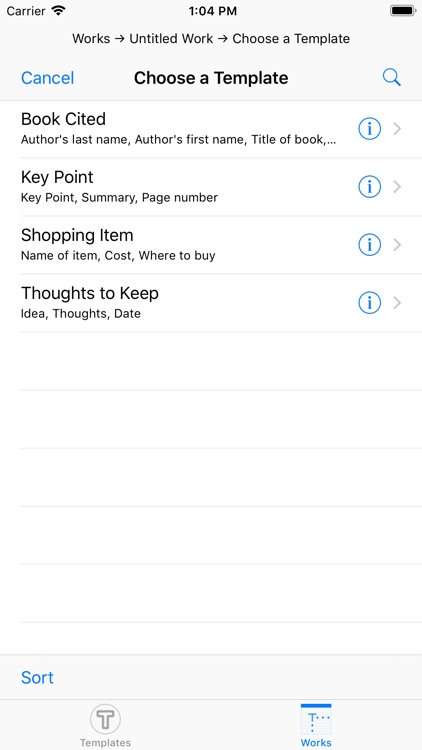
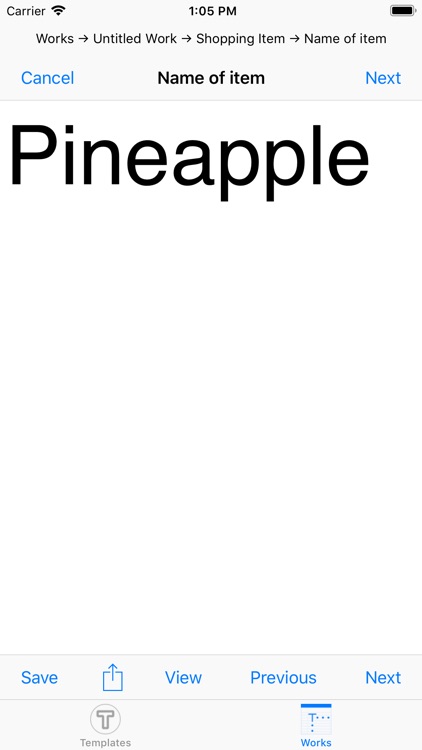
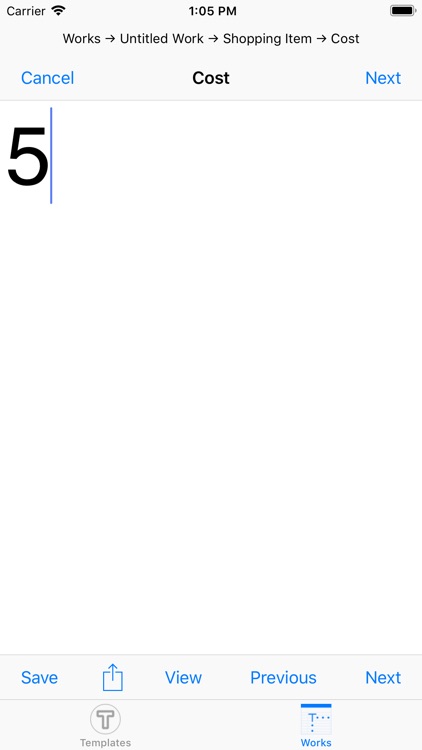

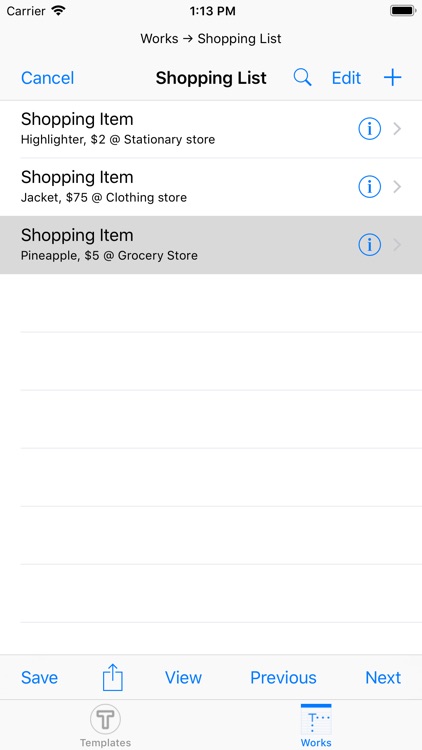
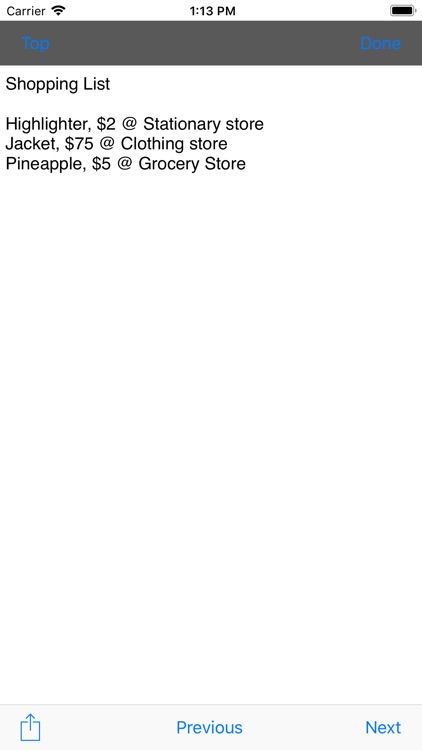
App Store Description
Templarus allows you to create templates that can be reused in order to keep your ideas organized. Using the templates you create in Templarus, you can instantly keep your ideas organized, and immediately accessible with a rapid search capability.
To create a work in Templarus:
1. Create a reusable template.
2. Decide which text will be static and which will be editable (when you add a template to your work).
3. Create a work.
4. Choose one of your created templates to add to it.
5. Templarus will automatically step through the places you need to fill in text as you select "Next". After the last one, the filled in template will be added.
6. If you need to edit any items, select the ones to edit.
7. Save to complete.
AppAdvice does not own this application and only provides images and links contained in the iTunes Search API, to help our users find the best apps to download. If you are the developer of this app and would like your information removed, please send a request to takedown@appadvice.com and your information will be removed.