
Tempo let's you quickly & easily determine the pace of a song by tapping your phone's screen to the beat

Tempo – Beat Detection
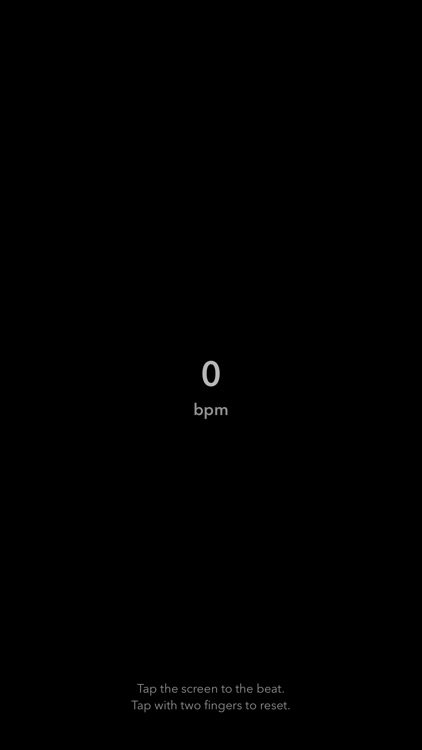

What is it about?
Tempo let's you quickly & easily determine the pace of a song by tapping your phone's screen to the beat.
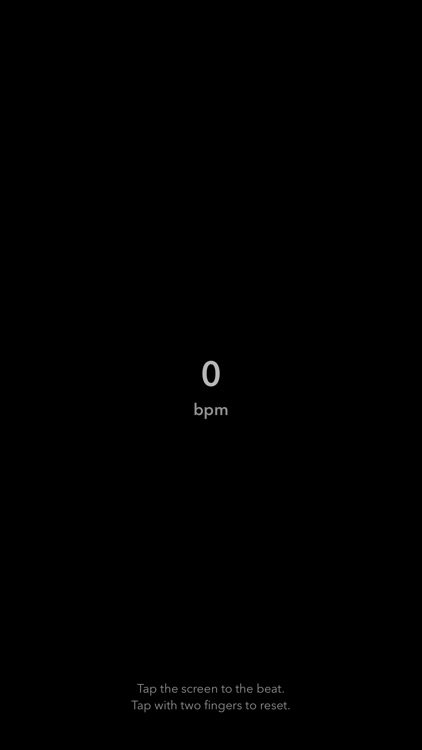
App Store Description
Tempo let's you quickly & easily determine the pace of a song by tapping your phone's screen to the beat.
To use Tempo, all you need is to hear (or feel) the beat of a song, and tap the screen to it. It does not require access to your microphone, nor internet, or anything else. It simply relies on you tapping the screen.
A few basic usage tips:
• Try tapping the screen evenly and don't follow any fancy drum or instrument patterns.
• Don't worry if you can't manage to tap it it too evenly. Tempo smooths your taps after a few seconds to provide you a stable & reliable result.
• To reset, just tap the screen with two fingers, and it will go back to zero. Or just wait and start tapping later. If you made a break, Tempo will only use the most recent taps, and ignore old ones.
AppAdvice does not own this application and only provides images and links contained in the iTunes Search API, to help our users find the best apps to download. If you are the developer of this app and would like your information removed, please send a request to takedown@appadvice.com and your information will be removed.