
Live life in motion with peace of mind

Tended

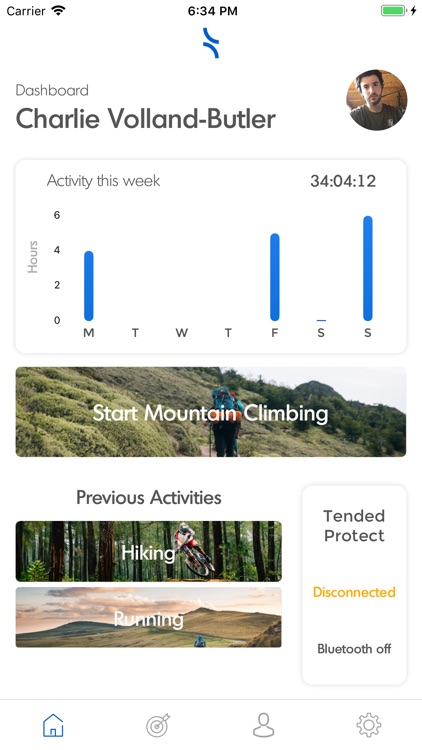
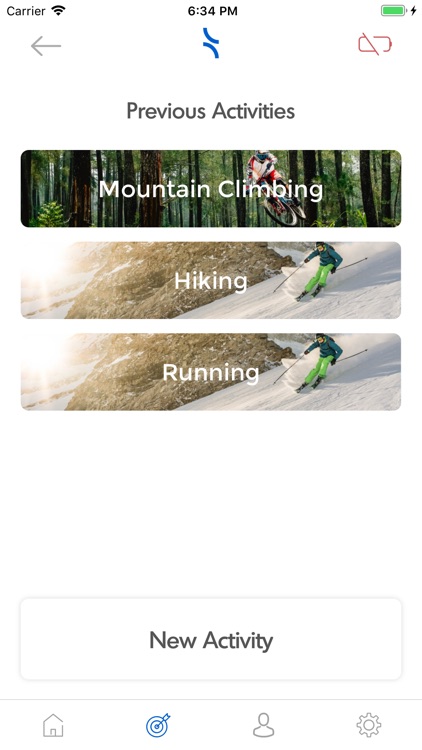
What is it about?
Live life in motion with peace of mind. The Tended app connects your Protect to your phone so you can activate safety monitoring and step out in confidence.

App Screenshots

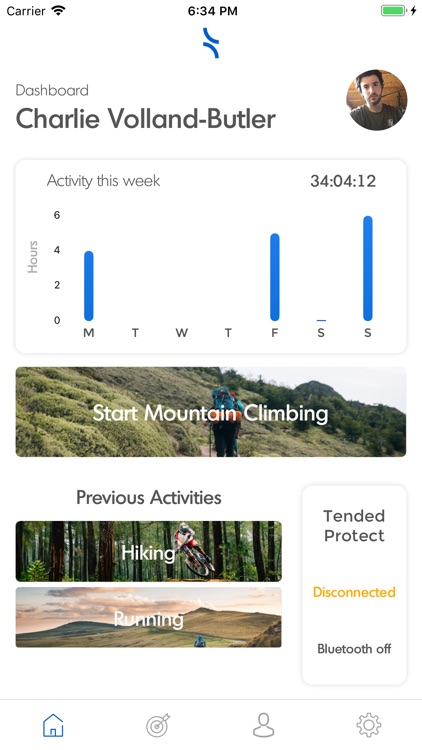
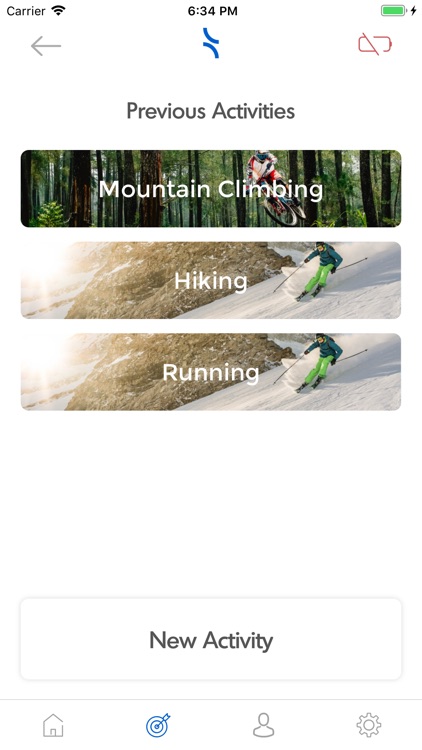
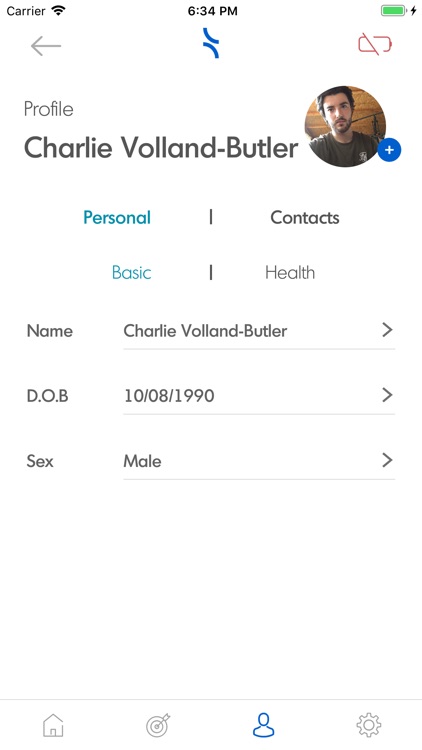
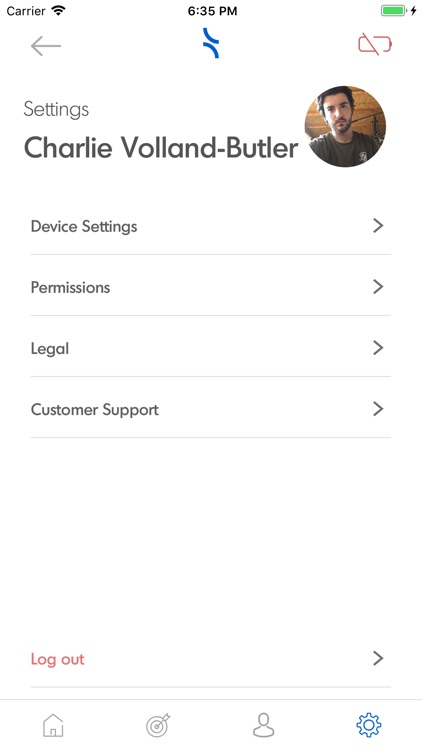

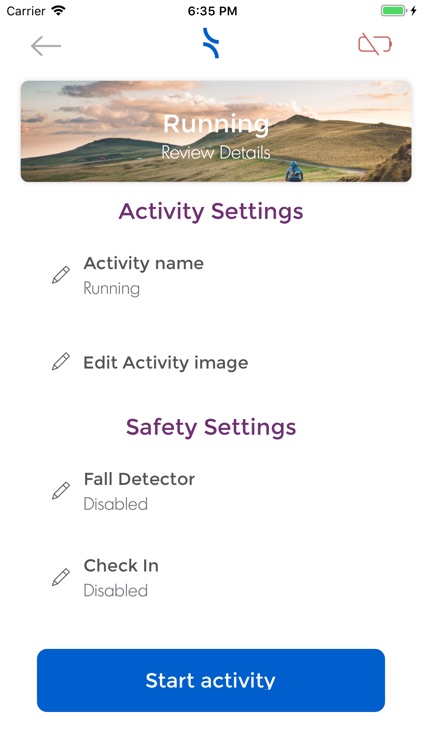
App Store Description
Live life in motion with peace of mind. The Tended app connects your Protect to your phone so you can activate safety monitoring and step out in confidence.
With the Tended app you can:
Set your emergency contacts
These will be notified by SMS if you have an accident with a live link containing your GPS location, activity information, health data and option to call through to your phone.
Add your health information
You can add health info, including blood type, allergies, medication and medical notes.
Select an activity
Before heading out, choose an activity from the list or create your own with the safety features you want to activate, including fall detection, movement detection and check-in. Once started, your activity will be monitored until deactivated within the app.
Set frequency of check-ins
You choose how often you want your Protect to check in with you, whether it’s every five minutes, every half hour or longer.
Live audio
Trusted contacts can choose to call you to listen to the situation and talk to you through your phone’s loudspeaker.
Review recent activities
See all your activities for the past week and activity stats, including length of activity, steps taken, calories burned and distance travelled.
See analytics of your Protect
Includes usage and battery life.
Deactivate emergency mode
If emergency assistance is not needed after an accident, you can deactivate it within the app to let your emergency contacts know you’re safe.
We are working to support other languages and thank you for your patience in this process.
AppAdvice does not own this application and only provides images and links contained in the iTunes Search API, to help our users find the best apps to download. If you are the developer of this app and would like your information removed, please send a request to takedown@appadvice.com and your information will be removed.