A fully featured SSH SFTP client that allows you to access server files, open interactive terminal and complete your tasks
TermuXL Pro: SSH, SFTP, Shell
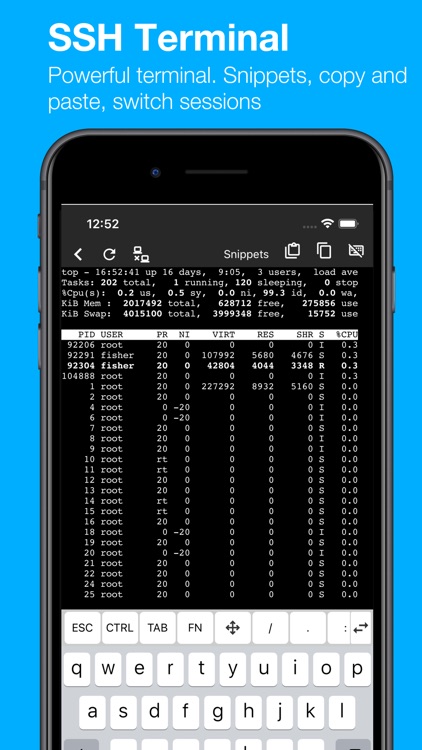
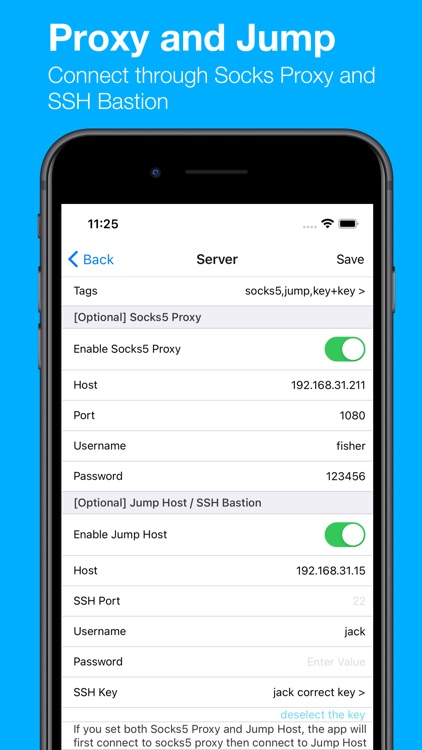
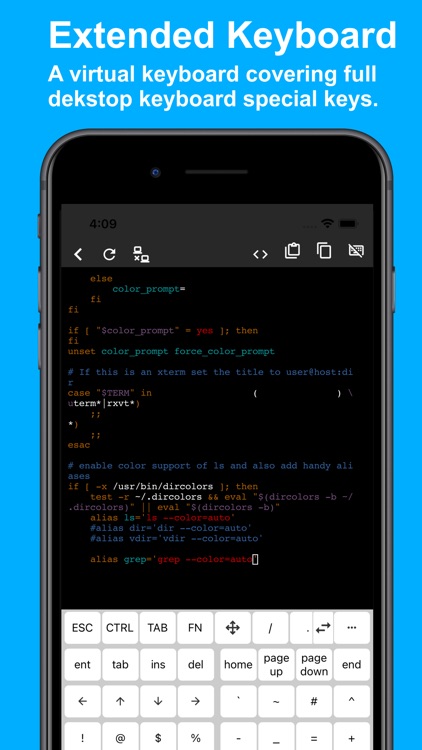
What is it about?
A fully featured SSH SFTP client that allows you to access server files, open interactive terminal and complete your tasks.
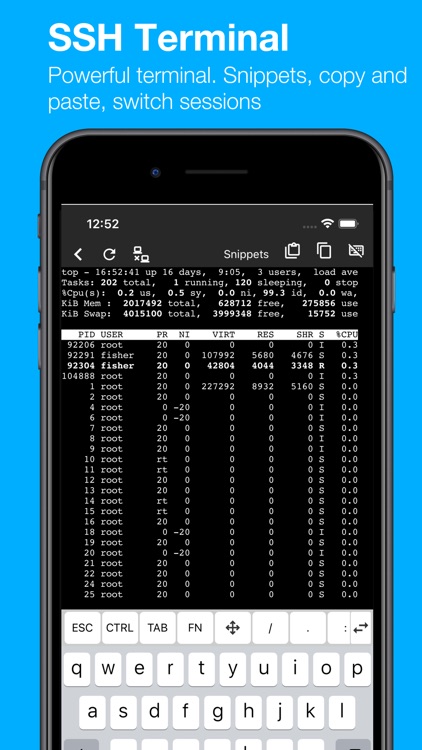
App Screenshots
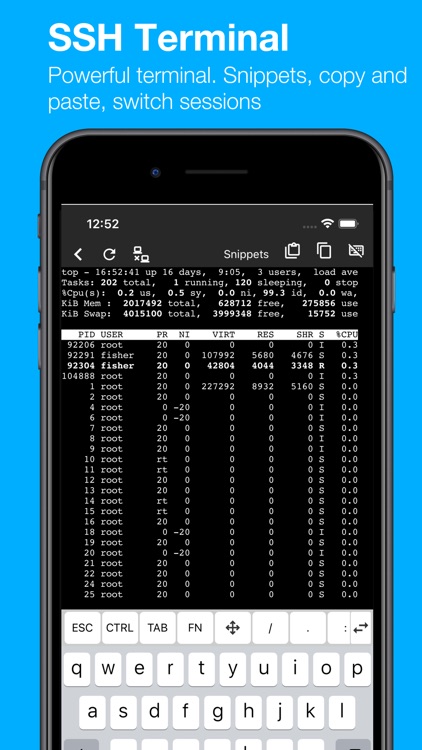
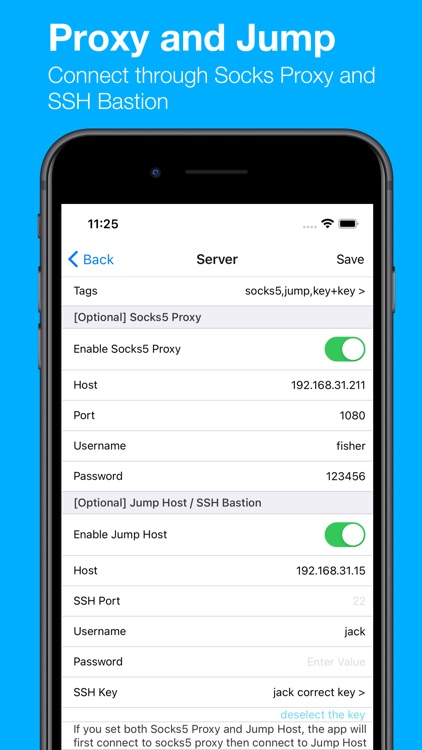
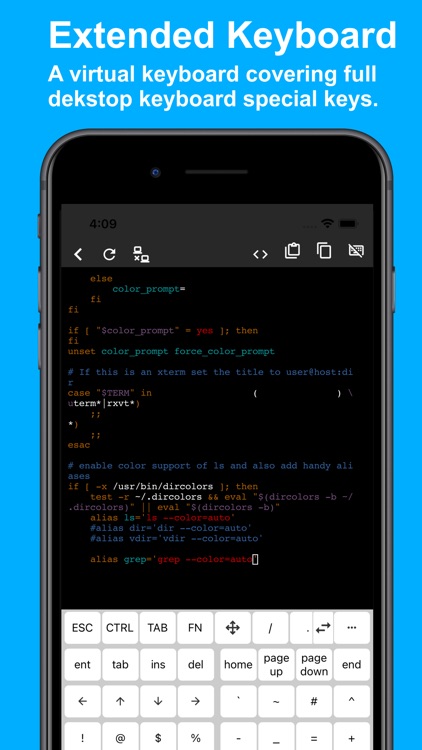
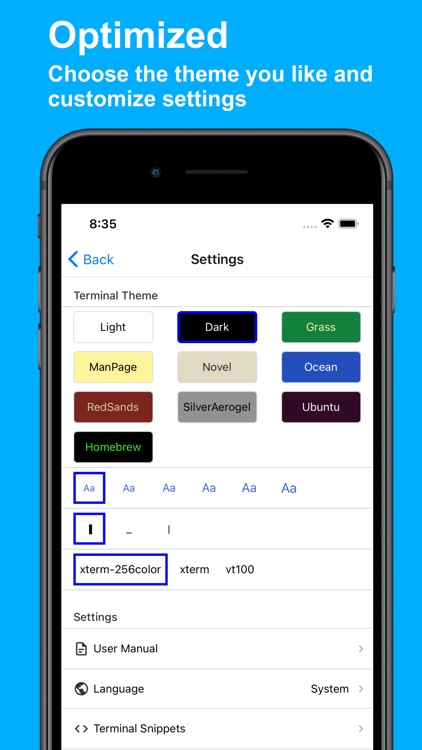
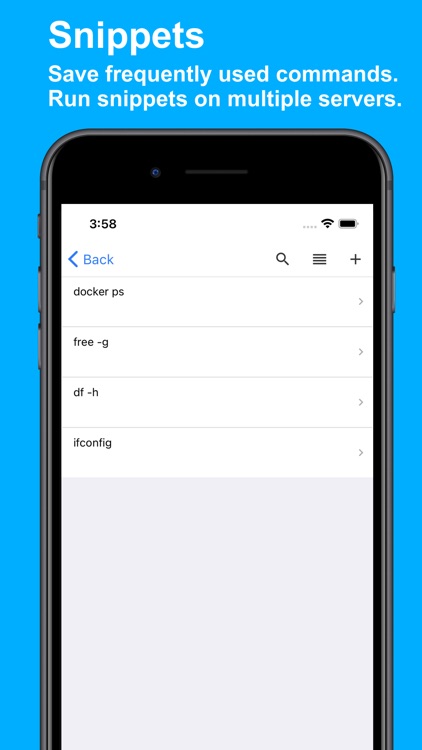
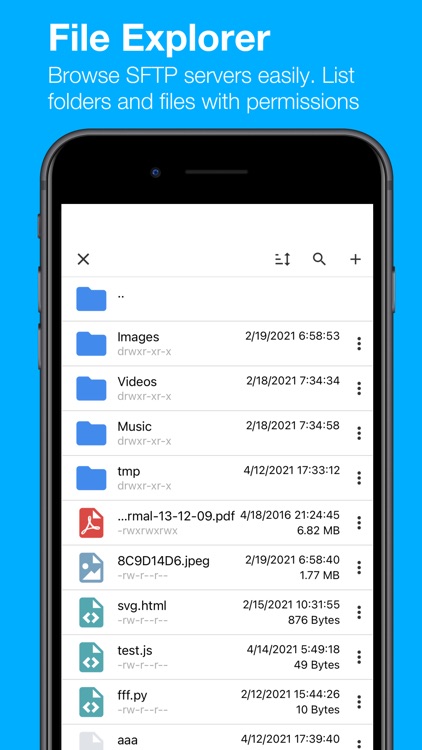
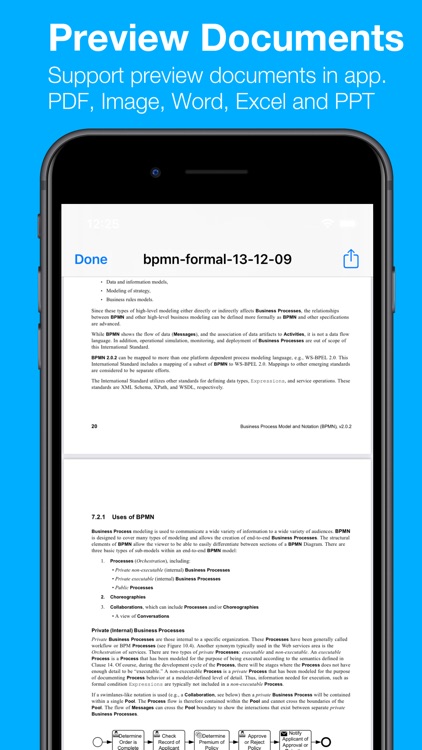
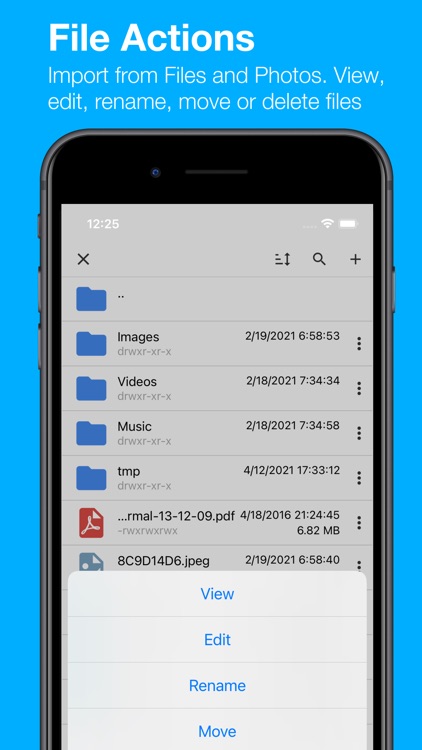
App Store Description
A fully featured SSH SFTP client that allows you to access server files, open interactive terminal and complete your tasks.
* Access SFTP SSH servers, support socks5 proxy and jump host.
* Copy, move, rename and delete files. Directly access and manage remote files, edit text files.
* Import and export files. Copy files among SFTP servers and iPhones, iPads.
* Import photos/videos from iOS photo library and upload to your SFTP servers.
* Dark Theme and Light Theme.
* Preview documents. View images, PDF, Word, Excel and PPT.
* Preview HTML. Write HTML code and view it, support html, svg rendering.
* Connect to SSH servers with passwords or keys.
* Open SSH Terminal. Continue your work by mobile.
* Run snippets code quickly. Save frequently used commands and scripts. Run them with a tap.
* Run snippets on multiple servers. Choosed a saved snippet and run it on multiple servers with a tap.
* Edit files in Terminal. You can use text editors such as nano, vim, etc.
* Send keyboard special keys. A virtual keyboard covering all dekstop keyboard special keys.
AppAdvice does not own this application and only provides images and links contained in the iTunes Search API, to help our users find the best apps to download. If you are the developer of this app and would like your information removed, please send a request to takedown@appadvice.com and your information will be removed.