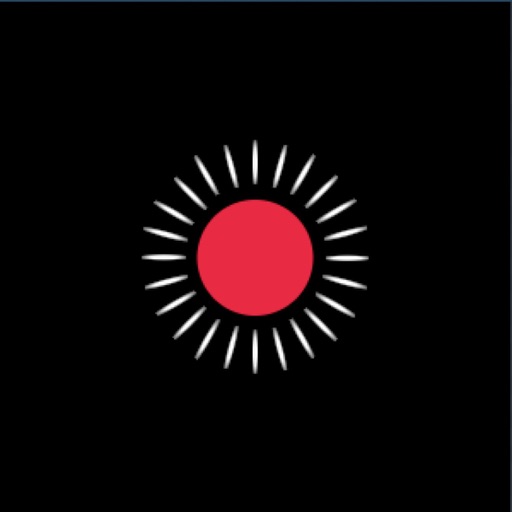
This app works with any storage device that connects through the phone with a lightning connector

Tesla Clips
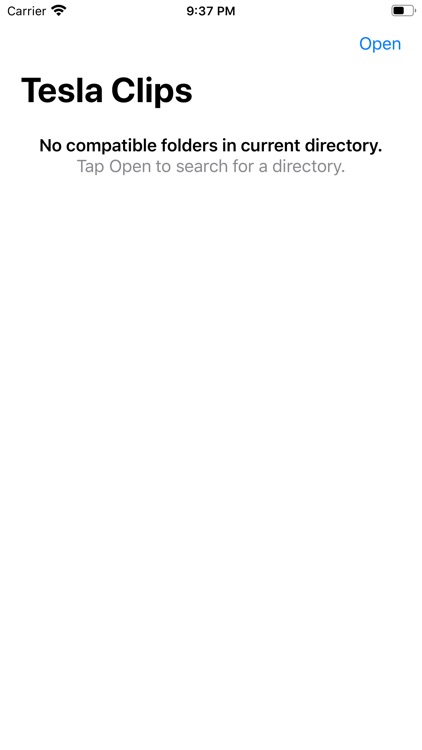
What is it about?
This app works with any storage device that connects through the phone with a lightning connector. The reading of the storage device requires iOS 13. After plugging in the device, you can tap open in the app to make sure it is viewable under that screen.
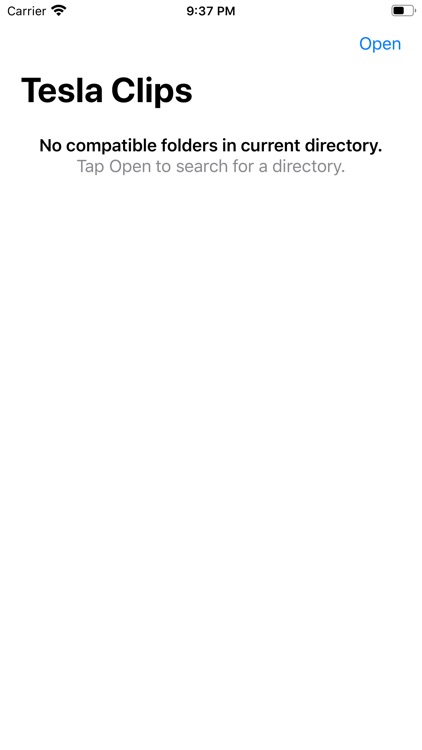
App Store Description
This app works with any storage device that connects through the phone with a lightning connector. The reading of the storage device requires iOS 13. After plugging in the device, you can tap open in the app to make sure it is viewable under that screen.
This app also works with iCloud. If you have synced your videos to iCloud, you can open your iCloud in the app and tap on the TeslaCam folder and use the app as if you were using a storage device.
Supports V10 features of the Tesla Software by showing left, right, front and rear videos together. Tap on a video to swap the videos.
All clips are organized by date and time, and thumbnails are viewable when using a storage device. If you are browsing iCloud videos, they will have to be downloaded locally to your device before viewing thumbnails.
AppAdvice does not own this application and only provides images and links contained in the iTunes Search API, to help our users find the best apps to download. If you are the developer of this app and would like your information removed, please send a request to takedown@appadvice.com and your information will be removed.