How it works:
TesLender

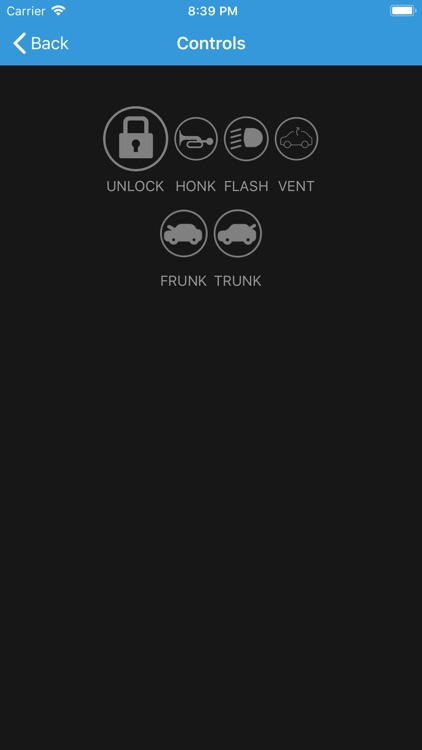
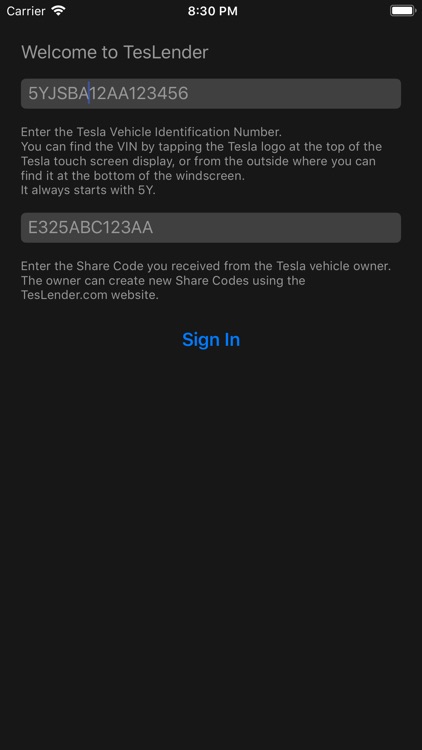
What is it about?
How it works:

App Store Description
How it works:
*Tesla vehicle owners:
You need to create an account at https://www.teslender.com. You can then create a special code that starts and expires on a set date and time that you can give to someone who is borrowing or renting your vehicle. The advantage over the official app is that you never need to give renters your Tesla account password, you can automatically revoke access after a certain time period, you can provide access to only a single vehicle (if you have more than one), and you'll be able to limit access to certain features. You could prevent renters from accessing charging settings, for example. In addition, charging events and speed and location will be logged.
*People renting or borrowing a Tesla vehicle:
You will be able to use this app in combination with an access code created by the owner to use most of the functions that the official Tesla app provides - and more.
Current app functions:
- Separate notifications when vehicle starts or stops charging and when charging is nearly complete (10 minutes left)
- Enable climate control, change temperature and see internal and external temperatures
- Lock and unlock the vehicle
- Honk and flash
- Open trunk and frunk
- Vent the roof, and close the roof
- Set a battery charge limit
- Control the media functions (Car needs V9+ software)
- View location
Please give me feedback and let me know of any features that should be added!
AppAdvice does not own this application and only provides images and links contained in the iTunes Search API, to help our users find the best apps to download. If you are the developer of this app and would like your information removed, please send a request to takedown@appadvice.com and your information will be removed.