Transform your paper-based processes into digital, mobile workflows
Texada Workflow

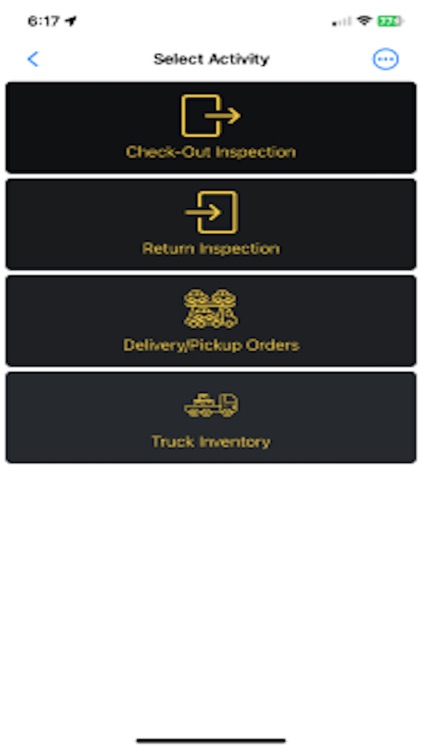

What is it about?
Transform your paper-based processes into digital, mobile workflows!

App Screenshots

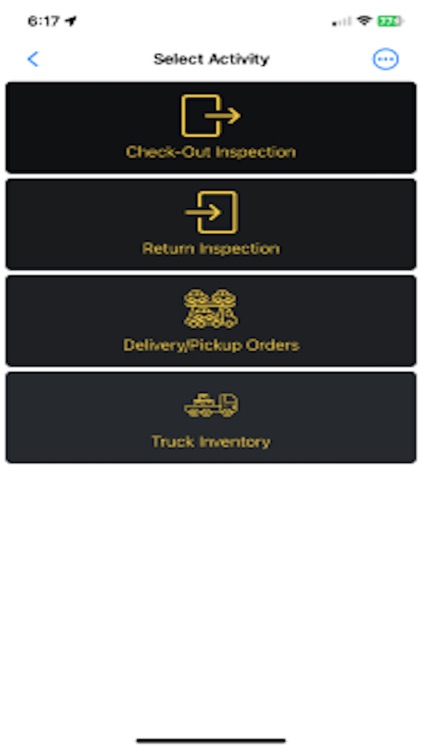


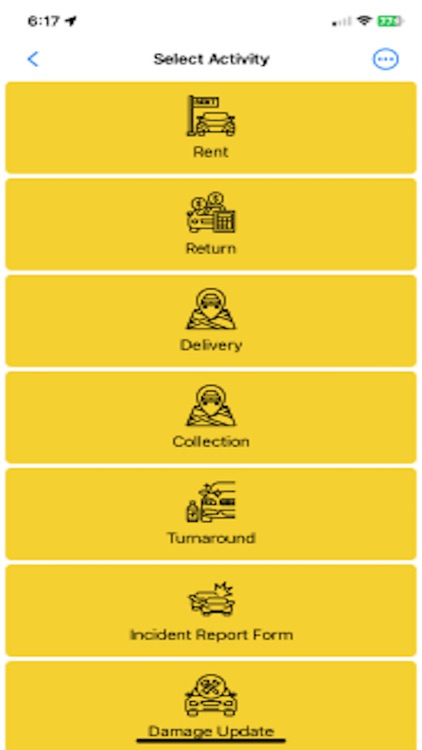
App Store Description
Transform your paper-based processes into digital, mobile workflows!
Texada WorkFlow for iOS is a powerful mobile companion app for Texada WorkFlow. Designed for use by drivers, mechanics, inspectors, and warehouse operators, WorkFlow gives you the ability to perform pickups, deliveries, inspections, repairs, and inventory counts all from your mobile device.
===KEY FEATURES===
INSPECTIONS
Say goodbye to paper forms and revolutionize your asset inspection process with fast and accurate digital inspections. Kick off the inspection process by scanning an asset’s barcode with your device’s camera, then fill out a questionnaire unique to the asset you are inspecting: submit fuel and meter information, fluid levels, tire PSI, and more. Walk around the asset and take pictures, then use interactive digital pictograms to record the exact location and nature of damages. Once the inspection is complete, the customer can sign off on it directly from your mobile device. No misplaced forms, no smudged handwriting, and no unclear damage reports.
PICKUPS AND DELIVERIES
Review, organize, prioritize, and fulfill pickup and delivery orders from your mobile device. Browse your assigned orders, then select an order to open its address in Google Maps. Once you have arrived at the target location, you can inspect assets, take pictures, record damages, and have the customer or site supervisor sign off on the order. You can even track driving time directly from the app.
WORK ORDERS
Performing repairs or routine maintenance on assets has never been easier thanks to WorkFlow’s digital work orders. Review assigned work orders and select an order to complete, then scan the asset’s barcode and get working. Submitted work time can later be reviewed via WorkFlow for web.
INVENTORY COUNTS
WorkFlow offers two separate approaches to inventory counts. Start a Free Scan to take an inventory-first approach, using your device’s camera to scan barcodes and build a list of assets at a given location. Or, select an Inventory Order to scan assets against a prescribed list created using WorkFlow for web. Whether you choose to start with your physical inventory or start with a prescribed list, WorkFlow makes it easy to perform large-scale inventory counts using nothing but your mobile device - no external hardware and no paper forms!
AppAdvice does not own this application and only provides images and links contained in the iTunes Search API, to help our users find the best apps to download. If you are the developer of this app and would like your information removed, please send a request to takedown@appadvice.com and your information will be removed.