
Do you need to apply a text to your photo quickly

Text annotations on a photo
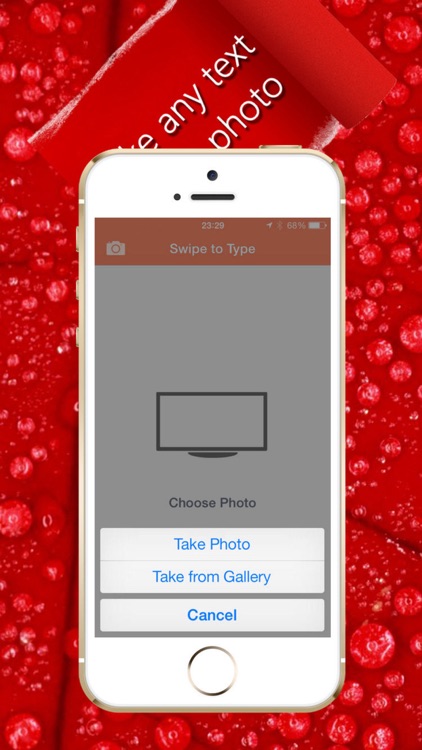
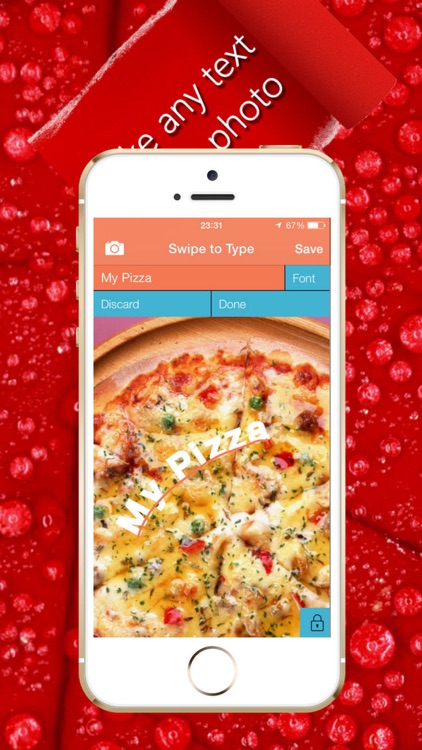
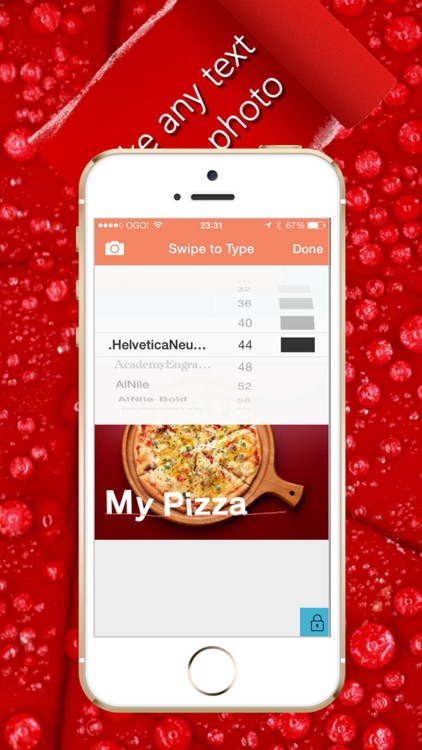
What is it about?
Do you need to apply a text to your photo quickly?
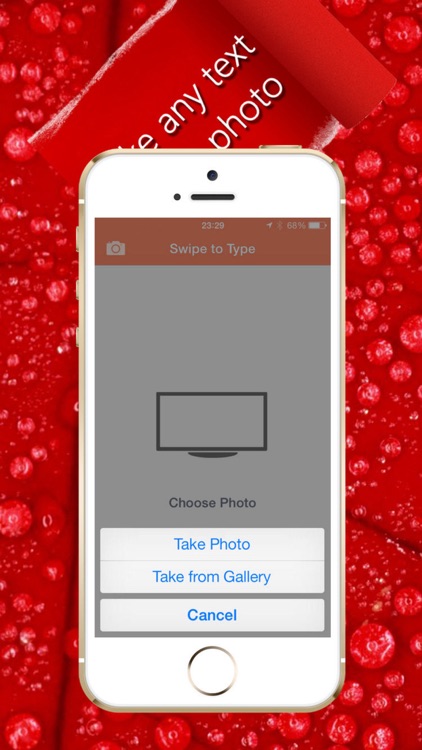
App Store Description
Do you need to apply a text to your photo quickly?
With the application “Swipe To Type” you are able to do it both quickly and beautifully without using some special software and a computer.
How to do that:
- Enter the text
- Draw a line on the screen where the text will be located
- Select a color
- Select the font size and scale
- Save the image with the text to the gallery of your device
You have an opportunity to put any text on any selected image or photo that you have just created.
The application interface contains a minimal number of buttons and settings that allows you to rapidly learn how to apply any text on the selected image beautifully and proportionally.
The application contains a limited number of buttons:
- A text entry field
- Select the color and font button
- Lock image button
- Save text button
- Cancel text input button
AppAdvice does not own this application and only provides images and links contained in the iTunes Search API, to help our users find the best apps to download. If you are the developer of this app and would like your information removed, please send a request to takedown@appadvice.com and your information will be removed.