You are using an outdated browser. Please
upgrade your browser to improve your experience.
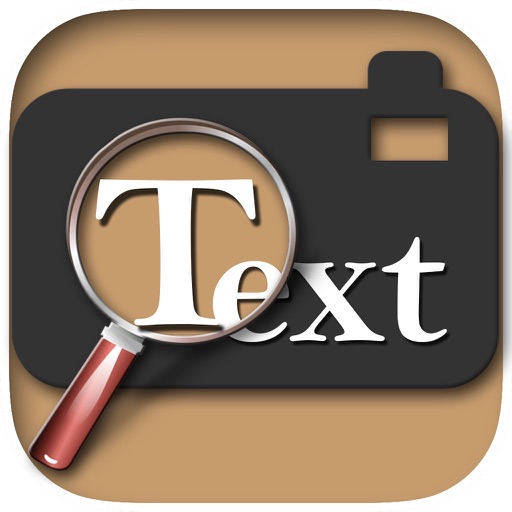
Let your photos speak with "Text on Photo"

Text on Photo : Write Captions and Put Quotes on Pictures
by Abid Adnan

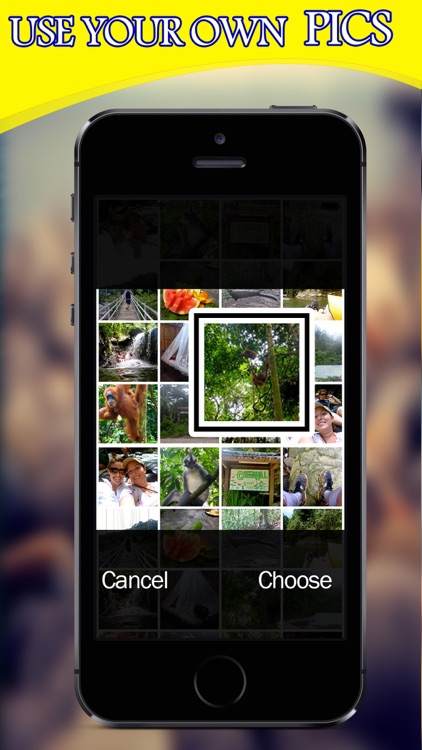
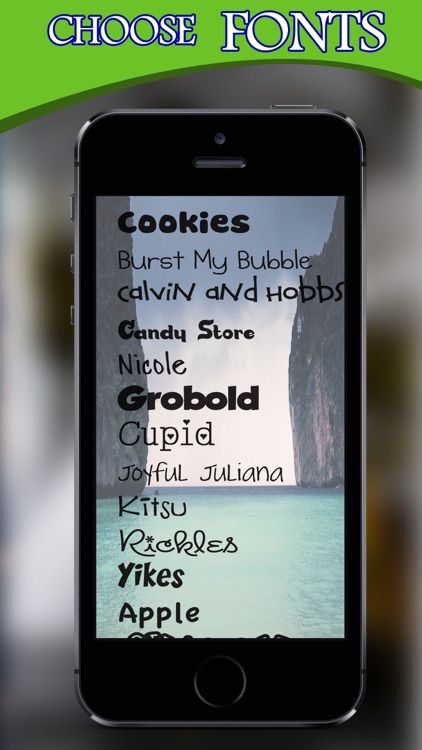
What is it about?
Let your photos speak with "Text on Photo"

App Screenshots

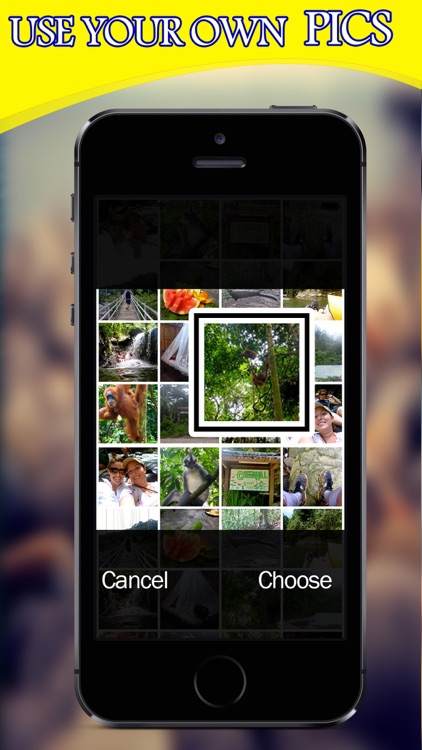
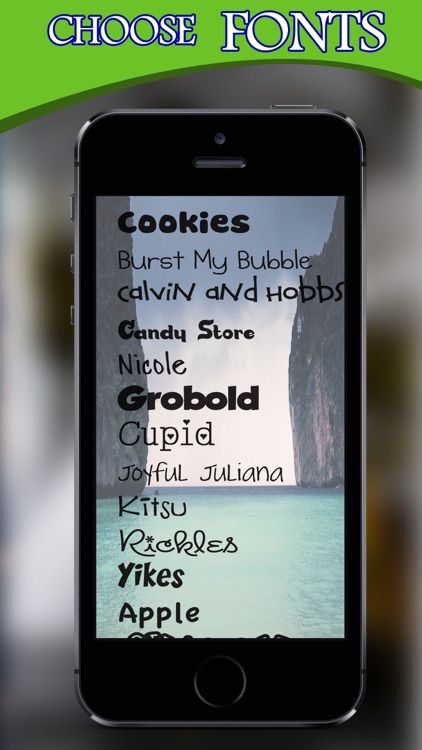

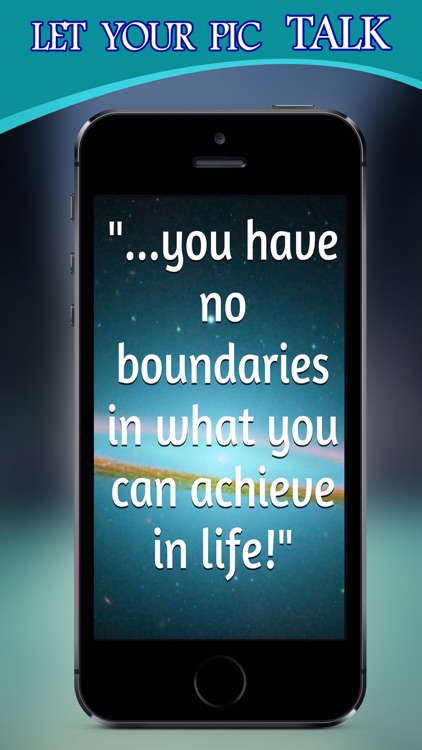
App Store Description
Let your photos speak with "Text on Photo"
Text on Photo and turn it into an inspirational artwork, a greeting or a love card! Edit, save or send it to your friends in just a few taps!
We thoroughly selected unique fonts so you can easily match any idea of yours, create a unique artwork for any mood or occasion
Text on Photo is simple & fast:
1. Choose from existing photos or take a new one. Scale or crop it.
2. Add text: choose best font and color.
3. Save the artwork or share it via Instagram, Facebook, Twitter or any other app installed in your device!
Disclaimer:
AppAdvice does not own this application and only provides images and links contained in the iTunes Search API, to help our users find the best apps to download. If you are the developer of this app and would like your information removed, please send a request to takedown@appadvice.com and your information will be removed.
AppAdvice does not own this application and only provides images and links contained in the iTunes Search API, to help our users find the best apps to download. If you are the developer of this app and would like your information removed, please send a request to takedown@appadvice.com and your information will be removed.