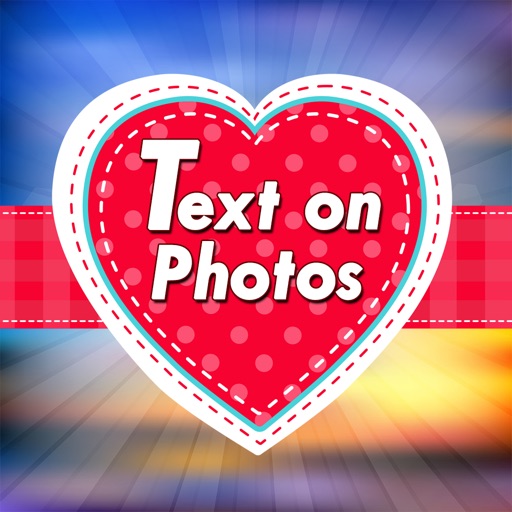
Text on Photos is the quickest way to put text on photos

Text on Photos : Text Editor
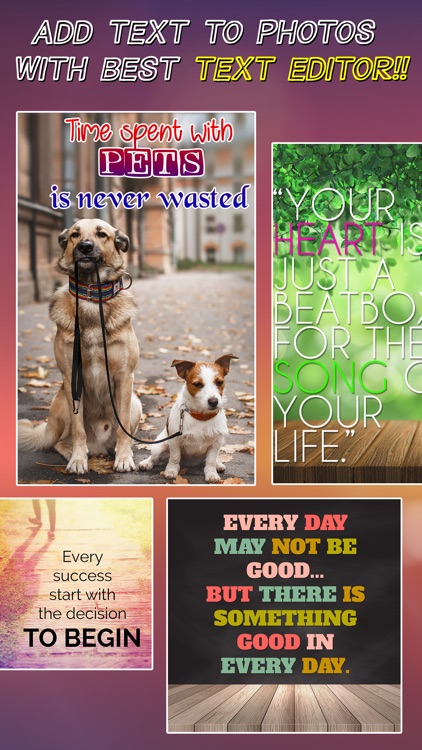
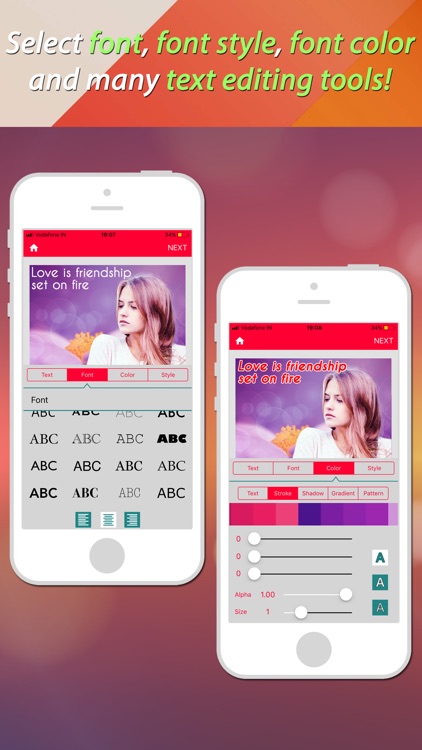
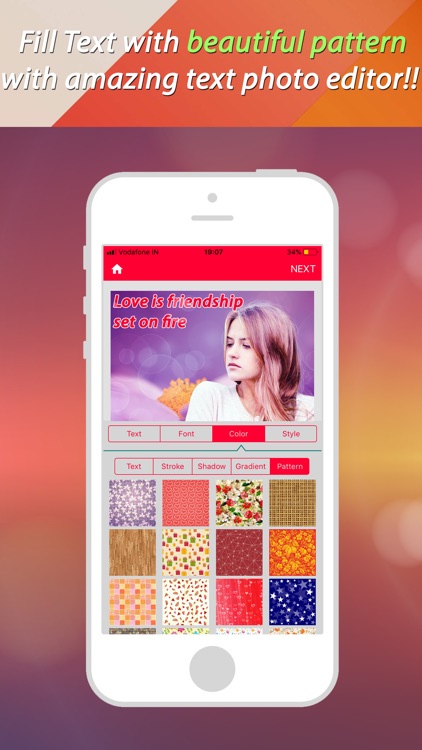
What is it about?
Text on Photos is the quickest way to put text on photos.
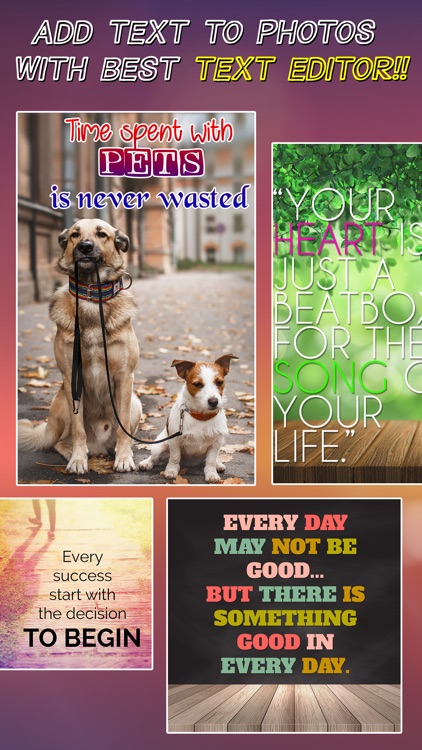
App Screenshots
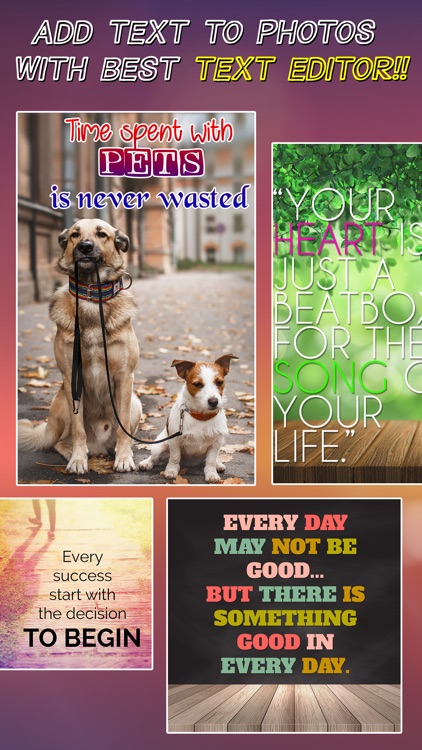
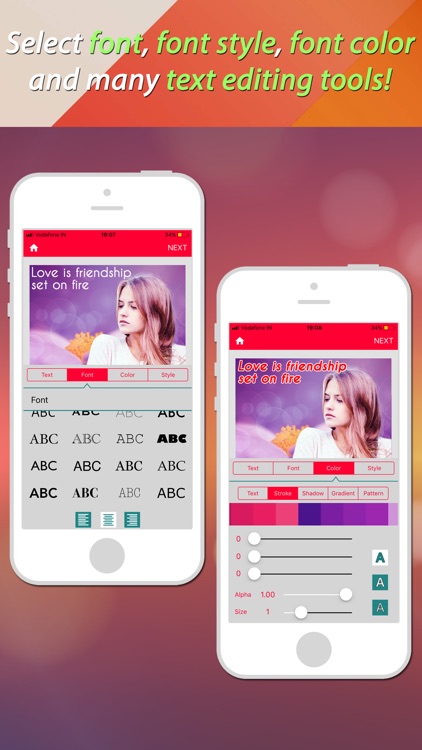
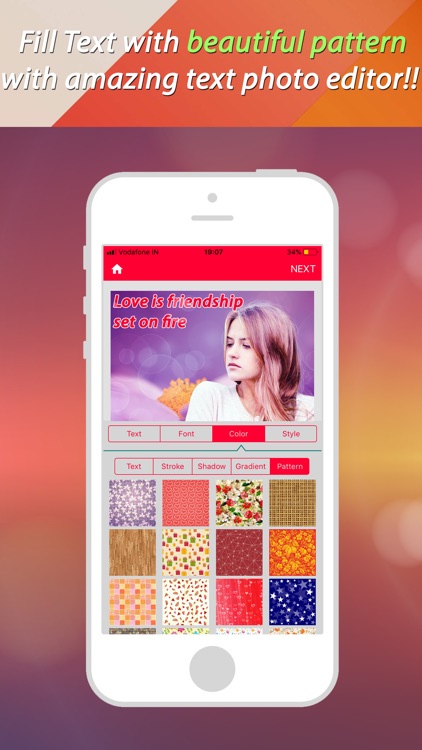


App Store Description
Text on Photos is the quickest way to put text on photos.
Use it to add captions to your photos, create your own memes, create great looking posters, or anything else you can imagine!
Text on Photos let you easily add any texts, captions, cool stickers or emoji to your pictures in one touch.
This App is completely FREE. So, download it and enhance your creativity by giving a new and stunning look to your image.
The simple user interface optimized for all screen resolutions makes the application easy to use.
Awesome features of Text on Picture including:-
=> Easy to use and totally FREE,
=> Import pic from gallery or take a new picture with Camera!
1. FONTS ;
=> Choose from a range of common and customized fronts to spruce up your text, the right font is essential for maximizing your design.
2. SIZE;
=> When adding text to your image, photo or template, remember to take the size into account. The larger the text size, the greater its priority on any design.
3. FORMAT ;
=> The formatting of a design or photoís text can help it appear aesthetically pleasing and remain symmetrical.
4. COLOR;
=> Color represents feelings and ideas, making it the key to a successful design, photo or collage. Contrasting and matching Text Color, Text Stroke, Shadow, Gradient, Pattern can produce different effects, experiment for yourself.
5. STYLE ;
=> Will your text stand boldly or be hidden in the background? Modify The Spacing and Color Faded Text effect of your text to find the perfect result.
6. STICKER & EMOJI ;
=> Choose from a delightful collection of stickers (Emotion,Love,Text,Holiday,etc), to add onto your photos. Expressing yourself has never been more fun!
7. AMAZING PHOTO EFFECTS ;
=> Amazing photo fx filters to enhance your creation
8. SAVE & SHARE ;
=> Save the result to Camera Roll or Share to friends via Instagram, Twitter, Facebook and more...;
=> Its fun and easy to make your own creations with photos and the results look like magic!
Text On Picture's Add Text feature allows you to versatile settings to select font color, size, leading rotation and opacity. You'll love it!
AppAdvice does not own this application and only provides images and links contained in the iTunes Search API, to help our users find the best apps to download. If you are the developer of this app and would like your information removed, please send a request to takedown@appadvice.com and your information will be removed.