Text On Video Editor :-
Text On Photos & Video Maker


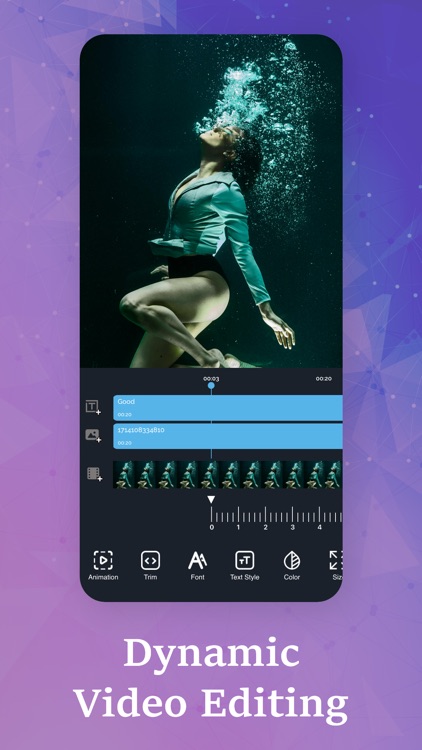
What is it about?
Text On Video Editor :-

App Screenshots


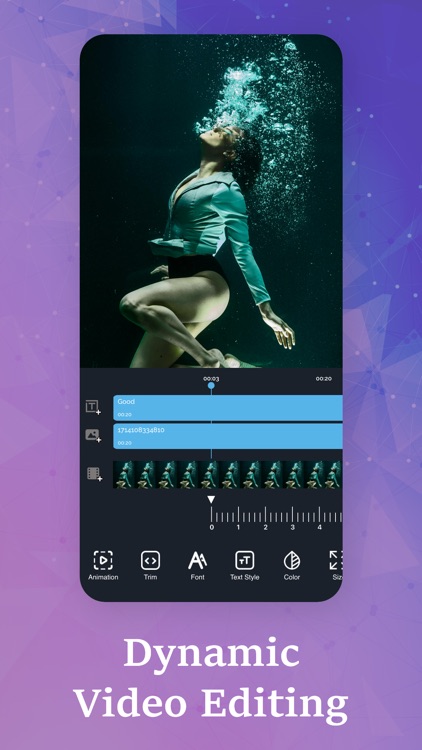
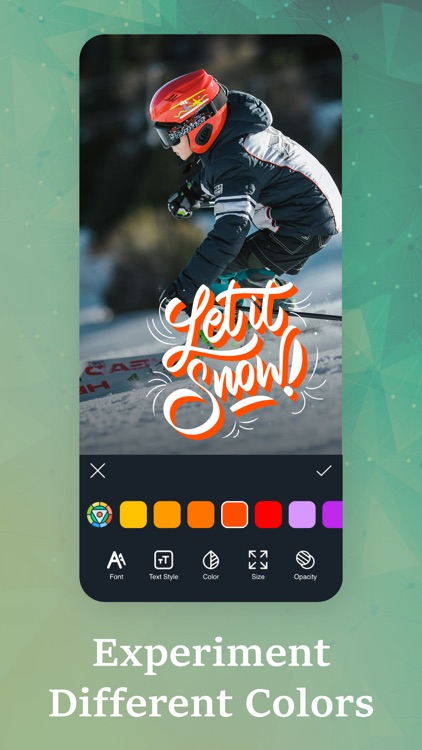
App Store Description
Text On Video Editor :-
Decorate your videos with stunning animations; add emotional quotes to the recordings in your gallery; edit your films like a professional, and give your style to any video with the large list of tools Text On Video brings right to the palm of your hand.
• Select and edit your favorite videos directly from your library, or look for inspiration from the Internet with the large list of free images you can download from Pixabay right from the app.
• Add text to your videos right when recording them, with the in-app recording camera.
• Choose your videos from gallery and select the size that better fits to your needs. Social media, tutorials, or any other format you need in just a tap on the screen.
• Add completely customizable text to your videos, select the typography, color, and shadow you prefer, or decorate your videos with amazing animations and transitions in a single tool.
• Add your favorite stickers and emojis to your videos.
• Unleash your creativity with our freehand paintbrushes and decorate your videos with as many details as you want.
• Make your videos more interesting by adding the sound effects you need, or personalize your recordings by adding your favorite songs directly from your library.
• Make your videos look like edited by a professional taking advantage of our in-app video editor, and edit your videos and transitions in an intuitive and friendly interface.
• Save your drafts into the app even if you have not finished them yet, and create as many projects as you may need.
• Save your videos directly to your phone.
• Share by any media in just a couple of steps.
Create your video tutorials; make motivational videos with quotes, or create the most amazing videos with your favorite phrases with nothing but our professional tools, the videos in your gallery, and your imagination.
Privacy Policy: https://giantbrainsllc.wordpress.com/privacy-policy/
Terms of use: https://giantbrainsllc.wordpress.com/terms-of-use/
AppAdvice does not own this application and only provides images and links contained in the iTunes Search API, to help our users find the best apps to download. If you are the developer of this app and would like your information removed, please send a request to takedown@appadvice.com and your information will be removed.