
How to get text on a book or paper

Text Scan OCR - Image to Text
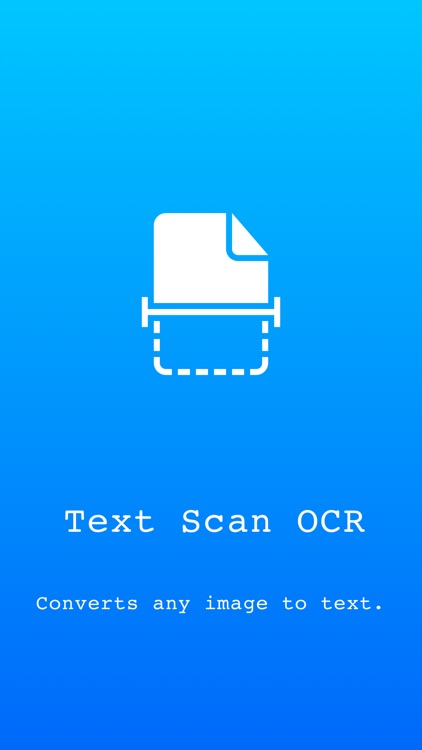
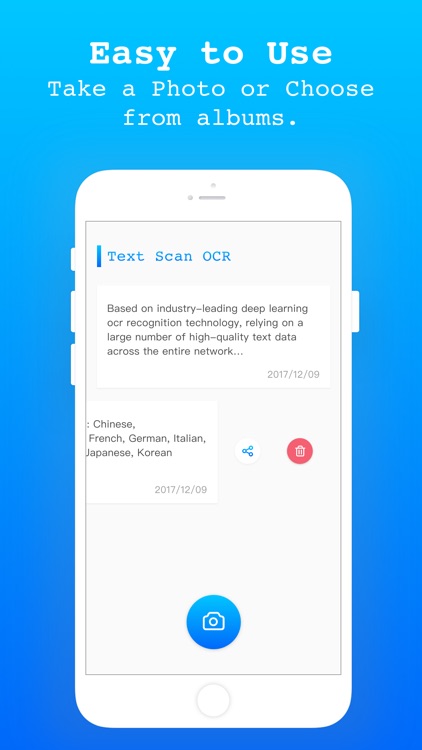
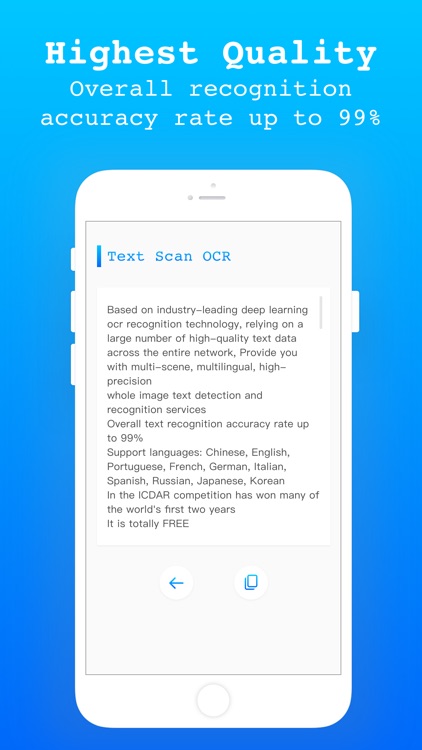
What is it about?
How to get text on a book or paper?
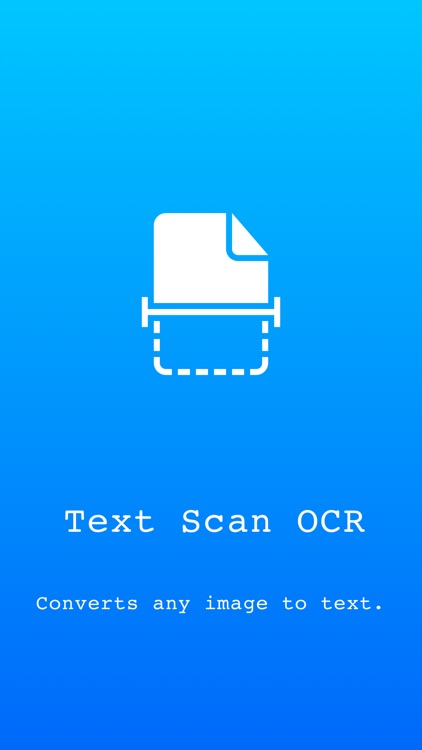
App Screenshots
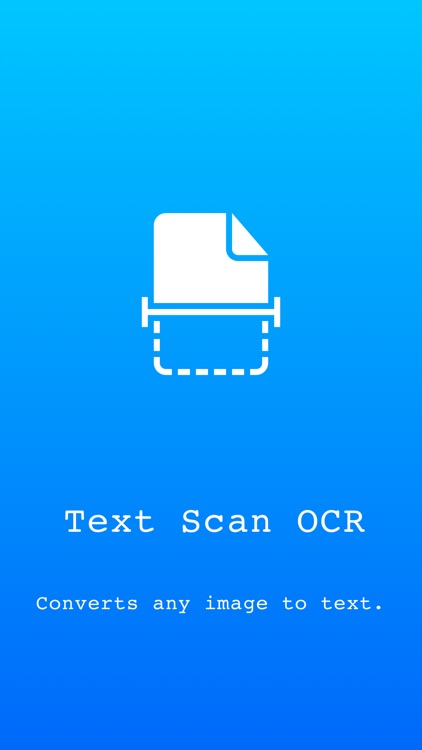
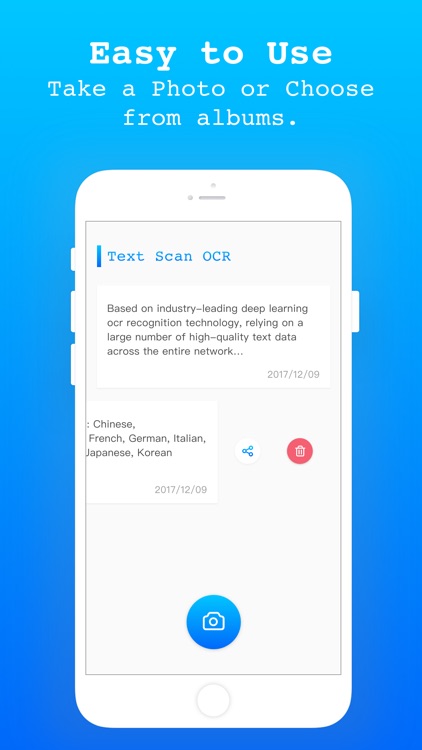
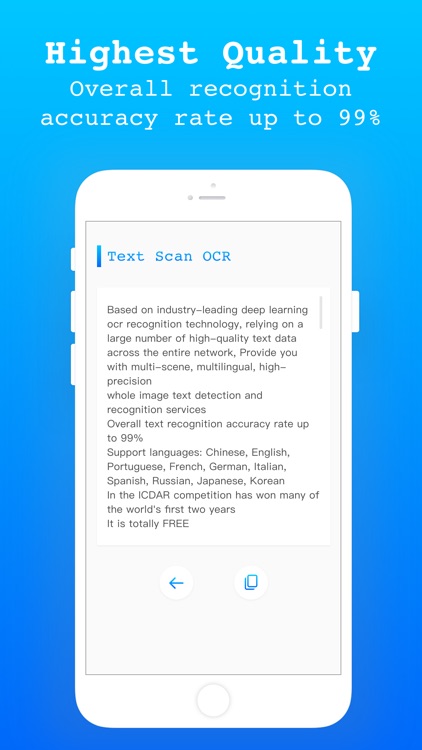
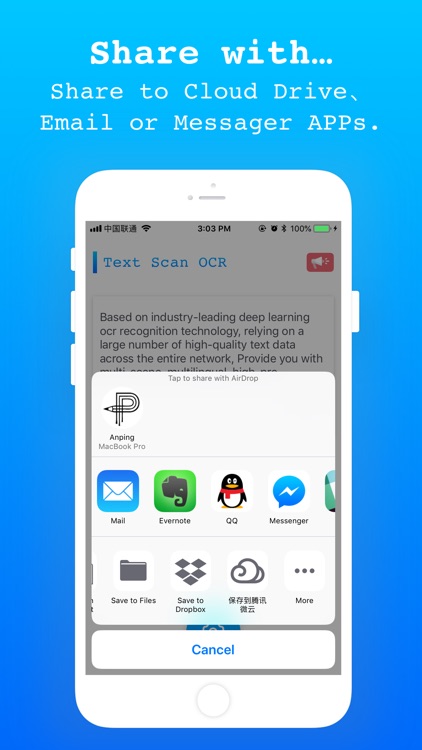
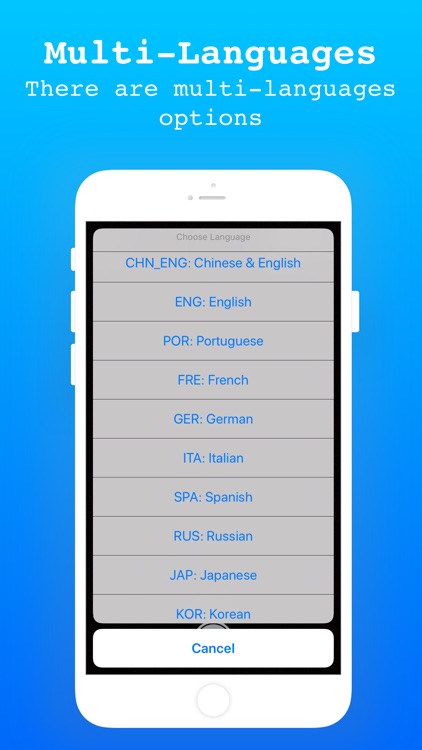
App Store Description
How to get text on a book or paper?
How to get text in an image?
Typing manually?
of course not !!!
This Text Scan OCR app is for solving this problem! :)
Easy to use, just 3 steps:
1. Take or upload the image
2. Crop the image
3. Get text ocr recognition result and copy the text
Why Choice Us:
Based on industry-leading deep learning ocr recognition technology, relying on a large number of high-quality text data across the entire network, Provide you with multi-scene, multilingual, high-precision whole image text detection and recognition services.
· Support multi-scenario text detection and text recognition
· Overall text recognition accuracy rate up to 99%
· Support languages:Chinese, English, Portuguese, French, German, Italian, Spanish, Russian, Japanese, Korean
· In the ICDAR competition has won many of the world's first two years
· It is totally FREE
AppAdvice does not own this application and only provides images and links contained in the iTunes Search API, to help our users find the best apps to download. If you are the developer of this app and would like your information removed, please send a request to takedown@appadvice.com and your information will be removed.