- You are reading a document, you want to convert it into text
Text Scanner - OCR & Translate
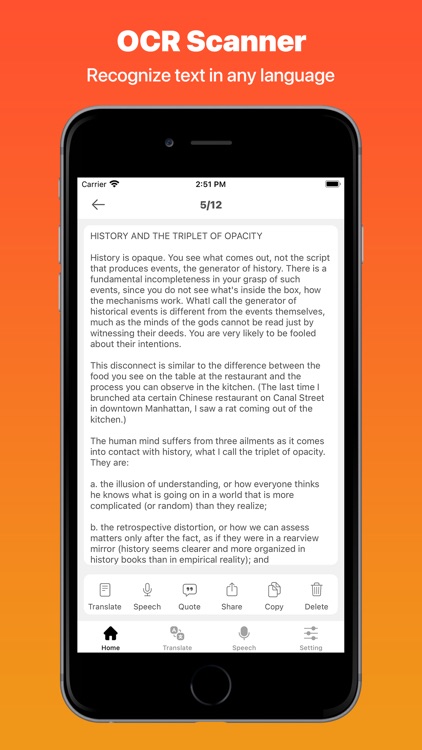
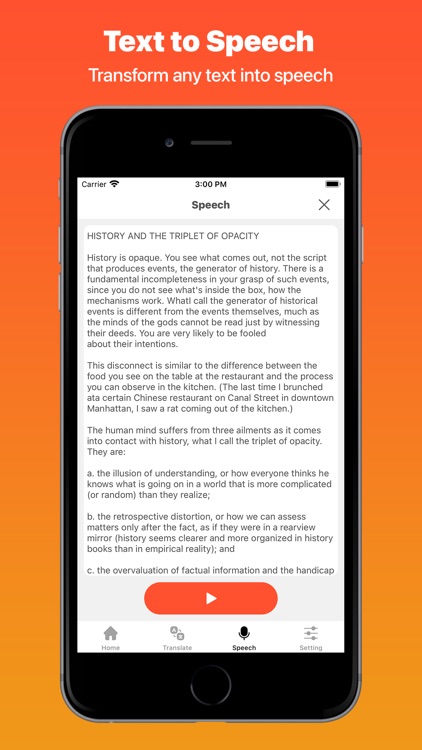
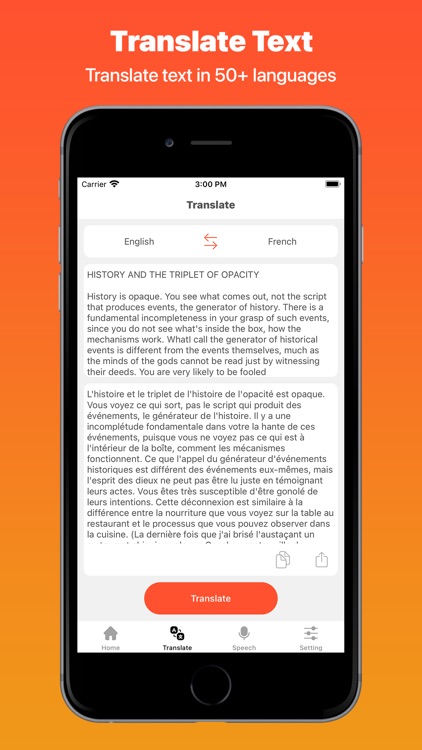
What is it about?
- You are reading a document, you want to convert it into text?
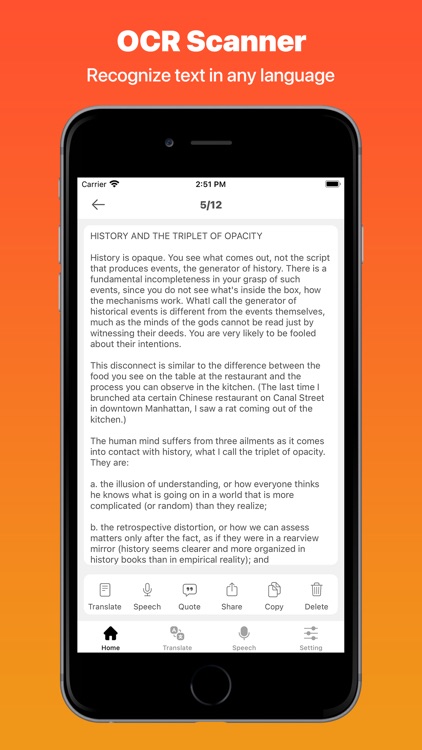
App Screenshots
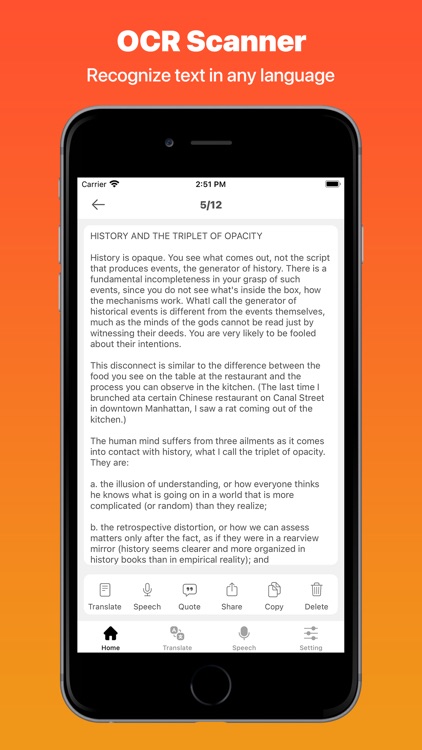
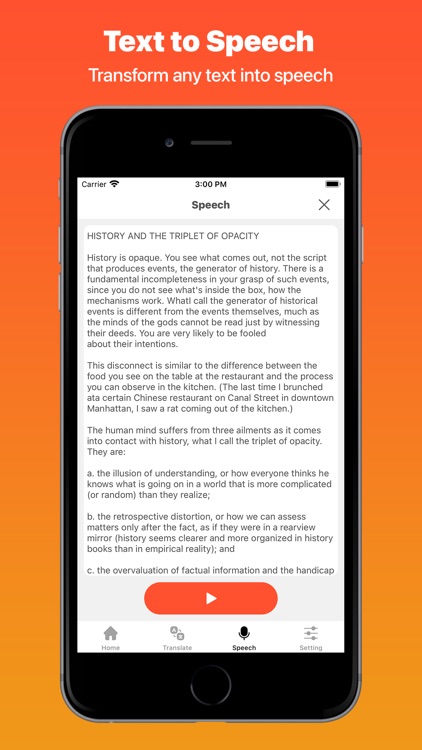
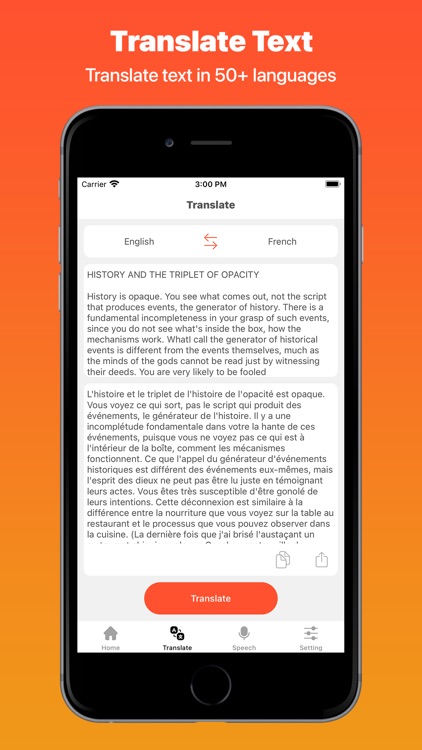
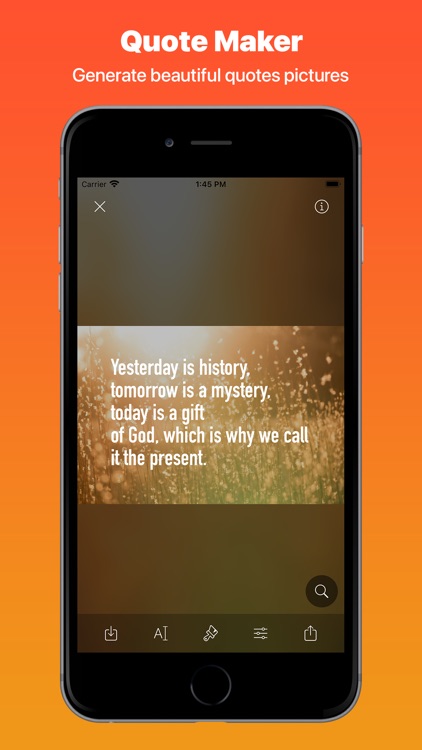
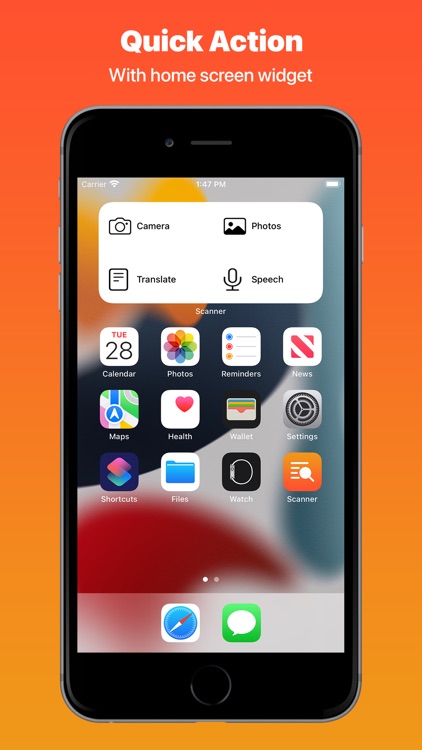
App Store Description
- You are reading a document, you want to convert it into text?
- You are reading a book, you meet a good quote, you want to cite this quote?
- You are reading a foreign language, you want to translate it?
- You want to scan a book, a document, a paper, ...?
... Text Scanner will help you.
Text Scanner features:
- Text recognition: Recognize text in any language with deep learning methods.
- Translate text: Dynamically translate text between 59 languages.
- Text-to-Speech: Transform any text into speech with many expressive voices.
- Quote maker: Turns meaningful words into beautiful images in seconds.
- Project manager: Scan multiple texts and save to your projects.
Text Scanner subscription plans are available in the following options:
- Monthly Subscription: $9.99
- Yearly Subscription: $49.99 (save 60% vs. monthly subscription)
Payment will be charged to your Apple ID account at the confirmation of purchase. Subscription automatically renews unless it is canceled at least 24 hours before the end of the current period. Your account will be charged for renewal within 24 hours prior to the end of the current period. You can manage and cancel your subscriptions by going to your account settings on the App Store after purchase.
Terms of Use: https://pegase.studio/terms-of-use/
Privacy Policy: https://pegase.studio/privacy-policy/
Our team is happy to answer your questions and hear your suggestions. If you have any questions or requests, please write to pegase.studio@gmail.com and we'll be in touch with lightning speed.
AppAdvice does not own this application and only provides images and links contained in the iTunes Search API, to help our users find the best apps to download. If you are the developer of this app and would like your information removed, please send a request to takedown@appadvice.com and your information will be removed.