Document scanning, contract multi-page scanning, PDF conversion, OCR text recognition, photo translation, form recognition, ticket recognition and other functions can be implemented on the mobile phone, making image-to-text recognition easier and more convenient
Text Scanner:Photo to PDF

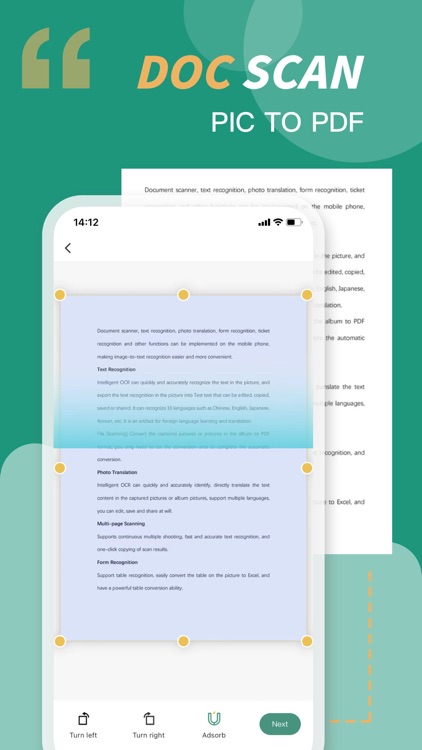
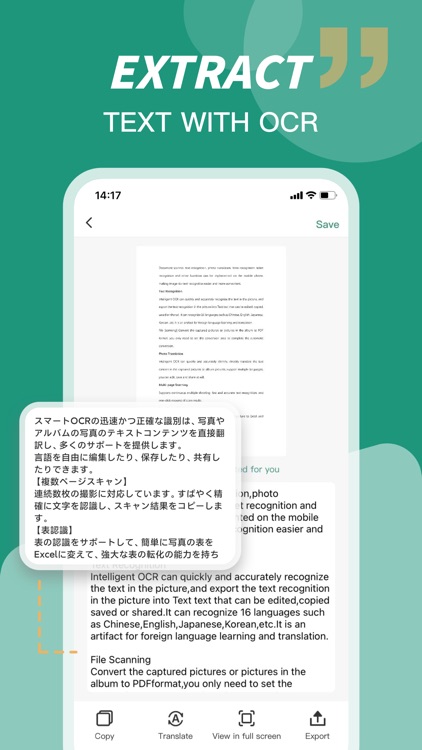
What is it about?
Document scanning, contract multi-page scanning, PDF conversion, OCR text recognition, photo translation, form recognition, ticket recognition and other functions can be implemented on the mobile phone, making image-to-text recognition easier and more convenient.

App Screenshots

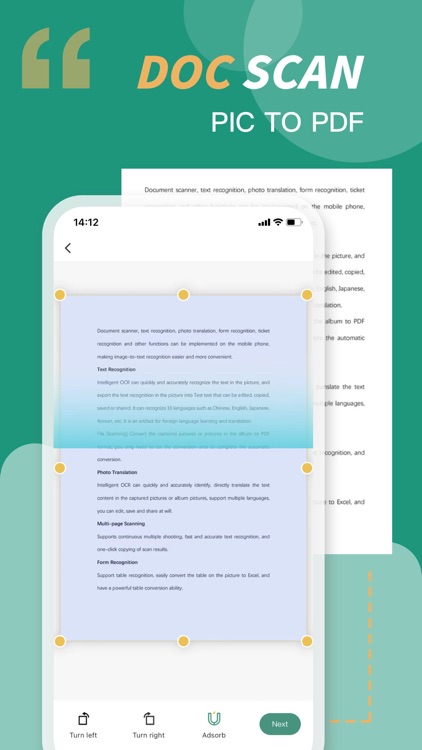
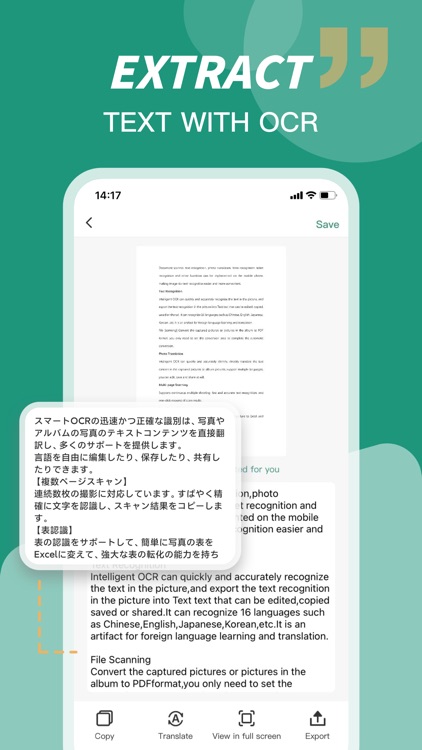


App Store Description
Document scanning, contract multi-page scanning, PDF conversion, OCR text recognition, photo translation, form recognition, ticket recognition and other functions can be implemented on the mobile phone, making image-to-text recognition easier and more convenient.
【File Scanning】
* Automatic trimming: 360-degree shooting, automatically remove the cluttered background, and quickly generate high-definition pictures or PDF files;
* High-definition scanning: You can manually adjust the image parameters, generate high-definition document scans very quickly, save paperless files, and choose from a variety of document colors;
* Multi-page scanning: Support batch continuous scanning, without waiting, you can directly generate a PDF from multiple scans, share and save freely.
【PDF Converter】
* Can convert PDF to Wrod, PPT, Excel, picture
* Can convert PDF files into long images for sharing
【PDF editing】
*Electronic signature: You can add a handwritten signature after the document is scanned, and set the size of the signature
*Add watermark: custom watermark, it is safer to add anti-theft watermark to ID card and confidential documents
* File Merge: Merge two or more files to automatically generate PDF documents
【Text Recognition】
*Intelligent OCR text recognition, the mobile phone takes paper documents, and instantly generates high-definition text;
*The text recognition in the picture can be exported as Text text that can be edited, copied, saved or shared.
*Support handwritten text recognition, also supports printed text recognition
【Photo Translation】
*It can directly translate the text in the picture, and can recognize and translate Chinese, English, Japanese, Korean and other languages.
【Form Recognition】
*Support table recognition, easily convert the table on the picture to Excel, and have a powerful table conversion ability.
【ID scanning】
*ID card scanning: supports scanning of a variety of documents, can perfectly identify ID cards, bank cards, business licenses, passports, driver's licenses, driving licenses, etc., scan security encryption, no need to worry about privacy leakage;
*More function support: business card recognition, receipt recognition, travel reimbursement artifact.
=======================================
【Automatic renewal terms】
There are three subscription options for premium accounts:
Weekly Member: $ 4.49/week
Monthly membership: $ 8.49/year
Permanent Member: $ 24.99
●Privacy Policy: http://static.rhinox.cn/html/privacy/scan_en.html?appName=Text Scanner
●Membership payment agreement: https://static.rhinox.cn/html/paymentagreement/general_en.html
AppAdvice does not own this application and only provides images and links contained in the iTunes Search API, to help our users find the best apps to download. If you are the developer of this app and would like your information removed, please send a request to takedown@appadvice.com and your information will be removed.