TextSwag lets you create amazing visuals by "automagically" transforming your text and photos into beautiful typographic designs
Text Swag: Add Text to Photos
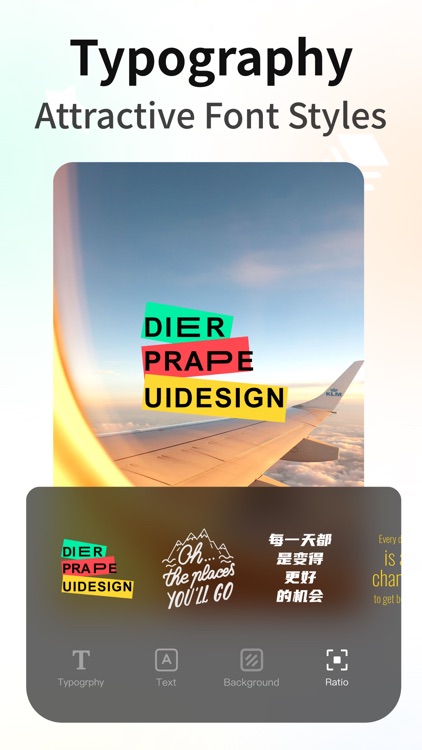
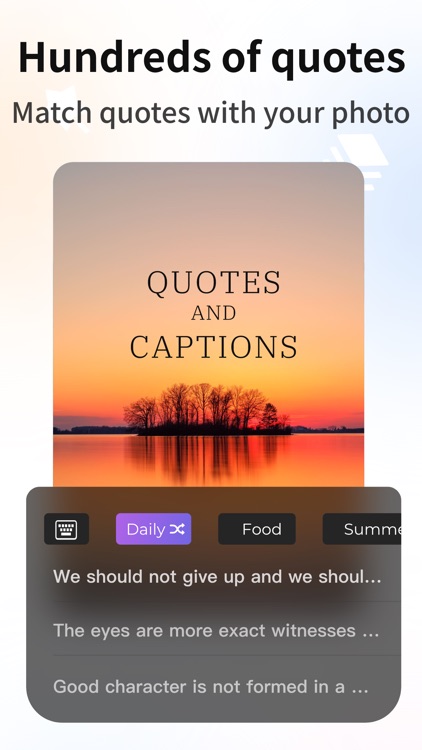
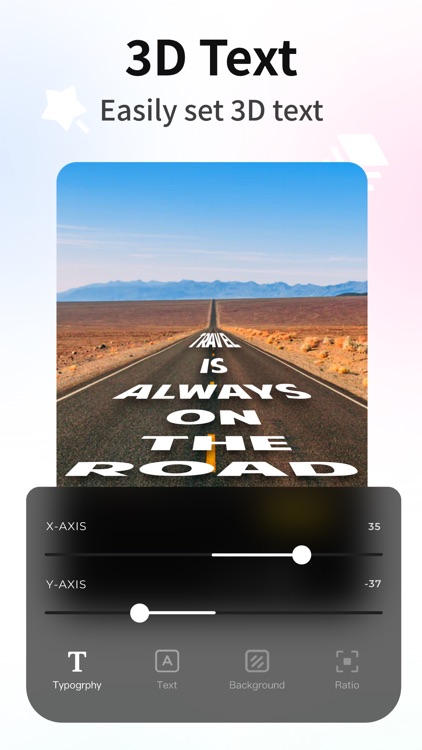
What is it about?
TextSwag lets you create amazing visuals by "automagically" transforming your text and photos into beautiful typographic designs. No design skills needed!
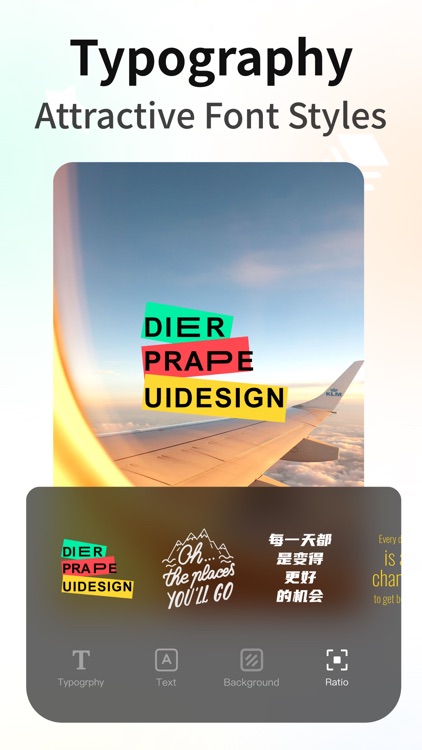
App Screenshots
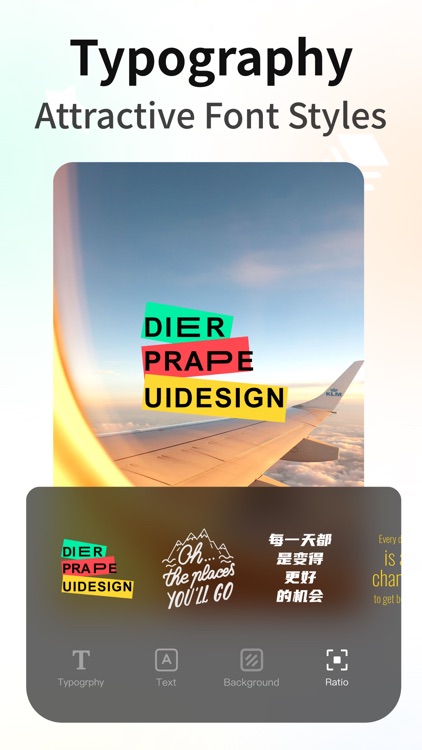
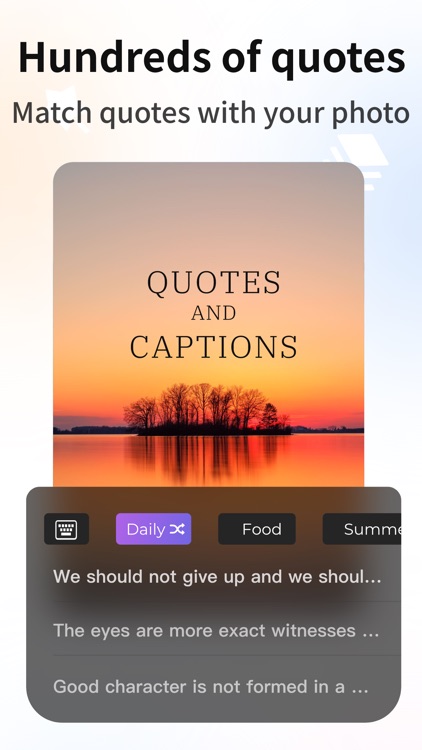
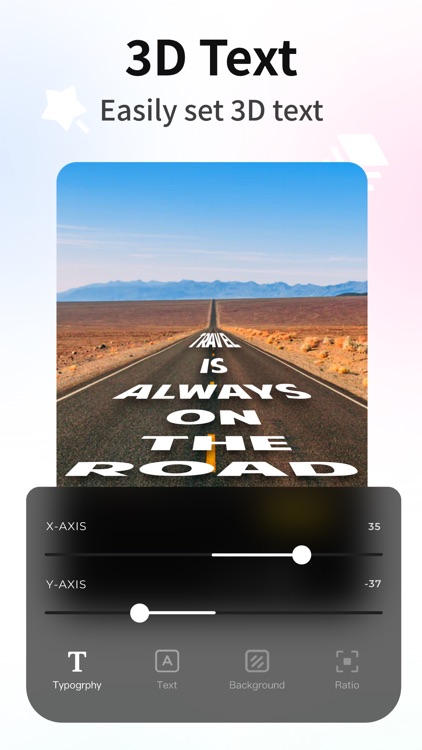
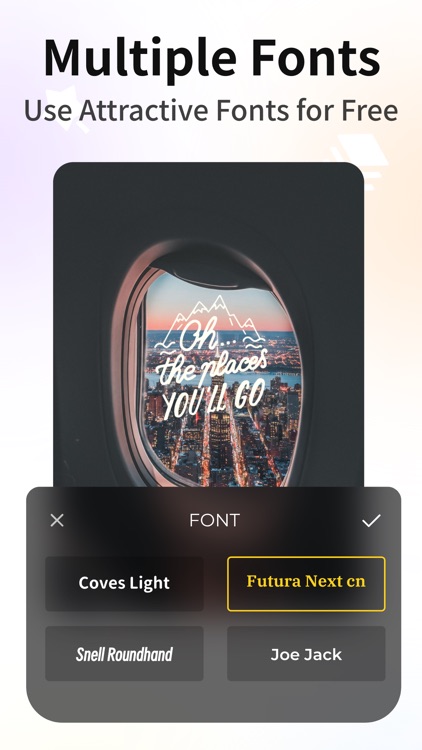
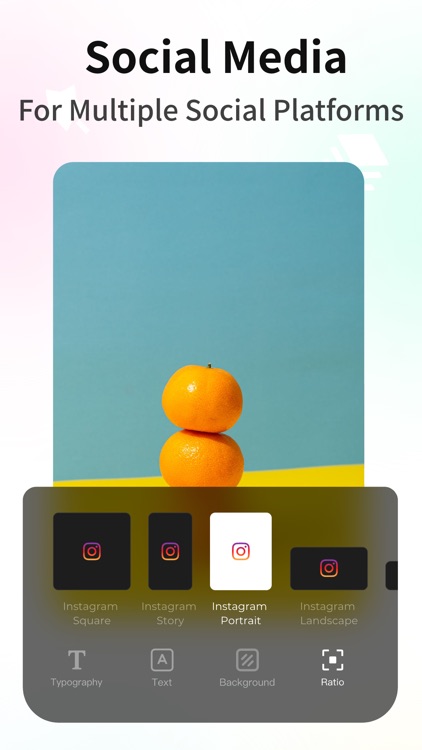
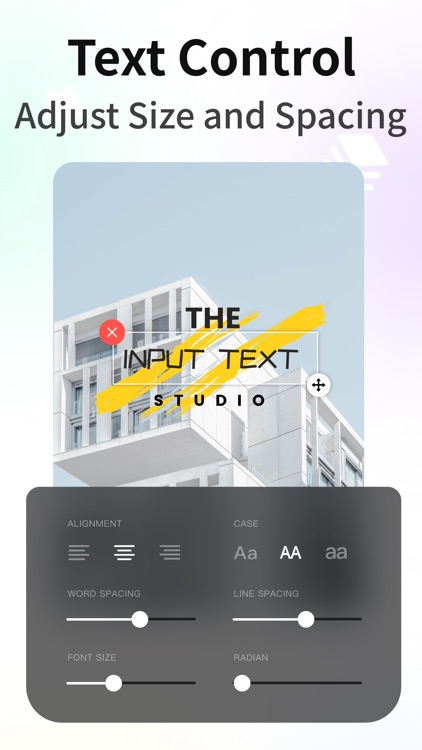
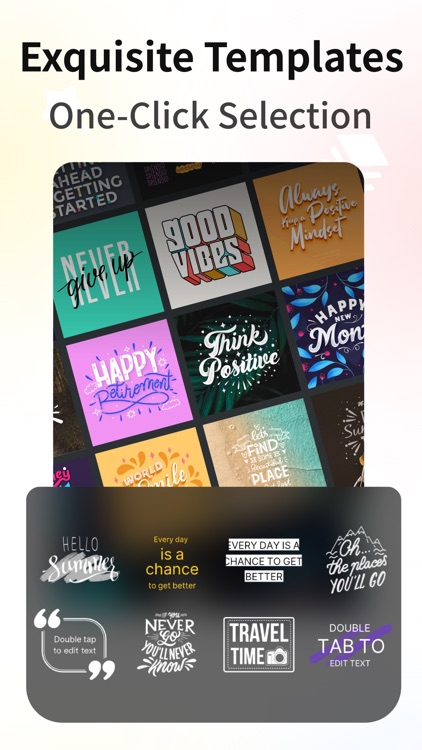
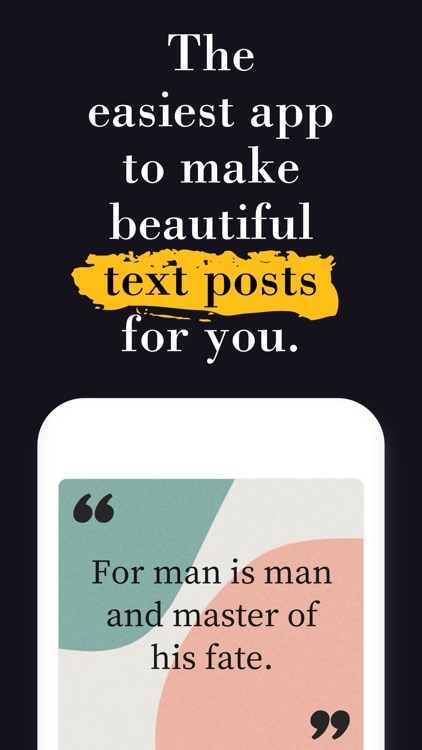
App Store Description
TextSwag lets you create amazing visuals by "automagically" transforming your text and photos into beautiful typographic designs. No design skills needed!
Just choose a background, type in your words and your creative typography is ready!
TextSwag saves you tons of work by automatically creating complex text layouts with different fonts and typefaces. By just a few taps, you instantly get your text beautifully laid out on a background of your choice. This would take hours if you were using Photoshop or a similar photo editor. (The text designs are not templates and they are generated randomly as you choose different styles).
Use TextSwag to:
1. Make your own stylish quotes
2. Make beautiful posts for Instagram, Stories, Facebook, Twitter, Tumblr
3. Make blog graphics
4. Create announcements and flyers
5. Caption your photos
6. Give your words a fresh designer look
7. Make high resolution graphics for printing
Our graphic artists hand-pick the freshest font and layout combinations so you don't have to worry about looking good.
Features:
- More than 20 different, randomly generating typographic text styles
- More than 30 different fonts and typefaces from the world's top designers
- Badges, ribbons, curved text and artistic ornaments enriching your designs
- Ability to 3D distort, apply gradient colors, shadows to your text
- Ability to gradually delete parts of text, useful for placing your text designs behind other elements in your photos
- Fun color combinations for your words
- Advanced crop options to create the perfect size pictures for social media posts, wallpapers, posters, flyers and postcards.
- Easily share your creation on your favorite social networks or send it to your friends via instant messengers
- Use your designs commercially for promoting your brand online or via printed posters, flyers or any kind of physical products you like.
Privacy:https://leather-lychee-b75.notion.site/Privacy-policy-f8f22c41eee4418998cea0fa213acc3d
Terms: https://leather-lychee-b75.notion.site/Terms-of-use-abdaa25f70054c8d9e402bb64fe40908
AppAdvice does not own this application and only provides images and links contained in the iTunes Search API, to help our users find the best apps to download. If you are the developer of this app and would like your information removed, please send a request to takedown@appadvice.com and your information will be removed.