The Text to Speech Convertor converts your text to spoken audio
Text To Speech Convertor

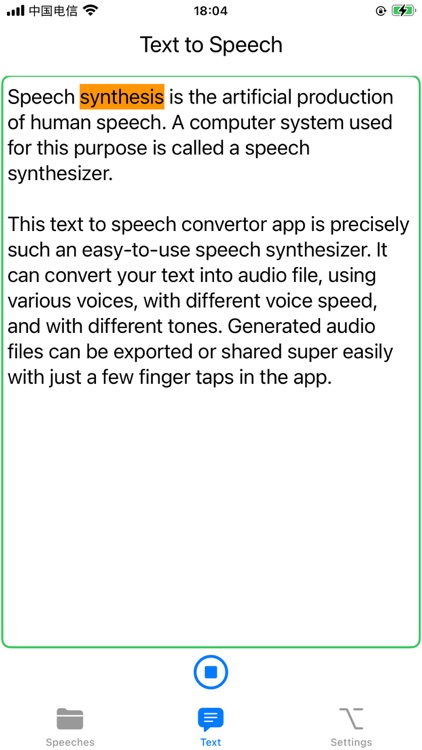
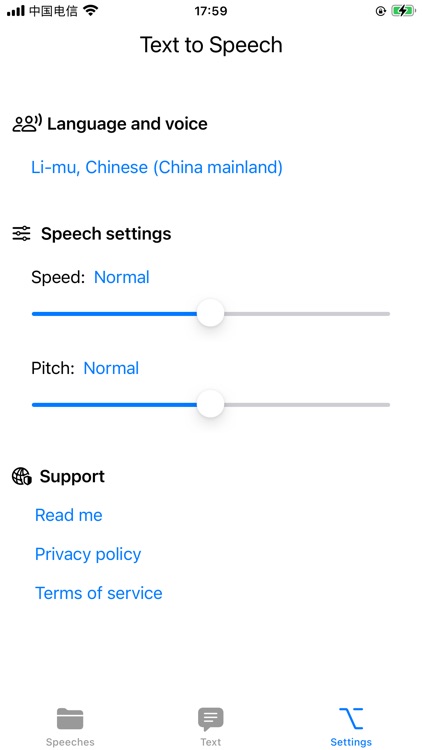
What is it about?
The Text to Speech Convertor converts your text to spoken audio. You tap the play button to convert your input text to audio file, in the Text tab page. All the converted audio files will be listed in the History tab page, where you can play or share your audio files, as well as delete them. You can change language and voice settings in the Settings tab page.

App Screenshots

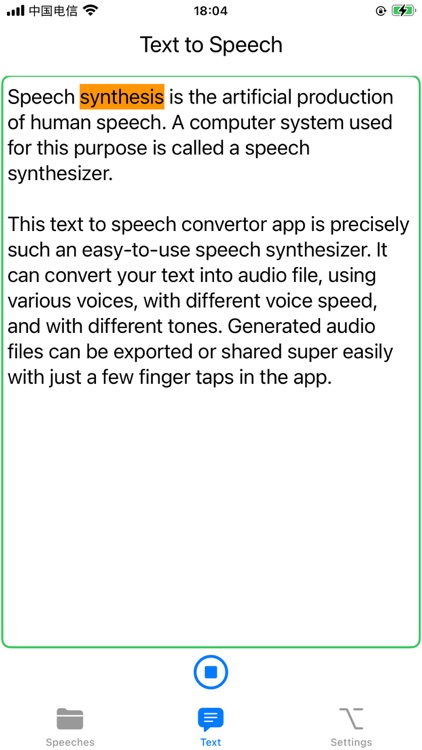
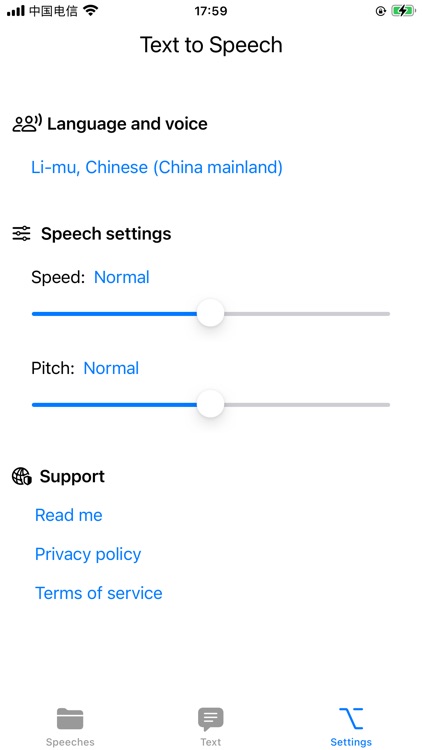
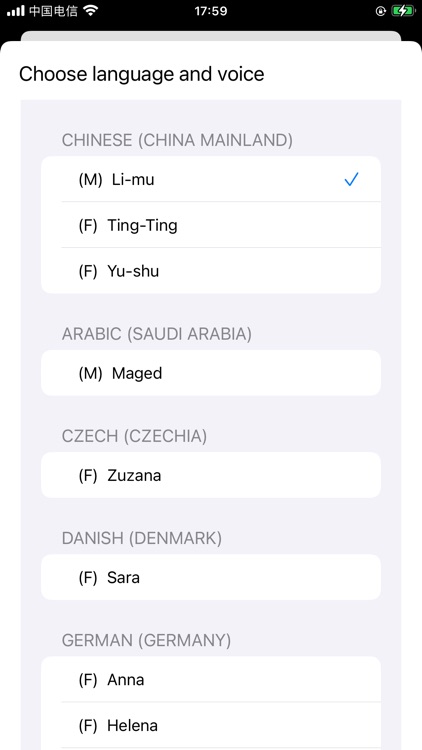
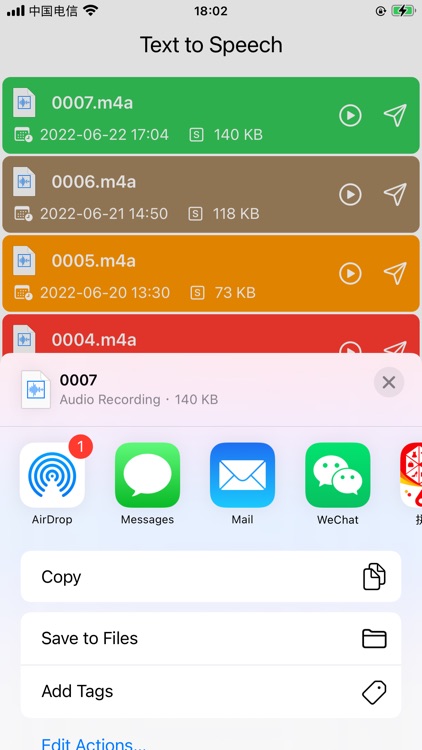
App Store Description
The Text to Speech Convertor converts your text to spoken audio. You tap the play button to convert your input text to audio file, in the Text tab page. All the converted audio files will be listed in the History tab page, where you can play or share your audio files, as well as delete them. You can change language and voice settings in the Settings tab page.
Conversion to speech is supported for text in these languages: English (US), English (UK), English (Australia), English (Ireland), English (South Africa), Spanish (Mexico), Spanish (Spain), French (France), French (Canada), German, Italian, Japanese, Korean, Mandarin (China mainland), Mandarin (Taiwan), Cantonese (Hong Kong), Arabic, Czech, Danish, Dutch, Finnish, Flemish (Belgium), Greek, Hebrew, Hindi, Hungarian, Indonesian, Norwegian, Polish, Portuguese, Portuguese (Brazil), Romanian, Russian, Slovak, Swedish, Thai, Turkish.
AppAdvice does not own this application and only provides images and links contained in the iTunes Search API, to help our users find the best apps to download. If you are the developer of this app and would like your information removed, please send a request to takedown@appadvice.com and your information will be removed.