Subtitle scrolling
TextAnimateScreen
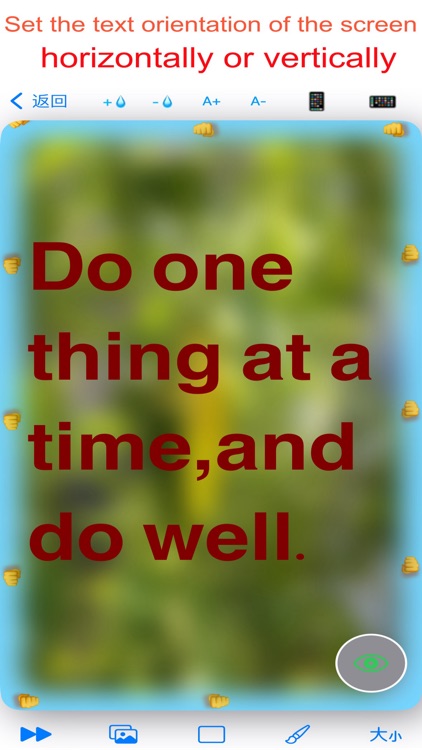


What is it about?
Subtitle scrolling
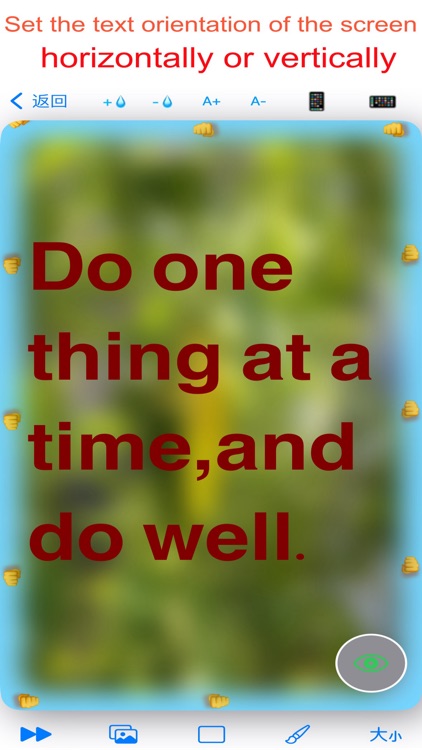
App Screenshots
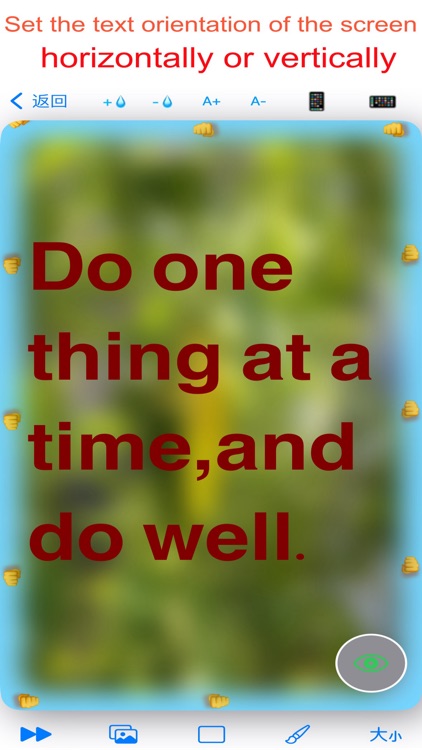




App Store Description
Subtitle scrolling
1. Customize Text Appearance: Adjust the text color, size, and style, and choose a background image or color for the text. You can even apply a blur effect to the background image for added visual interest.
2. Animate the Text: Add dynamic animations to your text, such as moving it up and down or side to side, to create engaging and lively displays
3. Style the Text Background: Design the text background with various border styles, including animations and sprites, to make it stand out.
4. Set Screen Orientation: Choose the screen orientation for displaying your text—landscape or portrait—depending on your preference and needs.
5. Activate Full-Screen Display: Once you’ve customized everything to your liking, trigger the full-screen display to showcase your personalized text.
AppAdvice does not own this application and only provides images and links contained in the iTunes Search API, to help our users find the best apps to download. If you are the developer of this app and would like your information removed, please send a request to takedown@appadvice.com and your information will be removed.