
To use stickers in a conversation simply tap the sticker, which will place it in the text field and allow you to send it like a picture
Thanksgiving Sticker Set
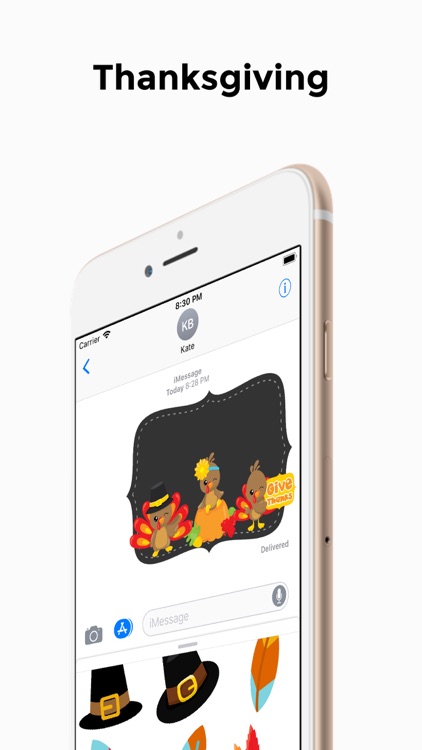
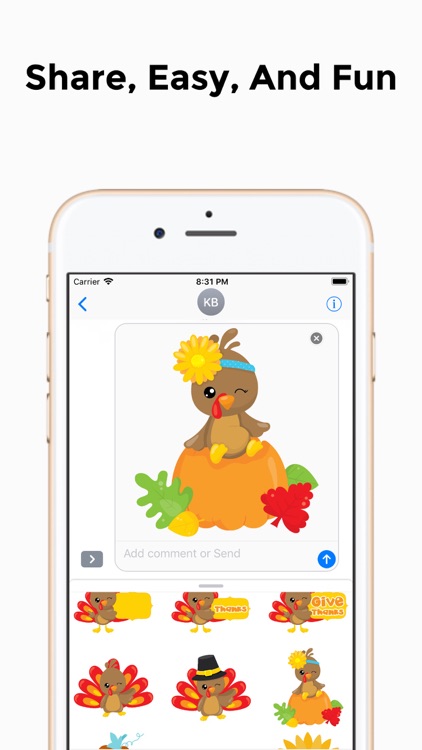

What is it about?
To use stickers in a conversation simply tap the sticker, which will place it in the text field and allow you to send it like a picture. The real fun happens when you use the second option: press your finger on a sticker, drag it out of the box, and place it on an earlier entry in your message history. These options allow you to annotate text, photos, or other stickers that have been sent in the past with your sticker of choice.
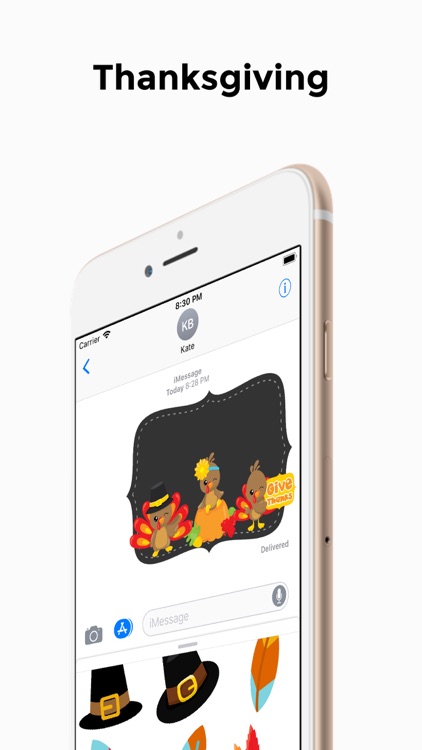
App Screenshots
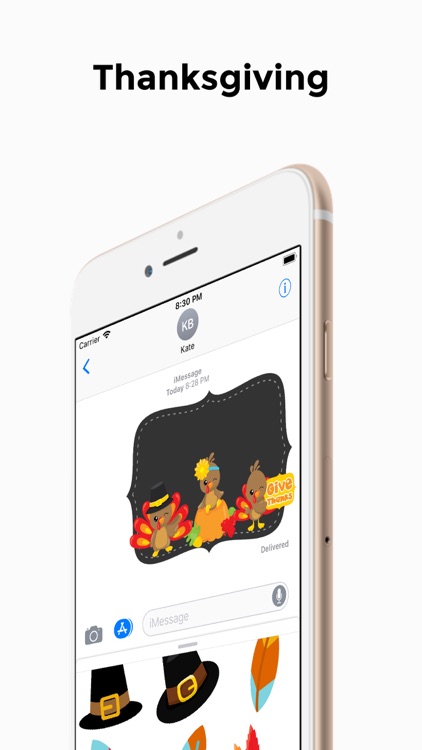
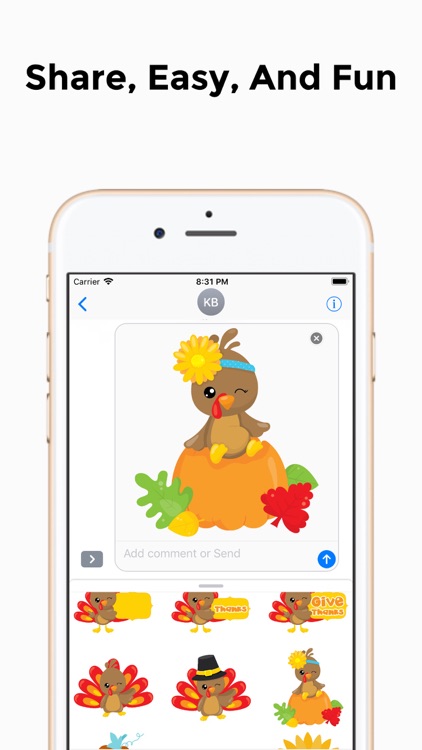



App Store Description
To use stickers in a conversation simply tap the sticker, which will place it in the text field and allow you to send it like a picture. The real fun happens when you use the second option: press your finger on a sticker, drag it out of the box, and place it on an earlier entry in your message history. These options allow you to annotate text, photos, or other stickers that have been sent in the past with your sticker of choice.
AppAdvice does not own this application and only provides images and links contained in the iTunes Search API, to help our users find the best apps to download. If you are the developer of this app and would like your information removed, please send a request to takedown@appadvice.com and your information will be removed.