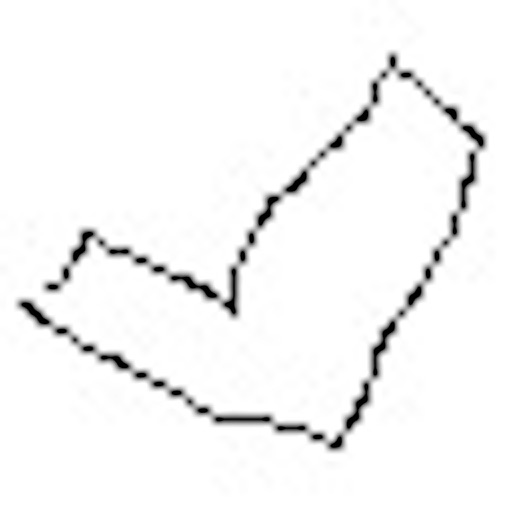
The Amazing List is a basic task app

The Amazing List
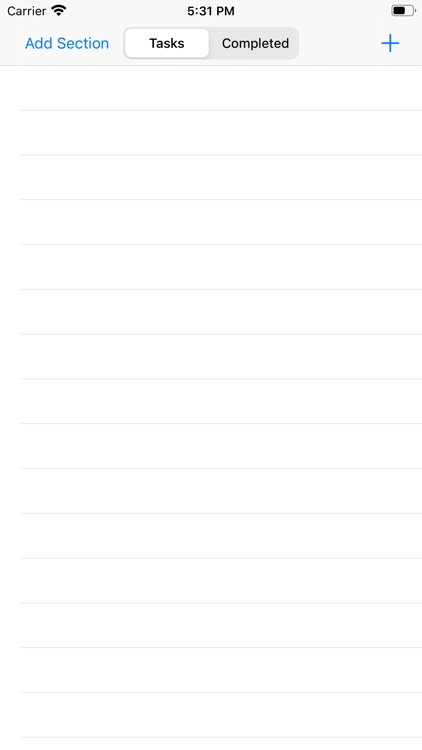
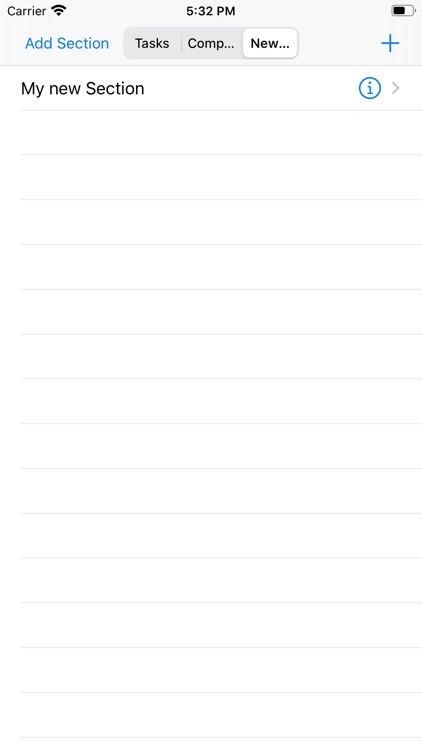
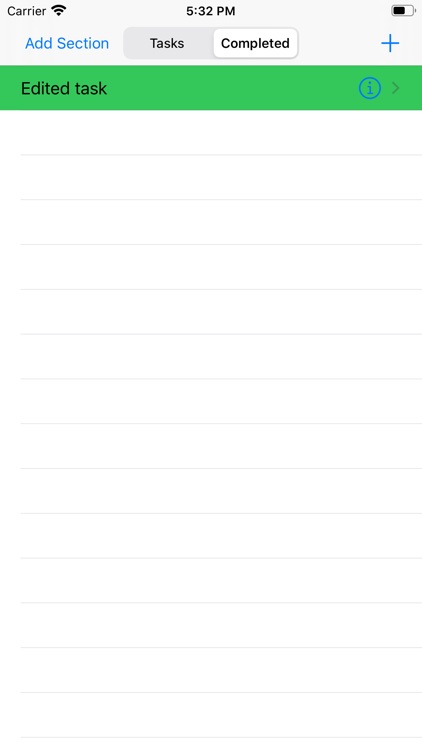
What is it about?
The Amazing List is a basic task app. You can add, edit, and complete tasks. An interesting feature is the ability to add a new section which allows you to group specific tasks together in one place. The app also allows you to change the percentage of which the task has been completed. There is a reminder date however currently getting an actual reminder is not operational. When there is a task cell in the table view(the main page) you can swipe right on the cell to mark it complete or swipe left to delete the task. To view more information about the task select the information button on the far right of the desired cell. This will bring up a view task page. From this page, you can edit your completion percentage, the task itself, and change section location.
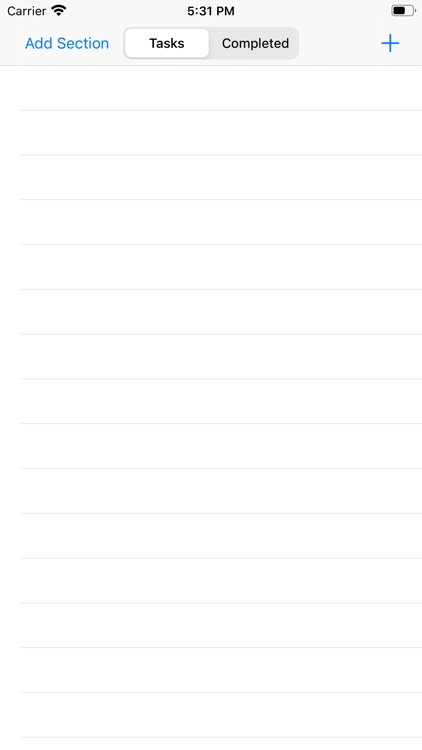
App Screenshots
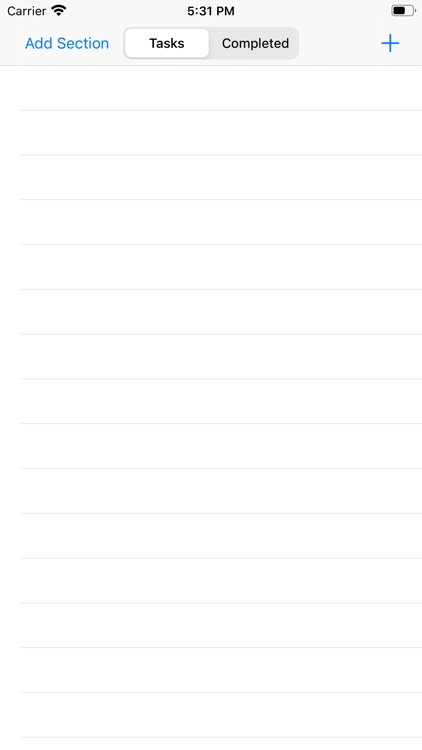
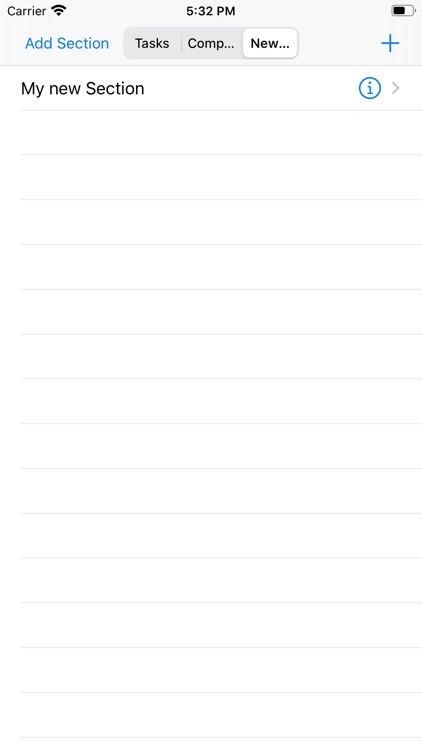
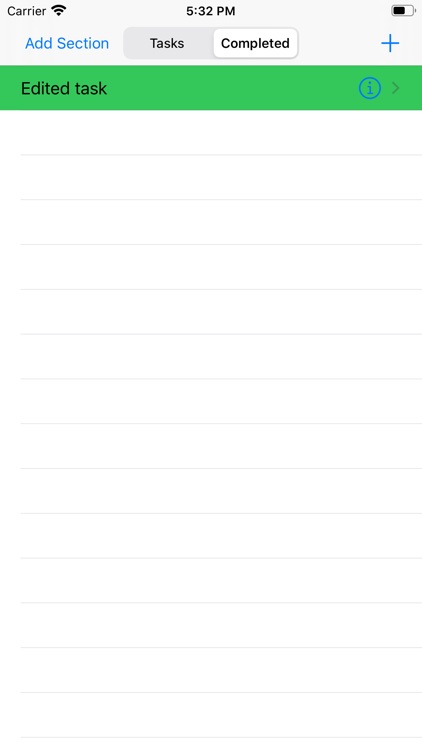
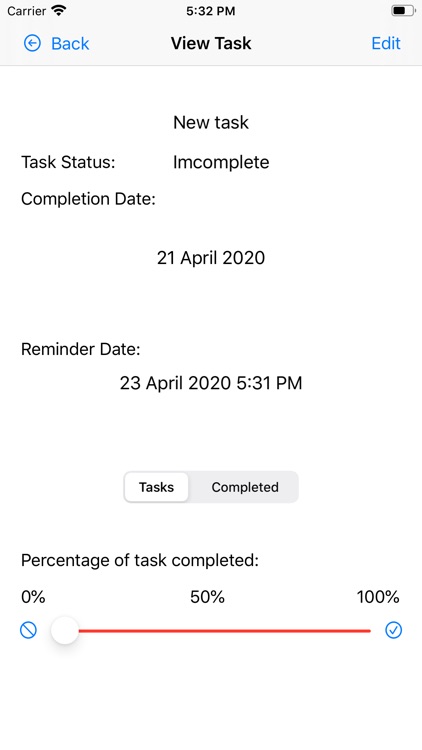
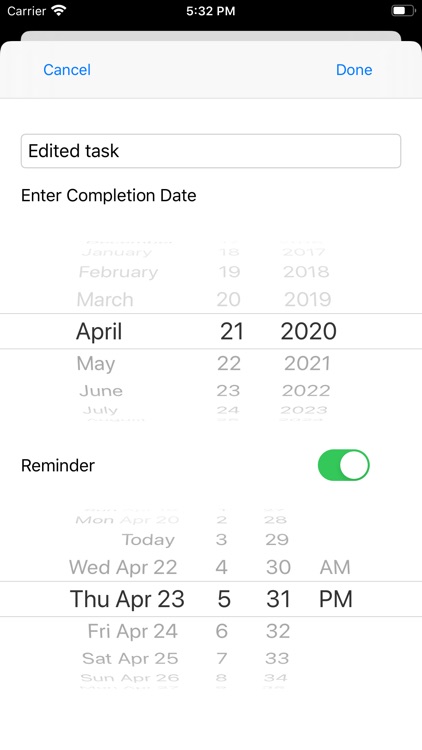
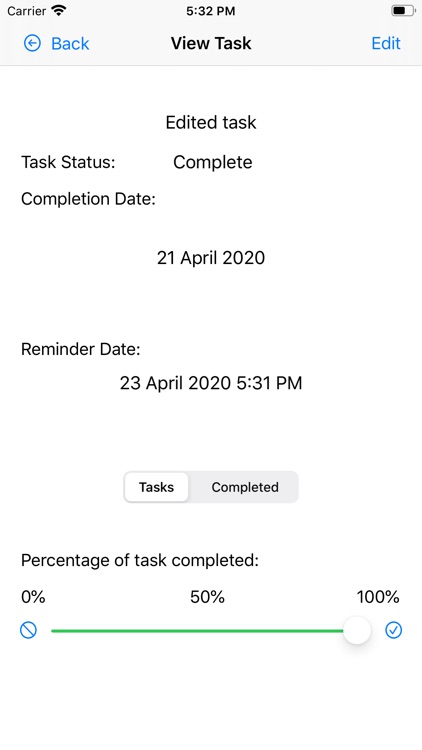
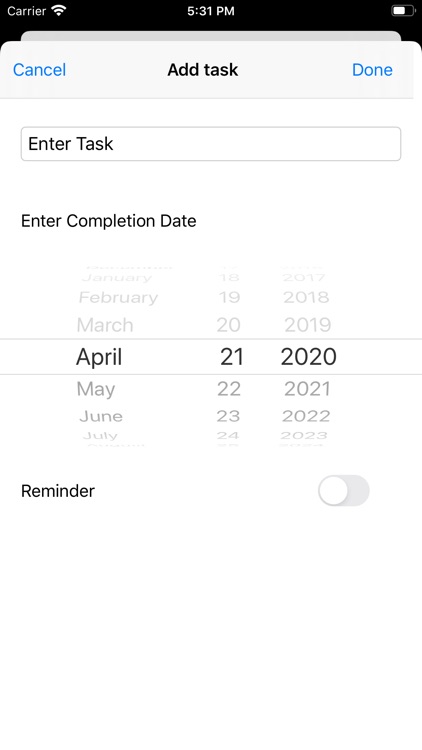
App Store Description
The Amazing List is a basic task app. You can add, edit, and complete tasks. An interesting feature is the ability to add a new section which allows you to group specific tasks together in one place. The app also allows you to change the percentage of which the task has been completed. There is a reminder date however currently getting an actual reminder is not operational. When there is a task cell in the table view(the main page) you can swipe right on the cell to mark it complete or swipe left to delete the task. To view more information about the task select the information button on the far right of the desired cell. This will bring up a view task page. From this page, you can edit your completion percentage, the task itself, and change section location.
AppAdvice does not own this application and only provides images and links contained in the iTunes Search API, to help our users find the best apps to download. If you are the developer of this app and would like your information removed, please send a request to takedown@appadvice.com and your information will be removed.