
WHY THIS ARONSON STACK APP

The Aronson Stack Trainer



What is it about?
WHY THIS ARONSON STACK APP?

App Screenshots



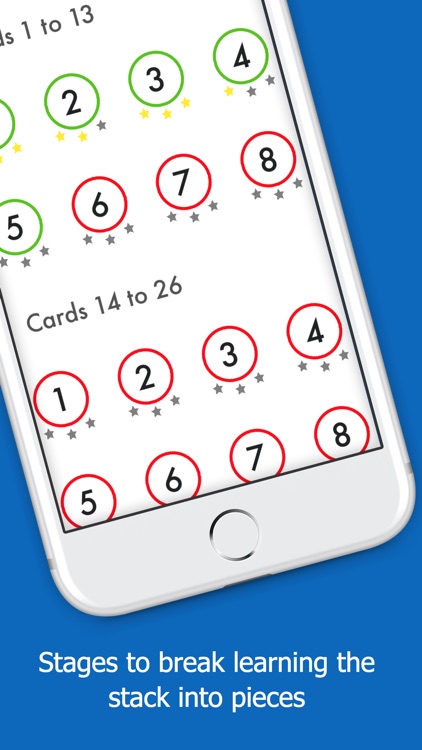
App Store Description
WHY THIS ARONSON STACK APP?
I’ve been searching for the perfect Aronson Stack trainer for a long time, something that was engaging, made me want to learn, and something that actually worked. So, after wasting time and money on other apps I decided to make my own, built with everything I wanted that the other apps simply did not provide.
FUN AND ADDICTING
The Ultimate Aronson Trainer is not actually a “trainer”… it is a game. I realized I liked playing games like Candy Crush and Dots, and if I could make learning the Aronson Stack as addicting as these games I would be more likely to stick with it.
You start out on Level 1 which presents you with a card, 4 possible answers as to what number in the stack the card is, 3 lives, and 30 seconds. Each time you match the card with the correct number you get a point.
(As you go on to different levels the questions change format... read below)
7 Points to move to the next level and you get 1 star
10 Points is 2 stars
12 Points is 3 stars
LEARNING IN CHUNKS
The game is broken up into 7 stages with 8 levels each:
Stage 1: Cards 1- 13
Stage 2: Cards 14-26
Stage 3: Cards 1- 26
Stage 4: Cards 27-39
Stage 5: Cards 39- 52
Stage 6: Cards 27-52
Stage 6: Cards 1-52
This is because breaking the Aronson Stack into bite sized chunks will maximize your ability to learn it quickly and retain the knowledge.
MIX UP LEARNING METHODS
Each stage has 8 levels, each with a different way to learn the stack. When you mix up how to learn this accomplishes two things…
1. It keeps you interested
2. It prepares you for real world situations
LEVELS 1, 2, AND 3: THE BASICS
These are the basic “what card is what number” and “what number is what card” multiple choice questions. If you get an answer wrong it will show you what the right answer is. Using this method, if you have never looked at the Aronson Stack before, you will be able to memorize each set in about 15-20 minutes. These levels are perfect for learning the basics.
LEVELS 4, 5, AND 6: WHAT COMES BEFORE AND WHAT COMES AFTER
Other trainers give you the option to choose what number is what card and what card is what number… In real world scenarios you need to know what comes after and what comes before a card on the bottom or the top of the deck. So three levels are dedicated to just having you answer what comes next or what comes before. These levels are perfect for cementing the basics and improving speed.
LEVEL 7: NO MORE MULTIPLE CHOICE
At this point our minds start to get used to multiple choice. In the real world there we do not get 4 options to choose from, we have to KNOW what number the card is. On this level you there is no multiple choice, you type in the number the card shown is.
LEVEL 8: PUTTING IT ALL TOGETHER
Level 8 mixes all of the techniques together to test your mastery of the stage.
MASTER THE ARONSON STACK
If you get 3 stars on every level, I guarantee that you will have mastered the Aronson Stack to the point where you don’t even have to think “what number is this card” or “what is after the 3 of hearts” when you are performing in the real world. You will just know…
Please rate the app and post any feedback to our website!
AppAdvice does not own this application and only provides images and links contained in the iTunes Search API, to help our users find the best apps to download. If you are the developer of this app and would like your information removed, please send a request to takedown@appadvice.com and your information will be removed.