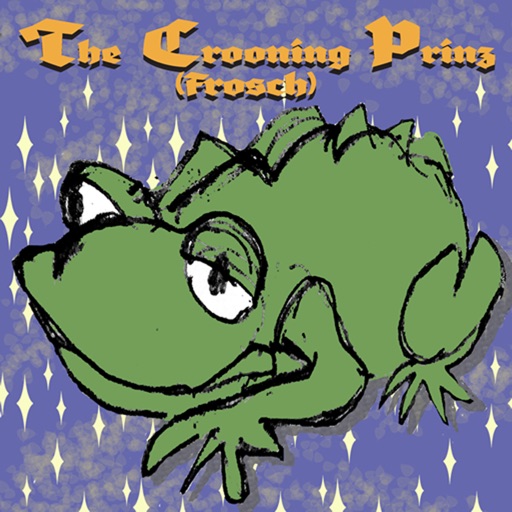
We all know how the story ends

The Crooning Prinz Frog Rasp

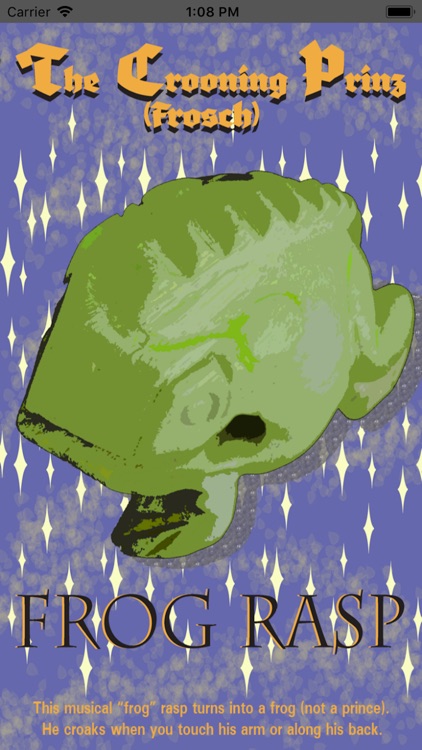
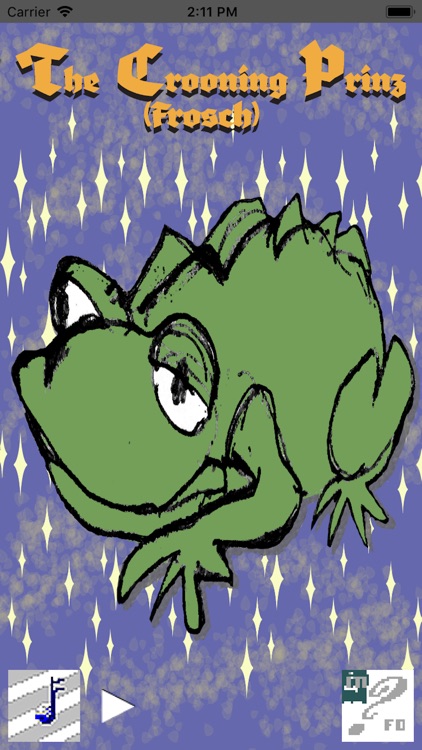
What is it about?
We all know how the story ends. Between "Once Upon a Time" and "Happily Ever After" is where all of the trouble resides. It is especially difficult if you are a Prince who looks like a frog and all you want to do is find the "girl of your dreams" and sing love songs. But for all your efforts, every time you raise your voice in song, it come out sounding like a frog.

App Screenshots

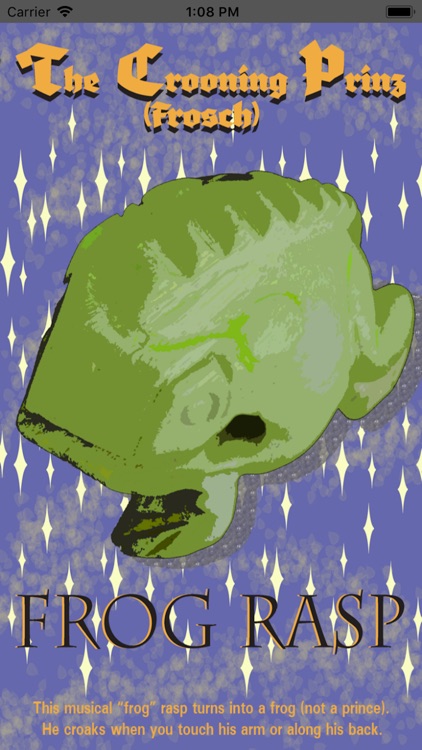
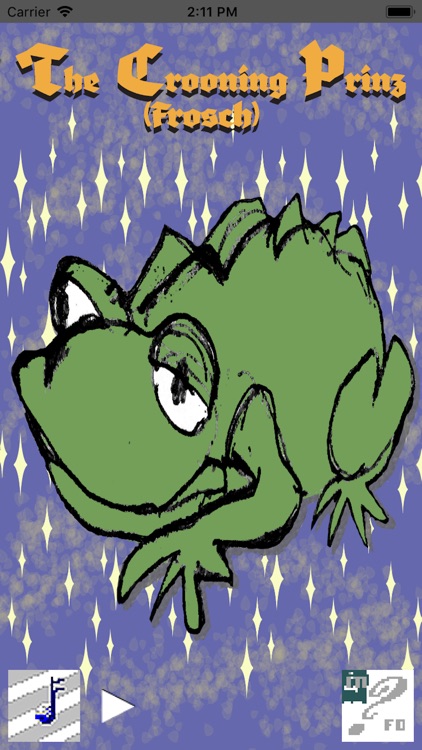
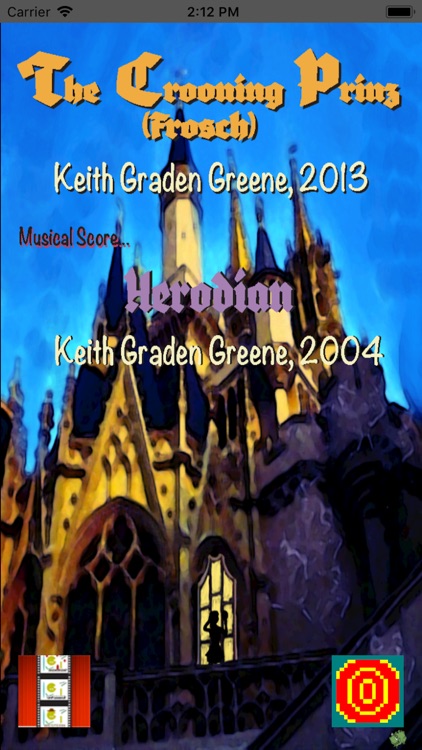
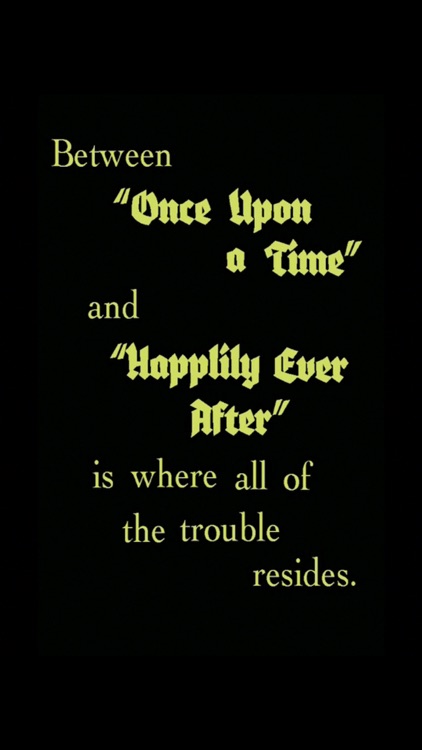

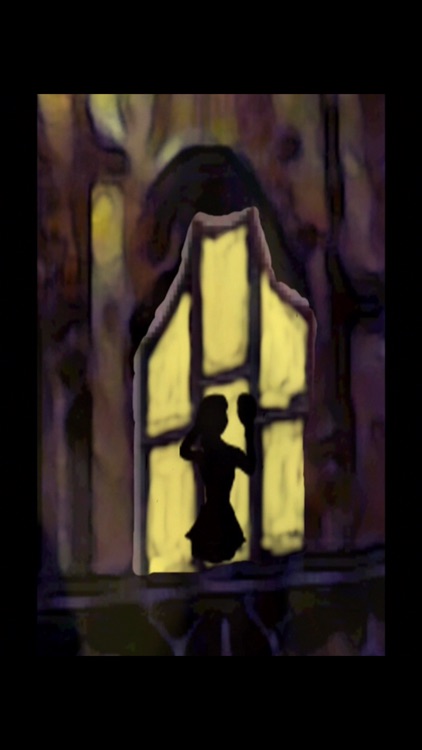
App Store Description
We all know how the story ends. Between "Once Upon a Time" and "Happily Ever After" is where all of the trouble resides. It is especially difficult if you are a Prince who looks like a frog and all you want to do is find the "girl of your dreams" and sing love songs. But for all your efforts, every time you raise your voice in song, it come out sounding like a frog.
The Crooning Prinz (Frosch) is a "wooden rasp" simulator. When you slide your finger across the Frosch's back (frosch is the German word for "frog") your device will produce a frog like sound. This sound is the tones of the wooden rasp precision instrument. You can play along with your favorite music or just annoy your friends. The Crooning Prinz (Frosch) also has a "Music" and "Play / Pause" buttons. First introduced in the new version of Big Daddy'O Bongos (bdBongos), which is also available on iTunes, there is the "Music" and "Play / Pause" buttons. You can pick a song from your device's playlist from within the app. Simply tapping the "Music" button will give you a list of the songs on your device. Pick one or more song and press the "Done" button. You will then return to The Crooning Prinz (Frosch) were the music is ready to be play by tapping the "Play / Pause" button.
Pressing the "Information" button will take you to the copyright information page where you can listen to the original musical sound track, Herodian. There is also a button that you can tap to repeat the opening animation sequence.
AppAdvice does not own this application and only provides images and links contained in the iTunes Search API, to help our users find the best apps to download. If you are the developer of this app and would like your information removed, please send a request to takedown@appadvice.com and your information will be removed.