About Flexyn
The Flexyn App

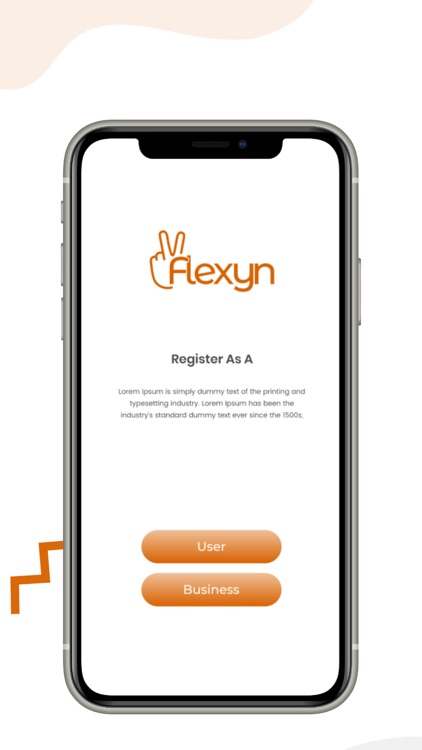
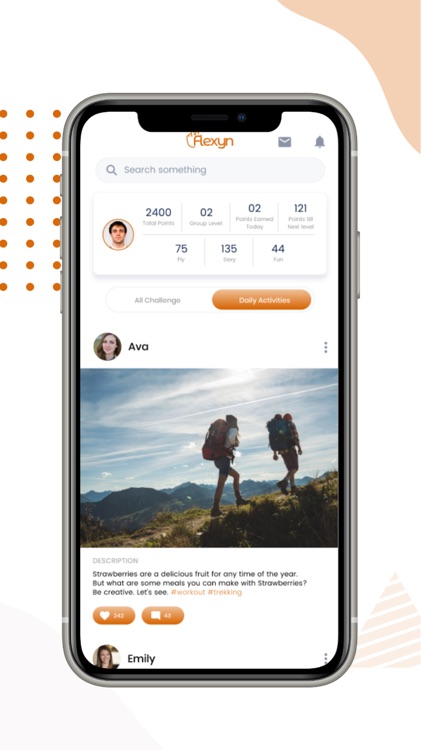
What is it about?
About Flexyn

App Screenshots

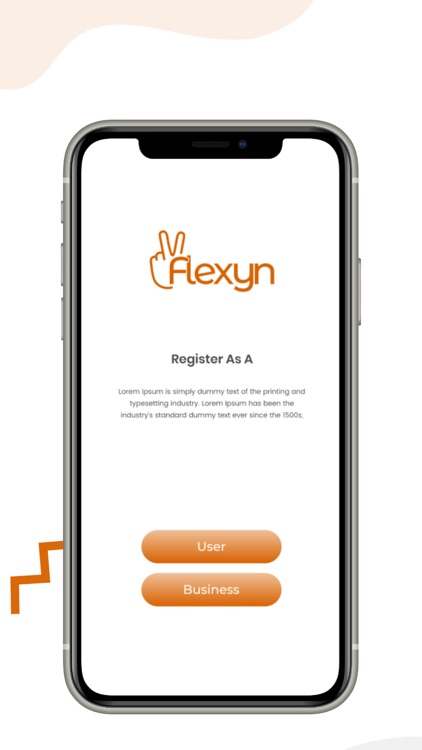
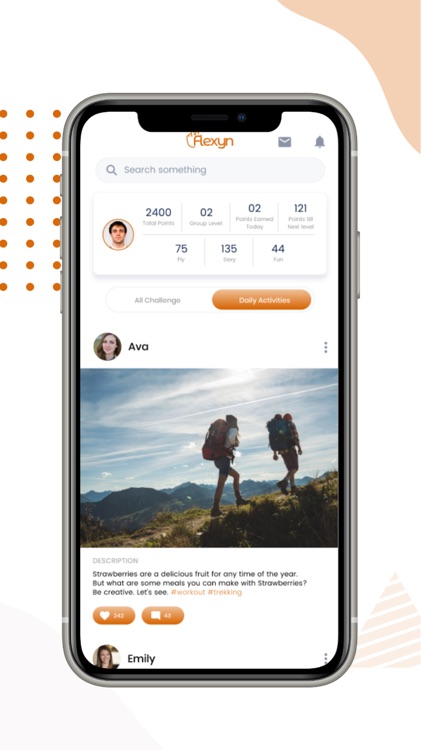
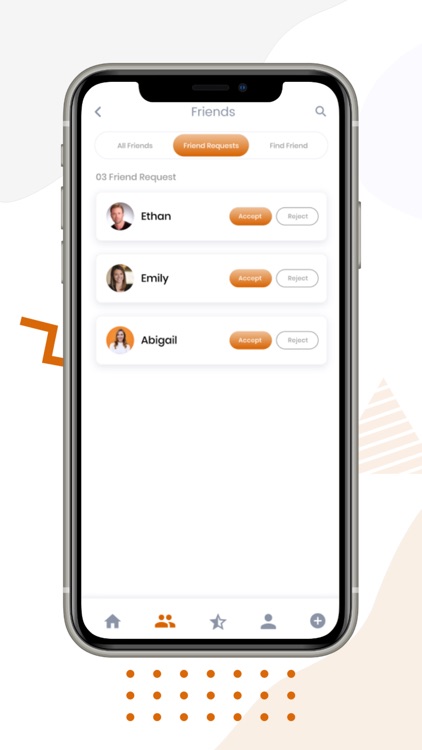
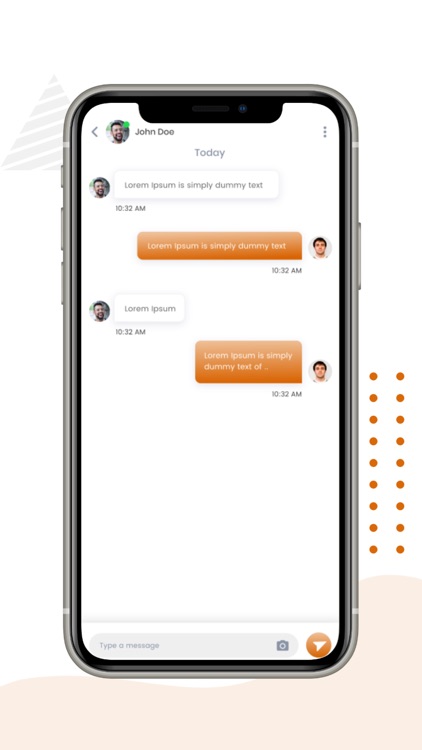
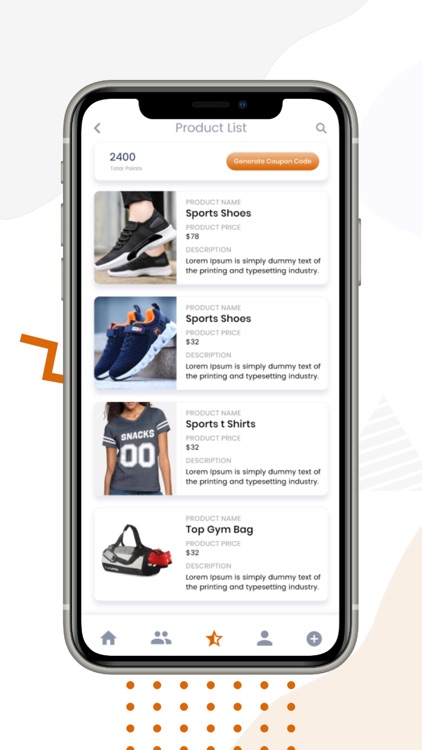
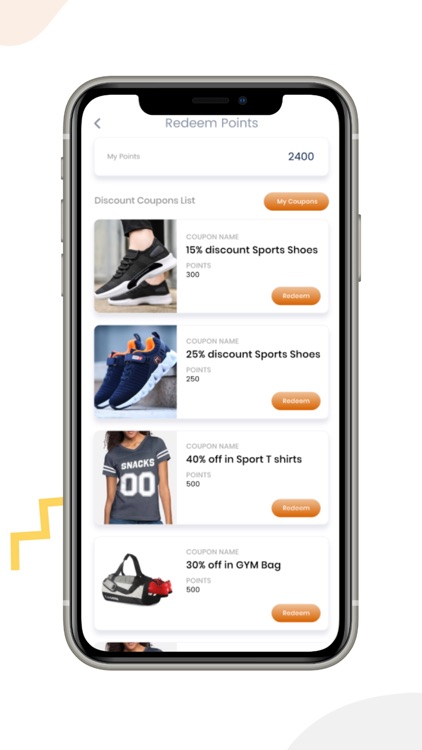
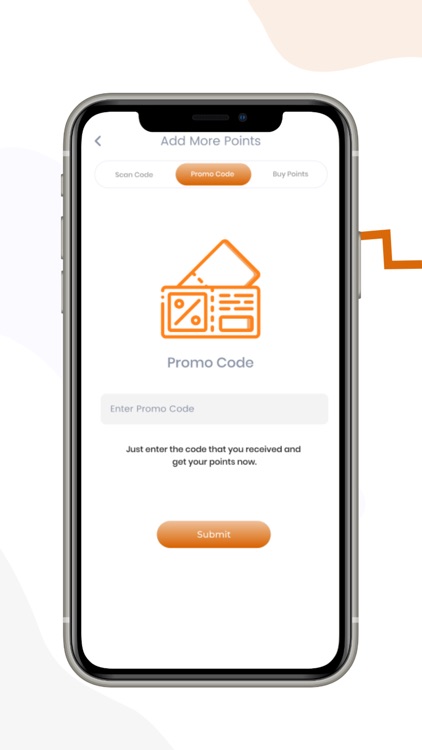
App Store Description
About Flexyn
The Flexyn App is designed to bring some fun back to Social Media. However, the App is a small part of so much more. Its’ a part of a brand, named Flexyn. Flexyn is a blended word and part of our living-life-in-the-positive principle. Our core motto is, “be Fly… live Sexy… have Fun”. Flexyn is a new Social Media Community designed to bring some fun, respect and decorum to everyday on and offline daily human interactions. In regards to the Flexyn App, Users should relate to the App as today’s “Social Safe Space”. A Safe Space where todays generations can come, grow, sell, buy merchandise and interact with others without the consternation of viewing violence, being a victim of bullying, or being so called “cancelled”. By limiting the use of unwanted Ads and unscrutinized postings we intend to counter the distasteful negative and unsubstantiated postings by users and corporations alike.
The Flexyn App
On Flexyn Users can Post their daily activities, post challenges, take part in Challenges, earn points for taking part in a Challenge, shop for products, redeem their points for coupons, purchase discounted products and enjoy the environment of Flexyn.
Signing Up
Signing up to Flexyn is Free. To sign up click “Sign Up” at the bottom of the page. You will be taken to your registration page where you must enter your Name, Username, no spaces, email that can be verified, Mobile Number, Password, confirm Password and click agree to Flexyn’s Terms and Conditions. Then check your email box to verify your account.
Accounts
On the Flexyn app there are two types of accounts that an individual can sign up for. Also, someone may sign up for both. They are not limited to one or the other. There is the User and the Business Account. For the User, this is a personal account. A User can interact, earn points, post daily activities, buy coupons and take part in Challenges that are for points and some or not.
Challenges
On the Flexyn App there are two types of Challenges. There are User Challenges that any user can post. They will stay on for no longer than a 24 hour period. A User cannot offer points for this Challenge. It is purely for the fun or excitement or exposure. And then there is the Point Challenges. These sought of Challenges are only offered through a Business Account. The Business User must purchase points in order to offer their customers Challenge points for taking part in their Challenge. A Business Challenge can last for 24, 48 or 72 hours and they can offer as little or as many points as they wish. The Challenge can be something that is downloaded, something that is expected, a service or a product.
Points
Points on Flexyn are a vital part of the Community. Flexyn points or just “Points” can be earned through Challenges or actually purchased. The Points system works in group levels. The more points you earn, the higher your group level. For the User the Total Points are displayed on your Home page, your Group Level, the amount of points you Earned today and the amount of Points you’ll need to get to the next level. Making for a fun and competitive option to the App.
Products and Shopping
In the Reward section is where Users can manage their points. You can redeem your points by clicking the “Redeem points” button. This will take you to the list of products being offered by Business Users. You can click the item to find out details and costs about the particular item. You can use your points to redeem coupons to get a discount on any particular product that is listed for sale. To use your Code, simply click “Copy Code”. You would then go back to your product that you are interested in and click the unhighlighted area that says “Use Coupon Code” Simply past your Coupon Code in that area and click “Submit”. Your discount will automatically get applied to your item. Click “Buy Now” and begin your check out process.
AppAdvice does not own this application and only provides images and links contained in the iTunes Search API, to help our users find the best apps to download. If you are the developer of this app and would like your information removed, please send a request to takedown@appadvice.com and your information will be removed.