
Problem: You spend more time at the grocery store than you need to because items on your hand written grocery list are not organized to prevent you from revisiting departments while you shop

The Grocery List : Mobile
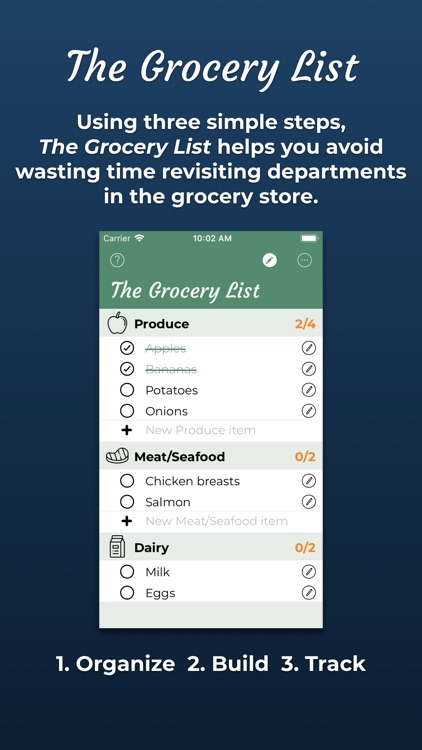
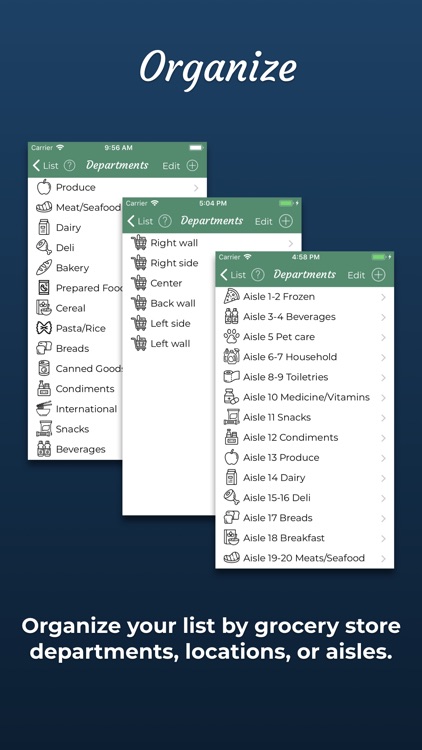
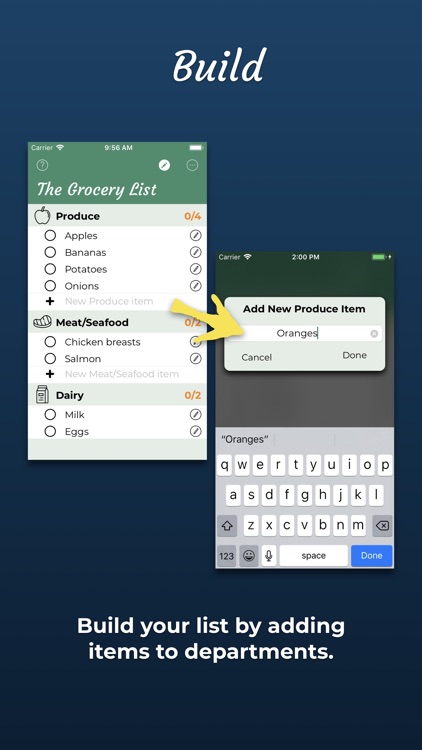
What is it about?
Problem: You spend more time at the grocery store than you need to because items on your hand written grocery list are not organized to prevent you from revisiting departments while you shop.
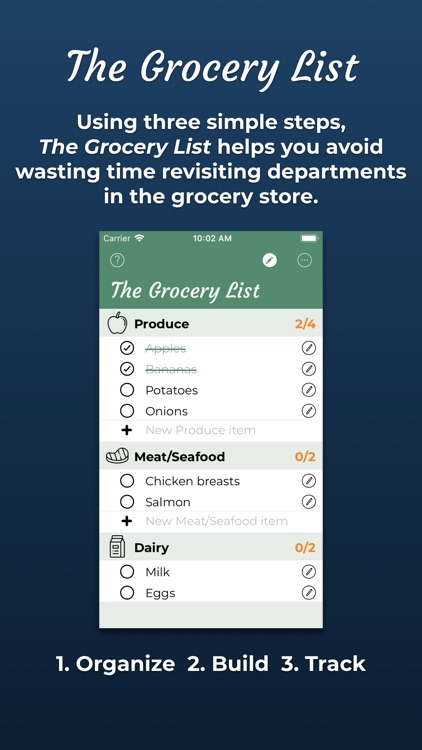
App Screenshots
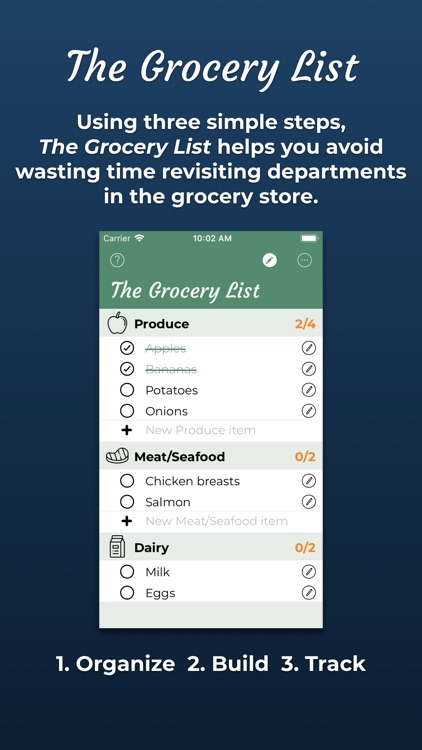
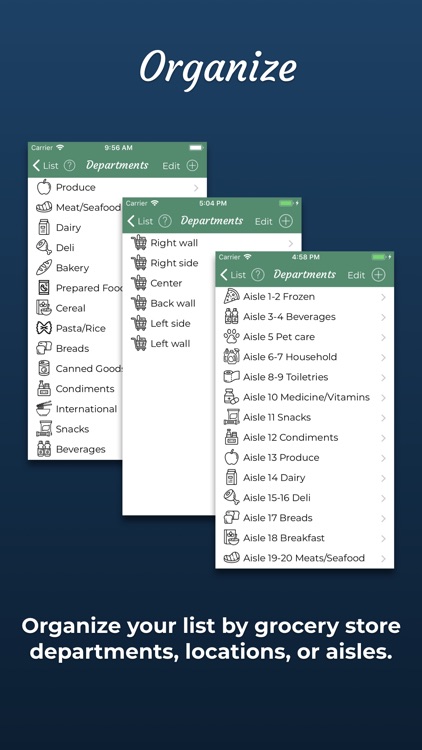
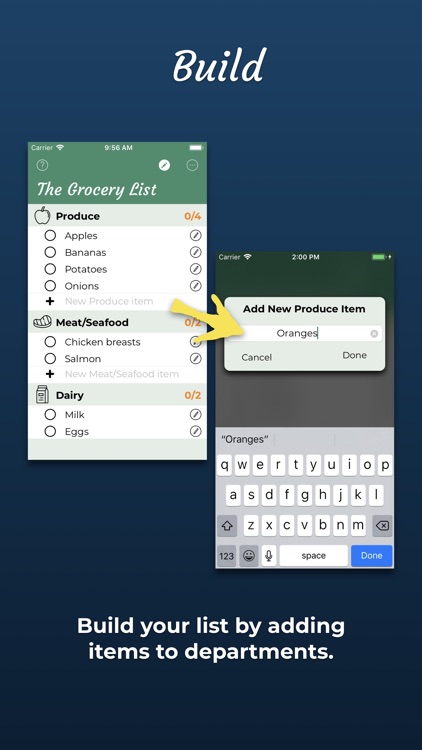
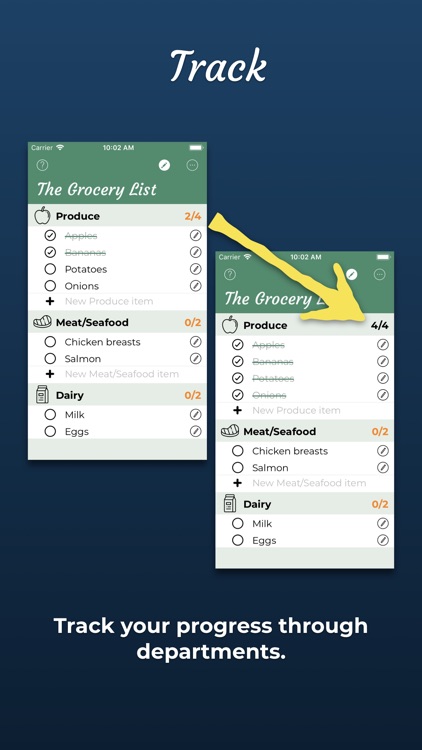
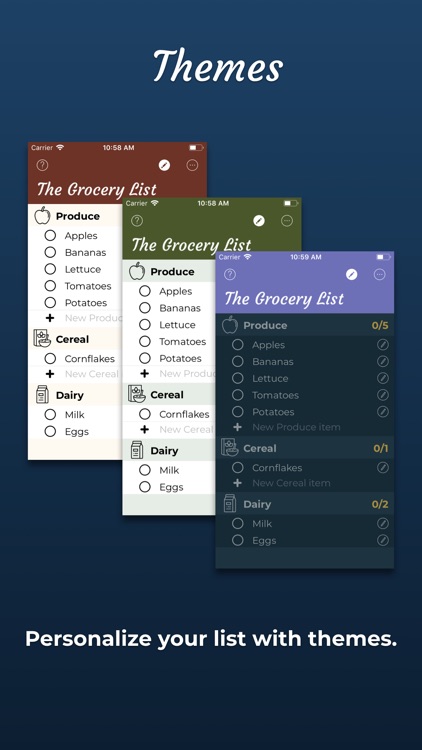
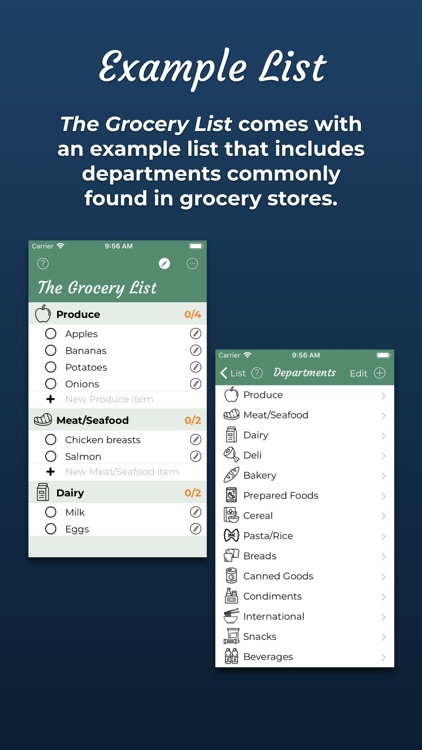
App Store Description
Problem: You spend more time at the grocery store than you need to because items on your hand written grocery list are not organized to prevent you from revisiting departments while you shop.
Using 3 simple steps, The Grocery List helps you avoid wasting time revisiting departments at the grocery store.
1. Organize your list by grocery store departments, aisles, or locations. To save even more time, you can even sort the order of departments on the list to create a predetermined path through the grocery store.
2. Build your list by adding the items you plan to purchase to corresponding departments on the list.
3. Track your progress as you visit the departments in the grocery store. The Grocery List will let you know when you have marked all the items in a department as collected. It’s easy to see at a glance which departments still have items to collect.
Features:
* The Grocery List comes with an example list to get you started.
* Add, delete, rename and reorder the departments on your list.
* Customize the icon for each department.
* Preserve and reuse your list when you are done by unchecking all items with the tap of a button.
AppAdvice does not own this application and only provides images and links contained in the iTunes Search API, to help our users find the best apps to download. If you are the developer of this app and would like your information removed, please send a request to takedown@appadvice.com and your information will be removed.