It's a panda party
The Happy Panda Stickers
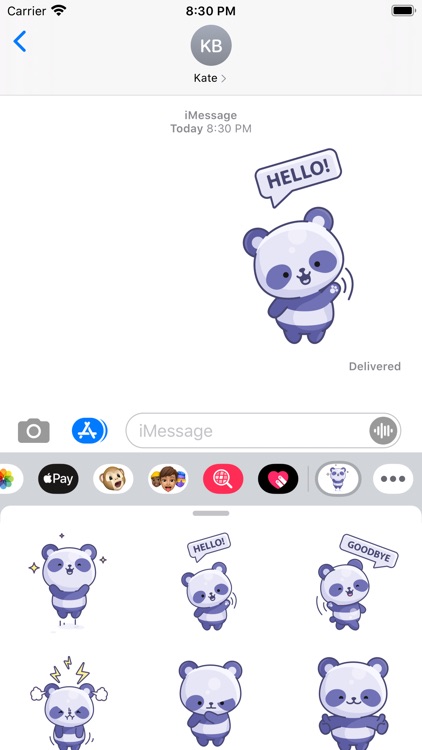
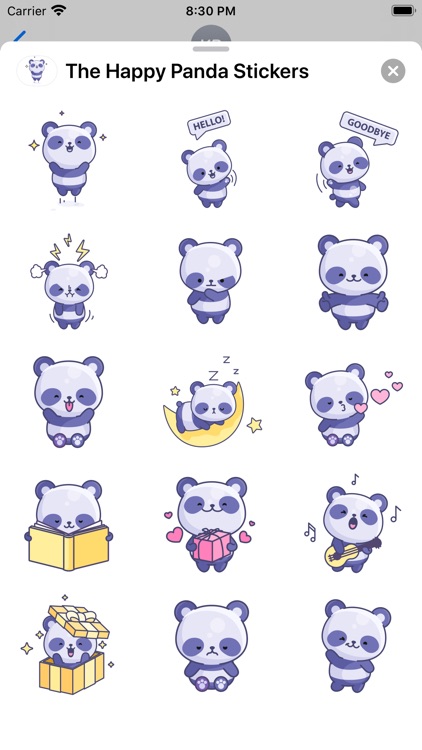
What is it about?
It's a panda party! This incredible sticker pack includes 15 awesome, expressive Happy Panda stickers to bring fun and happiness to your conversations!
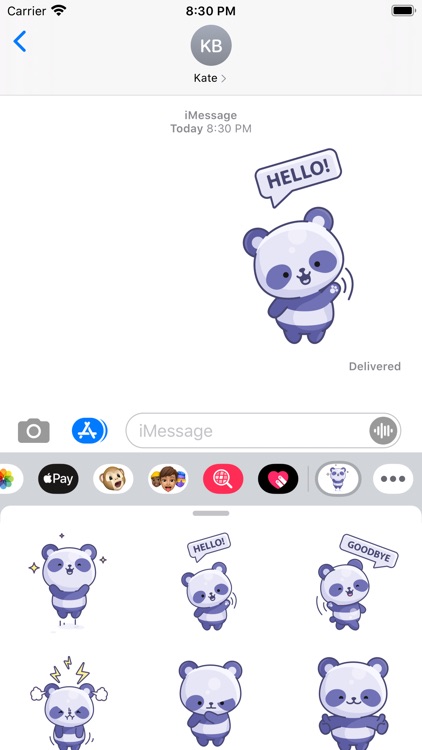
App Store Description
It's a panda party! This incredible sticker pack includes 15 awesome, expressive Happy Panda stickers to bring fun and happiness to your conversations!
They are more than just regular emojis. Place them directly into your iMessages by dragging them into the window! You can also send them individually like their own message by tapping on the panda you'd like to send. Plus, they'll appear directly on your keyboard!
If you love The Happy Panda, please leave a review to let everyone know!
Panda stickers include:
- Happy Panda
- Hello Panda
- Goodbye Panda
- Angry Panda
- Skeptical Panda
- Thumbs-up Panda
- Tongue-out Panda
- Sleeping Panda
- Love Panda
- Reading Panda
- Gift Panda
- Singing Guitar Panda
- Surprise Panda
- Sad Panda
- Winking Panda
Steps to enable the stickers:
1) Install the app!
2) Open a conversation thread in Messages or start a new conversation
3) Tap on the App Store icon next to the conversation box (it looks like a blue letter "A", next to the camera button) and then tap on the three dots to open your app drawer
4) Tap on "Edit" in the upper right-hand corner
5) Make sure "The Happy Panda" is enabled
6) Tap "Done" in the upper right hand corner
7) The newly installed sticker pack is now available in your app drawer. Access it by opening the app drawer!
ad in Messages or start a new conversation3) Tap on the App Store icon next to the conversation box (it looks like a blue letter "A", next to the camera button) and then tap on the three dots to open your app drawer4) Tap on "Edit" in the upper right hand corner5) Make sure "The Happy Fox" is enabled6) Tap "Done" in the upper right hand corner7) The newly installed sticker pack is now available in your app drawer. Access it by opening the app drawer!Created by artist, doodler and crafter Emily Springer.All images were fully created on the iPad Pro!
AppAdvice does not own this application and only provides images and links contained in the iTunes Search API, to help our users find the best apps to download. If you are the developer of this app and would like your information removed, please send a request to takedown@appadvice.com and your information will be removed.