With The Meter app, simply connect your mobile device via Bluetooth to your CUBE, CUBEPRO and CUBE2 and use the motion keys to detect points of interest
The Meter
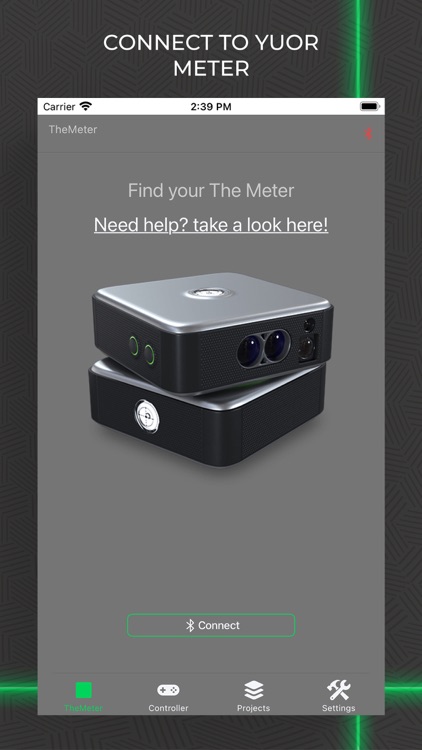


What is it about?
With The Meter app, simply connect your mobile device via Bluetooth to your CUBE, CUBEPRO and CUBE2 and use the motion keys to detect points of interest.
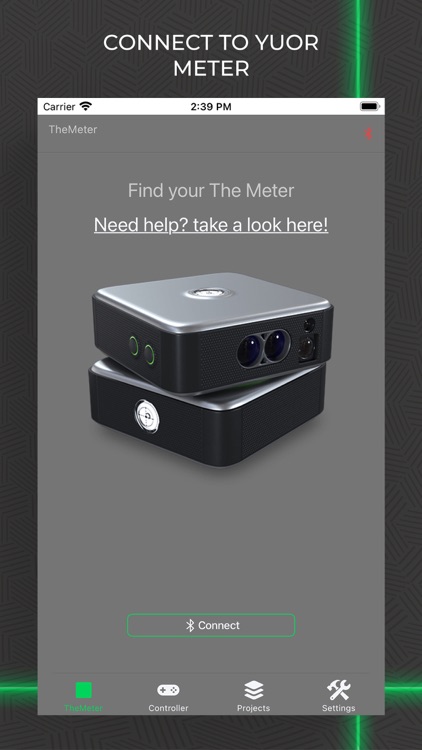
App Screenshots
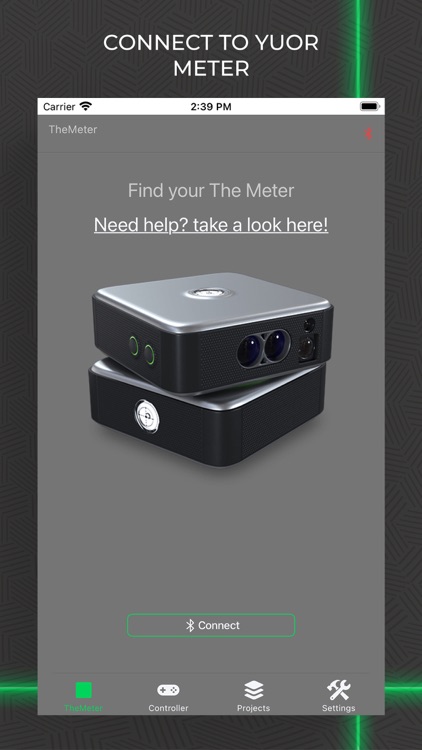


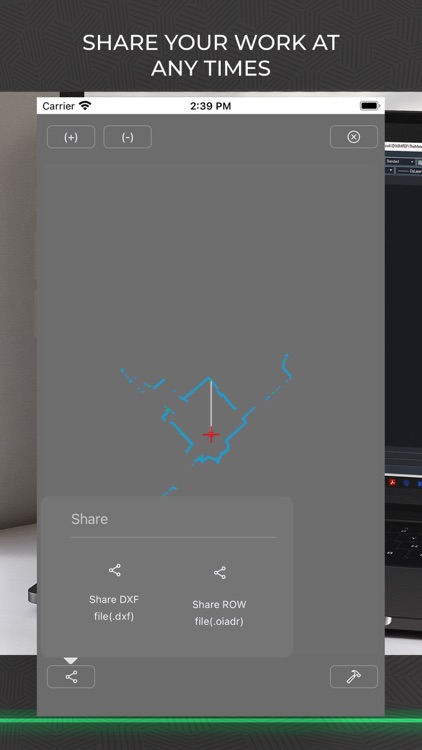

App Store Description
With The Meter app, simply connect your mobile device via Bluetooth to your CUBE, CUBEPRO and CUBE2 and use the motion keys to detect points of interest.
Simple and intuitive export in multilayer .DXF format
In 30 seconds you have a complete floor plan that saves hours of studio design.
The Meter works in Automatic, Manual, Distance Meter and Real-Time modes.
Measure the area 360°, continue measuring without interruption, or manually select the points of your interest.
Automatic Mode.
Place The Meter at the optimal point for surveying and connect it via Bluetooth to your smartphone or tablet and start scanning: The Meter will scan the space 360° and produce a detailed floor plan directly on your screen.
Manual Mode
You choose what you want to survey: place the laser pointer on the first point to be surveyed and decide which points to join next, via the motion keys. Manage the floor plan at any time and choose whether to share it, save it to the cloud, or store it on your smartphone or tablet.
Distance meter mode
Using The Meter as a distance meter is simple and intuitive: just activate this mode from the APP and press the side button on your device whenever you need to update your data.
Real-Time Mode.
The Meter also works as a continuous distance meter: start a continuous survey using the play button on the app. The measured data will be displayed on the screen of your smartphone or tablet and updated continuously, in real time.
AppAdvice does not own this application and only provides images and links contained in the iTunes Search API, to help our users find the best apps to download. If you are the developer of this app and would like your information removed, please send a request to takedown@appadvice.com and your information will be removed.