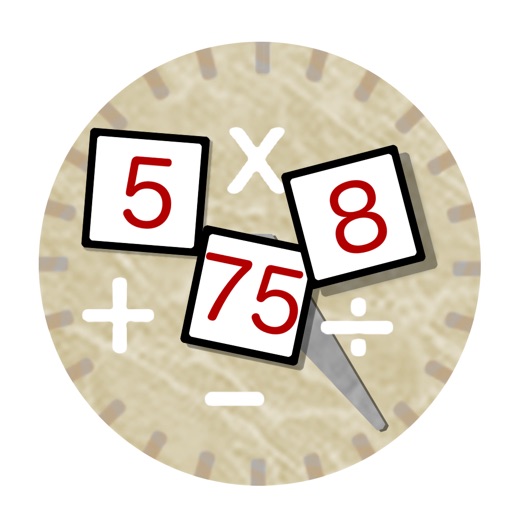
The Numbers Game is modelled on one of the elements of the SBS game show Letters and Numbers (http://www

The Numbers Game
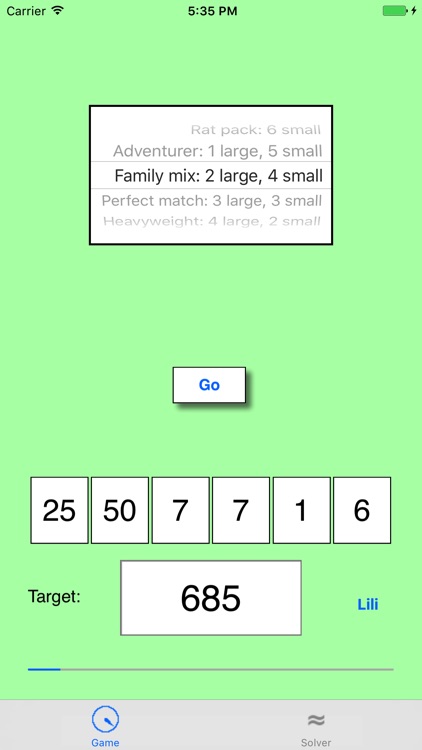
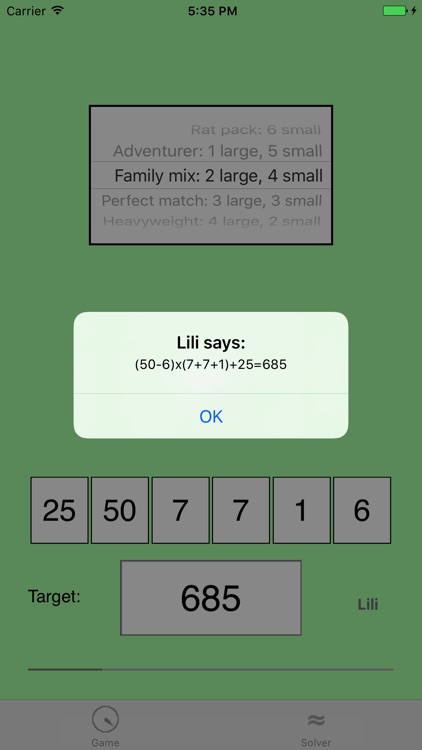
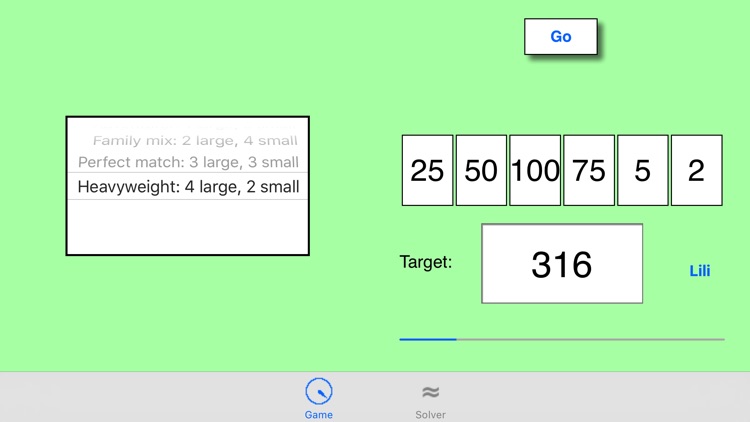
What is it about?
The Numbers Game is modelled on one of the elements of the SBS game show Letters and Numbers (http://www.sbs.com.au/shows/lettersandnumbers). The player chooses the makeup of the six numbers to be drawn with between zero and four large numbers (25, 50, 75 and 100) and the remaining as small numbers (1 to 10). Once the numbers are displayed a three-digit target number is randomly generated and the player then has 30 seconds to find a way of making the target number using the large and small numbers and the four operations of add, subtract, multiply and divide. Brackets may be used if necessary. You don’t have to use all six numbers. (In the App the background changes colour when the 30 seconds has elapsed, but the numbers remain visible so you can keep working if you’re not concerned about the time limit.)
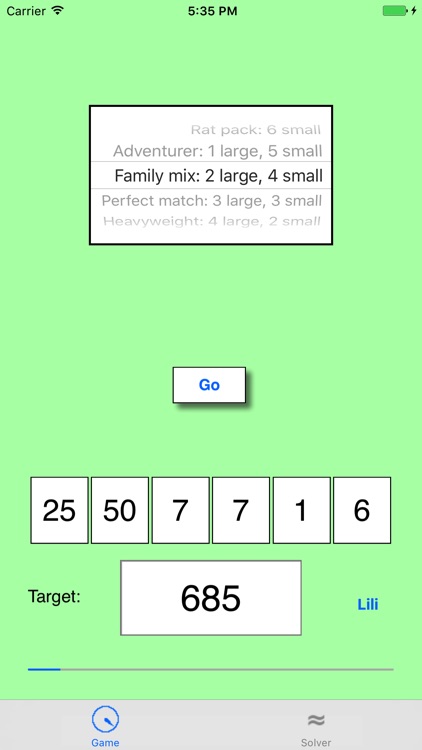
App Screenshots
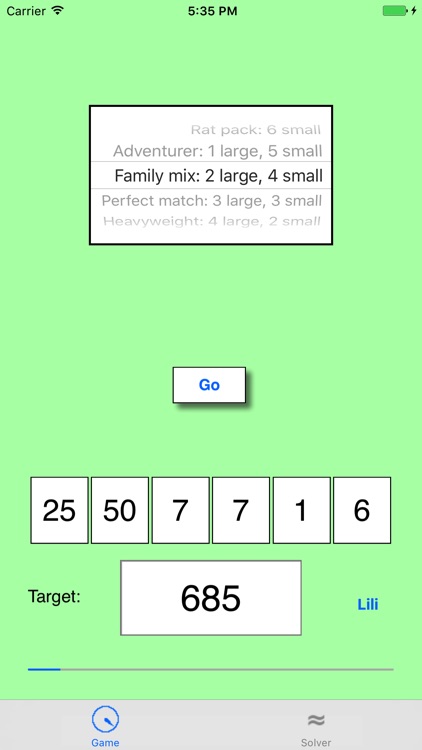
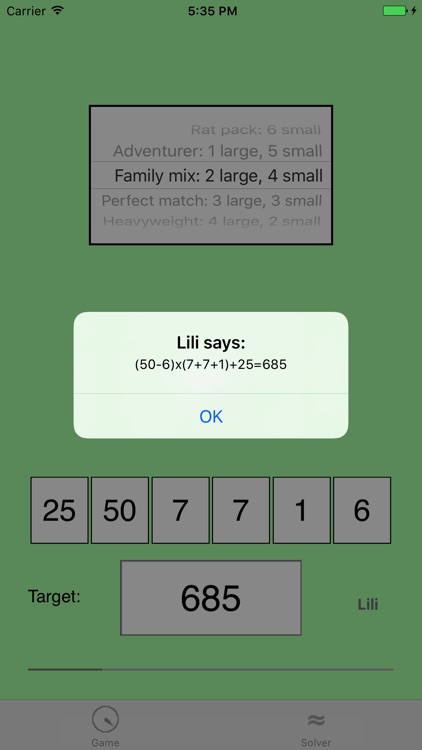
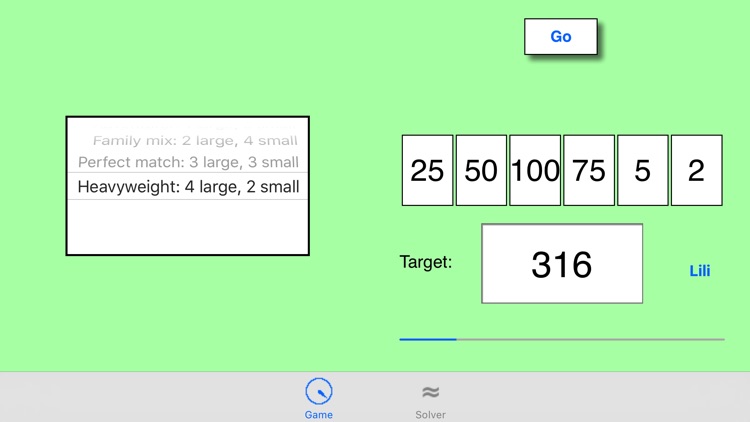
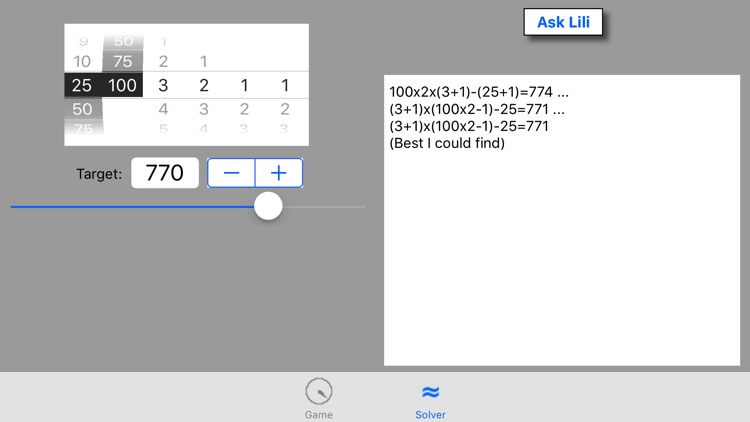
App Store Description
The Numbers Game is modelled on one of the elements of the SBS game show Letters and Numbers (http://www.sbs.com.au/shows/lettersandnumbers). The player chooses the makeup of the six numbers to be drawn with between zero and four large numbers (25, 50, 75 and 100) and the remaining as small numbers (1 to 10). Once the numbers are displayed a three-digit target number is randomly generated and the player then has 30 seconds to find a way of making the target number using the large and small numbers and the four operations of add, subtract, multiply and divide. Brackets may be used if necessary. You don’t have to use all six numbers. (In the App the background changes colour when the 30 seconds has elapsed, but the numbers remain visible so you can keep working if you’re not concerned about the time limit.)
Players are expected to work on paper once all the numbers and the target are visible. The app doesn’t check your answers ... you can do that easily enough using a calculator if necessary. It does, however, attempt to find its own solution and so show one possible way to achieve the target. This feature has been named ‘Lili’ as a tribute to the show’s amazingly talented Lily Serna.
The App also contains a solver that allows you to manually specify the numbers and target and then ask Lili for a solution.
AppAdvice does not own this application and only provides images and links contained in the iTunes Search API, to help our users find the best apps to download. If you are the developer of this app and would like your information removed, please send a request to takedown@appadvice.com and your information will be removed.