Organize your items across different categories, locations, and easily locate them using QR codes
The OCD App
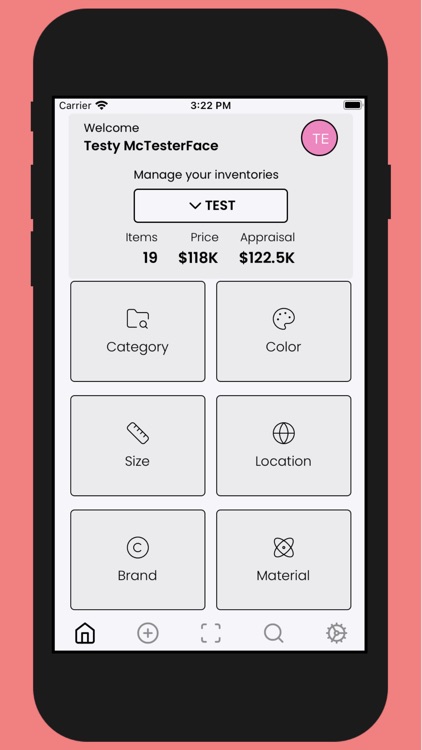


What is it about?
Organize your items across different categories, locations, and easily locate them using QR codes.
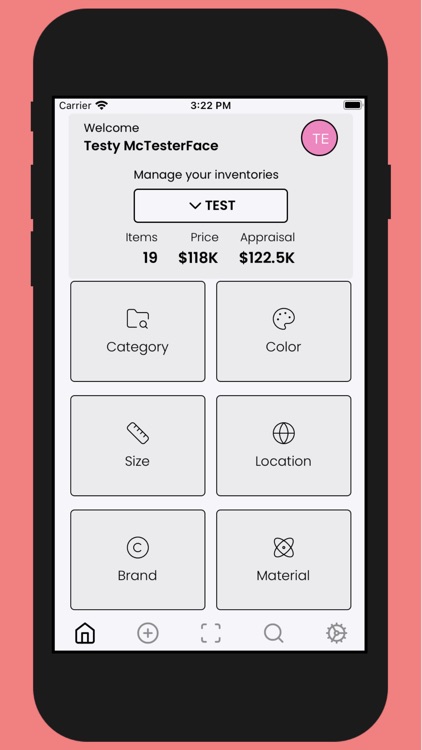
App Screenshots
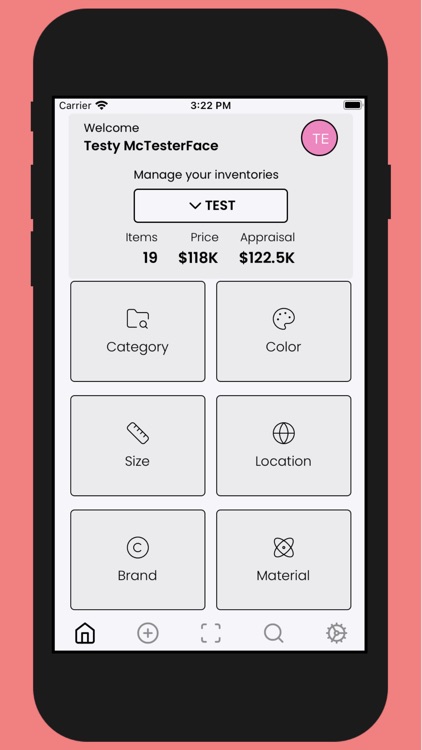



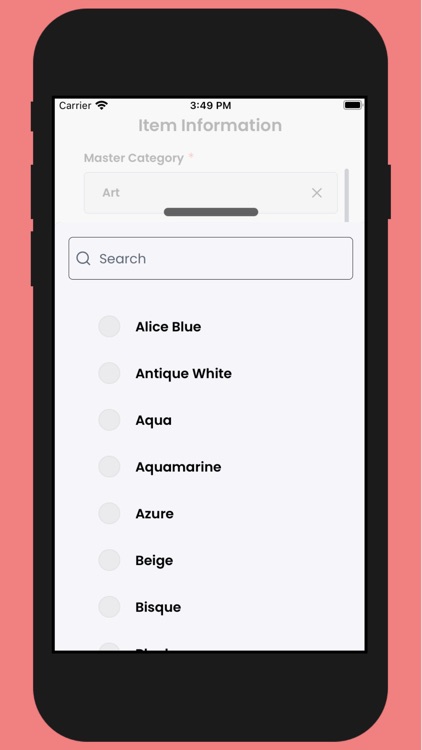

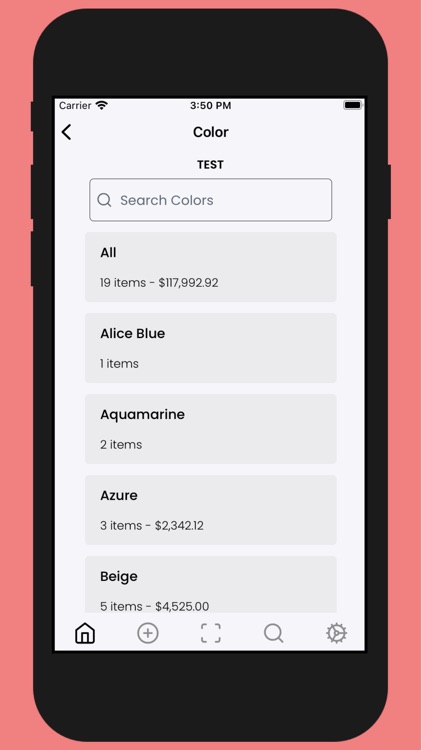

App Store Description
Organize your items across different categories, locations, and easily locate them using QR codes.
Basic storage unit is called an Inventory. You and others can share and manage an inventory. The test user has been assigned as an admin role to the Test inventory. Other than the admin role, we also support a plain user role with a more limited scope of functionality - like editing certain fields, deleting/archiving items, etc.
All items are organized and grouped by Categories, Colors, Sizes, Locations, Brands and Material. All those are a property of a single item when it is being added to the app (which can be done through the 2nd tab, (+) sign). After an item has been added to an inventory, it can be found either through multiple levels of our groupings (categories, colors, etc) or by using the Search functionality (tab number 4, the spyglass icon).
Besides adding an item, we can also edit it, we can check it IN or check it OUT (this means that the item will be MOVED to a different location and an entry will be added detailing who moved the item and where).
We create a unique QR for each item which can then be printed and scanned using the Scanner feature (tab number 3), which will bring up the Item Details screen. The same screen will also be brought up if we navigate to the specific item either through our layered groupings of items or by using the search feature.
The admin user also has the ability to hide certain information from other NON-ADMIN users through the Settings feature.
AppAdvice does not own this application and only provides images and links contained in the iTunes Search API, to help our users find the best apps to download. If you are the developer of this app and would like your information removed, please send a request to takedown@appadvice.com and your information will be removed.