Its like having a Professional Bowling Ball Rep on your phone
The Paddock Layout Tool

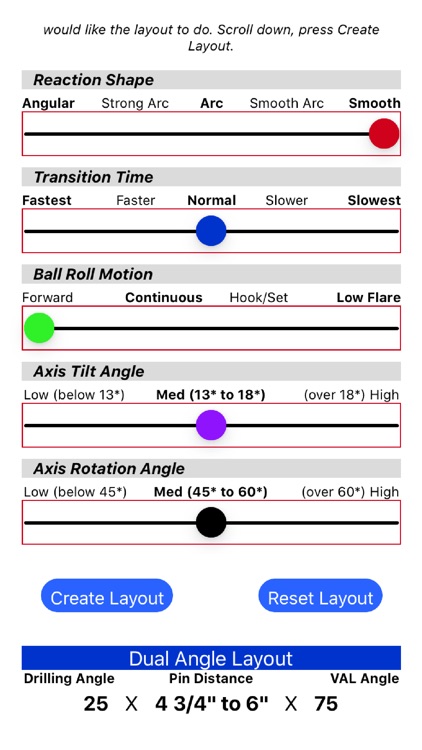
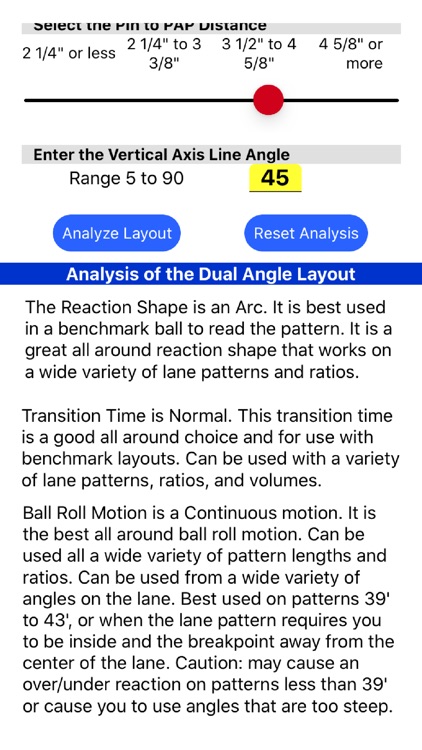
What is it about?
Its like having a Professional Bowling Ball Rep on your phone.

App Store Description
Its like having a Professional Bowling Ball Rep on your phone.
Suggest a Ball and Layout functions.
Create a Dual Angle Layout function.
Analyze a Dual Layout function.
Users can select to enter their own lane condition parameters.
Users can select from 60 different lane patterns, Typical House Shot Patterns, PBA Patterns, and Kegel Patterns.
Lane pattern parameters or Lane pattern that are selected automatically populate the create a layout function variables.
Layouts can be adjusted for the Bowler's Axis Tilt and Axis of Rotation.
You can view the layouts that you create using the View Layout button. Left and Right Handed views are provided.
You can view the potential lane motion of the layout using the View Motion button. This will provide you an idea of what the potential motion might be.
The Paddock is a resource for competitive bowlers, those who want to be competitive bowlers, and Pro Shop Professionals. For the Pro Shop Professional, The Paddock offers a way to efficiently develop Dual Angle Layouts for your customers and analyze an existing layout on a ball that they have brought in. For the Bowler, The Paddock helps you understand how different Dual Angle Layouts influence the bowling ball's motion and reaction. The Paddock is designed to compliment and enhance the services that your favorite Pro Shop Professional provides.
AppAdvice does not own this application and only provides images and links contained in the iTunes Search API, to help our users find the best apps to download. If you are the developer of this app and would like your information removed, please send a request to takedown@appadvice.com and your information will be removed.