
Back up your playlists

The Playlist Network
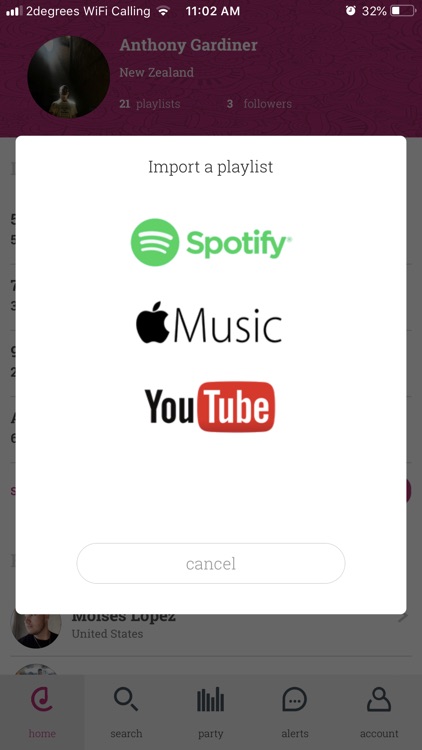
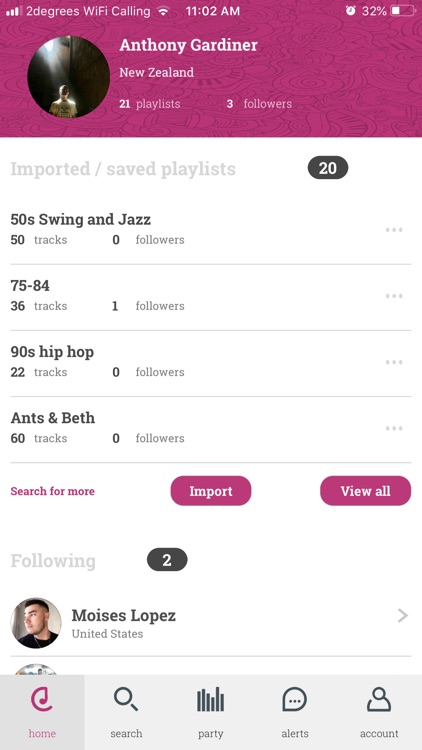
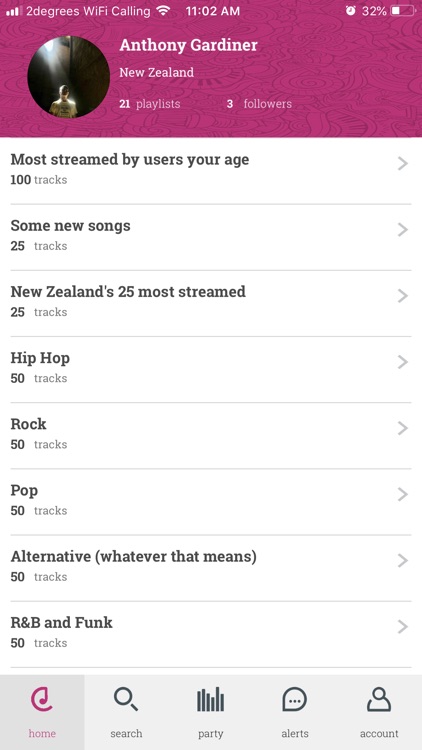
What is it about?
Back up your playlists. Share and migrate your playlists across different streaming services. Discover new playlists. Create a playlist based on selected friends.
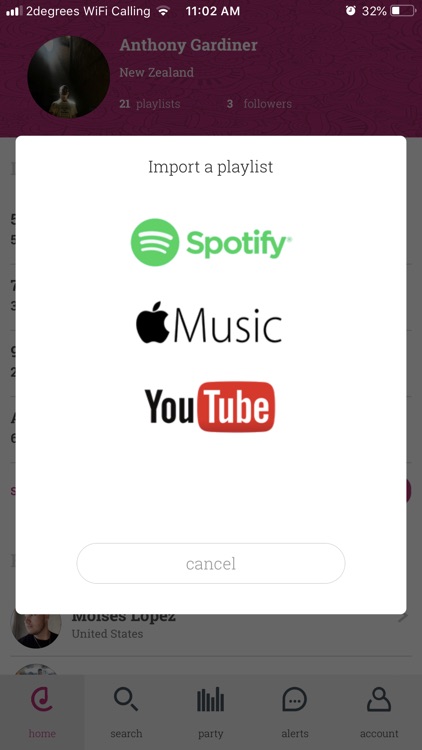
App Screenshots
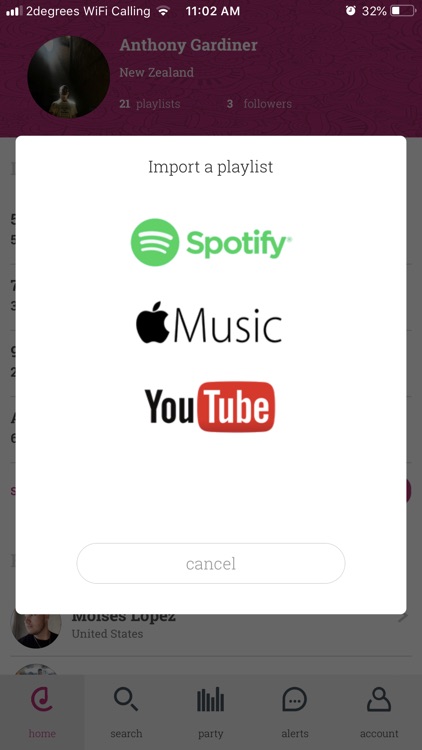
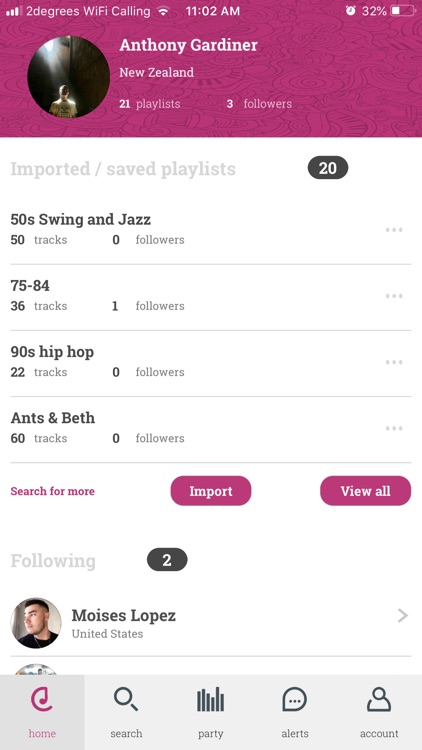
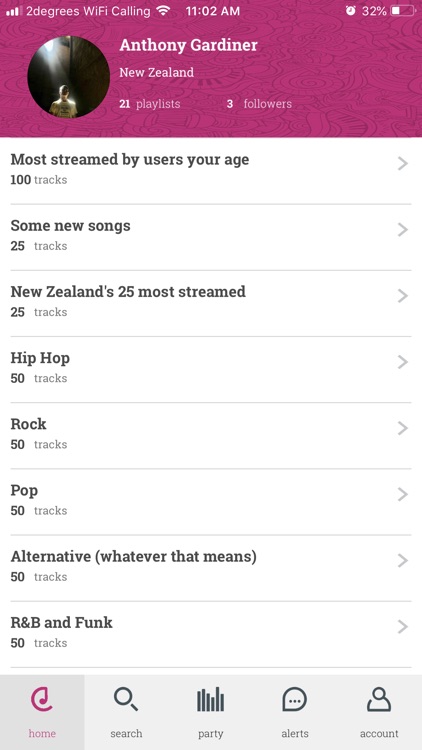
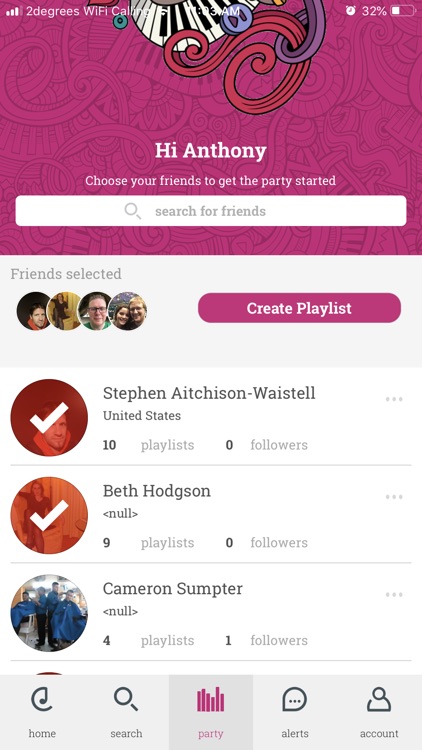
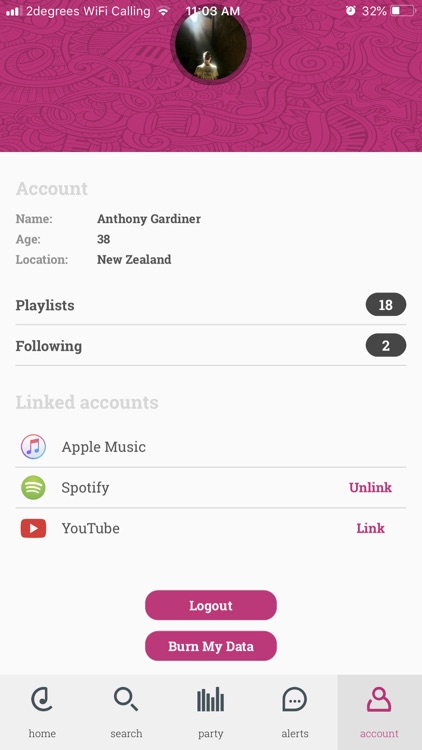
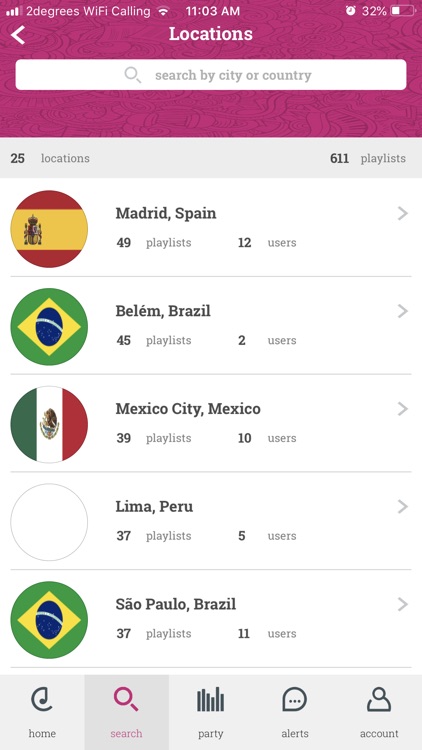
App Store Description
Back up your playlists. Share and migrate your playlists across different streaming services. Discover new playlists. Create a playlist based on selected friends.
The Playlist Network is a new type of music platform. It should not matter which streaming service you use to listen to music. All that matters is: What song is playing now, and what song is playing next?
The Playlist Network works with Apple Music, iTunes, Spotify, and YouTube, and allows you to share, discover, and migrate playlists across these different streaming services.
Music is more fun with friends. The Playlist Network is a platform that allows you to share your favorite playlists with friends even if they use a different streaming service to you.
Bringing friends together around music is one of the things that makes music so special. Use Party Mode to select a group of friends, then hit “Let’s go!” and our algorithm will automatically create a playlist based on everyone’s tastes. You can then export the playlist to whichever streaming service you use – even if your selected friends use a different service! Perfect for parties and road trips, the mix will always be on point.
The Playlist Network can also act like a drop box for your music. You can change streaming service and take your playlists with you. If you break it down into a few chunks, you can also use this feature to migrate your entire library. This import/export feature also allows you to play your favorite playlist on a friends streaming service if you are at their house and it is their stereo. Current playlist migration possibilities include:
Migrate and play your iTunes and Apple Music playlists on YouTube or Spotify
Migrate and play your Spotify playlists on YouTube or Apple Music – perfect for parties if you have a Smart TV.
Migrate and play your YouTube playlists on Spotify or Apple Music
The Playlist Network suggests playlists for you based on your tastes, what your friends have been listening to, and what people your age have been listening to. It also shows you the most streamed songs across all platforms by users in your city, and your country.
Search for playlists that include your favorite artist, a specific song, or even based on keywords such as “party, gym, hip hop, chill out…” etc. Save the playlists to your home screen by hitting “Follow” and play them via the streaming service of your choice.
Find and follow people with great taste in music, and get notifications when they add new playlists or update a playlist that you are following.
Find out what music your hot date likes and amaze them by playing a bunch of their favorite songs when they come around to visit.
Music is about sharing and discovery. Don’t be limited by one specific streaming platform. Get the best of all worlds, of all catalogues, and of all users, with The Playlist Network.
AppAdvice does not own this application and only provides images and links contained in the iTunes Search API, to help our users find the best apps to download. If you are the developer of this app and would like your information removed, please send a request to takedown@appadvice.com and your information will be removed.