CIBC US Mobile Banking
CIBC US Mobile Banking
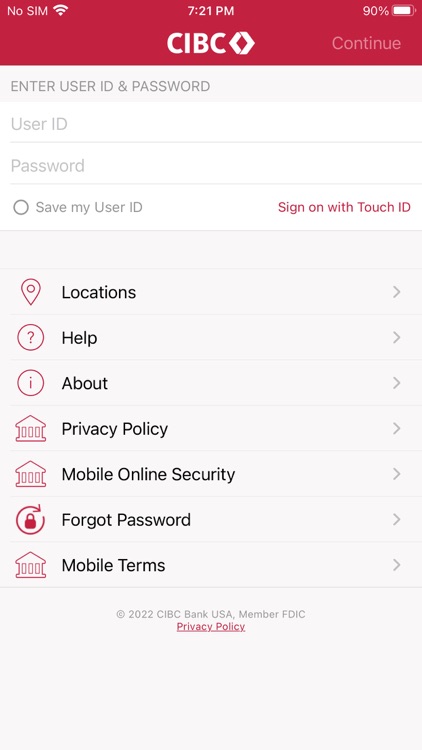
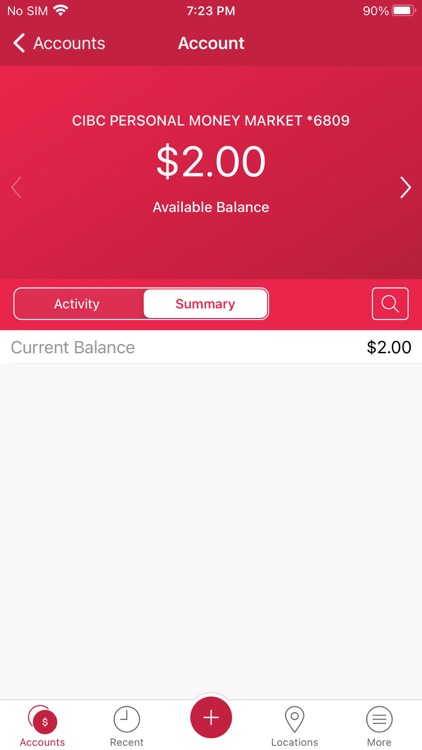
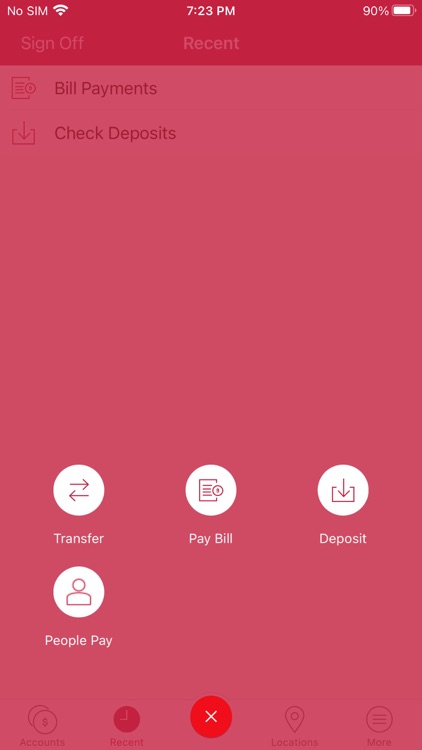
What is it about?
CIBC US Mobile Banking
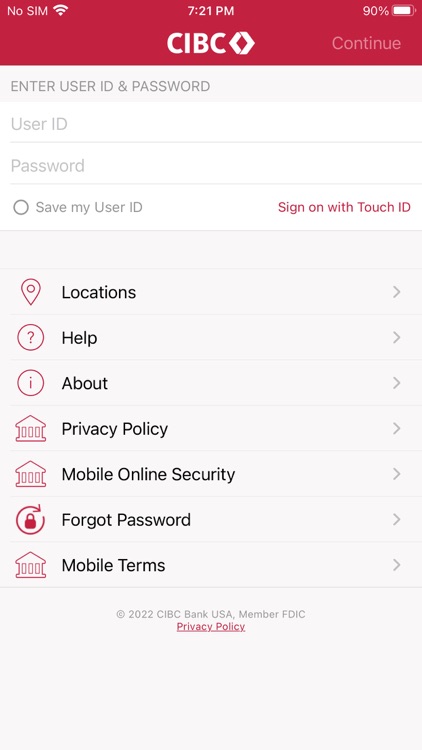
App Screenshots
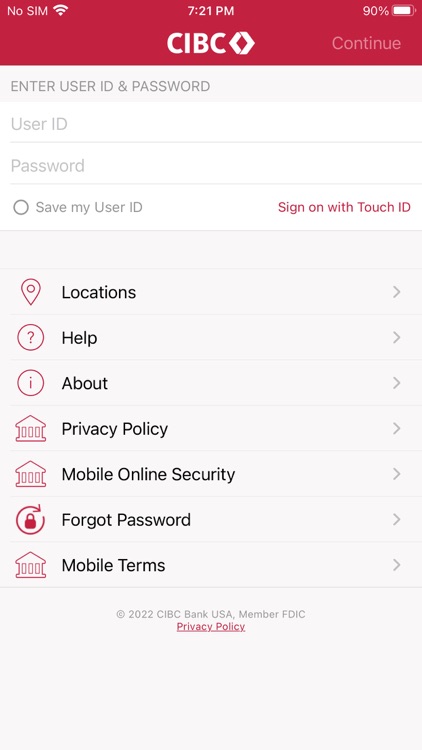
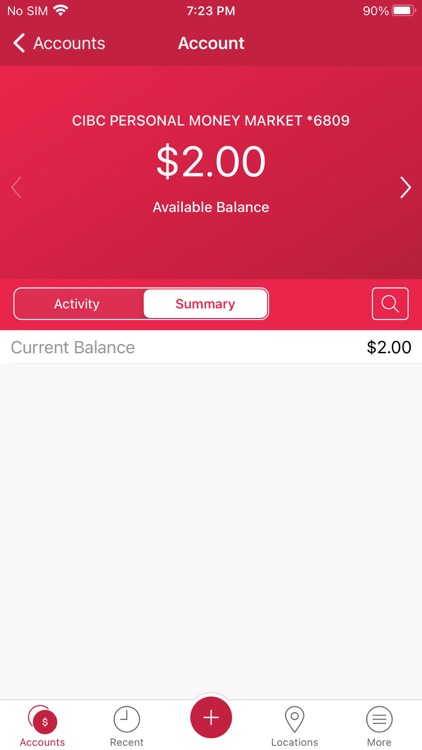
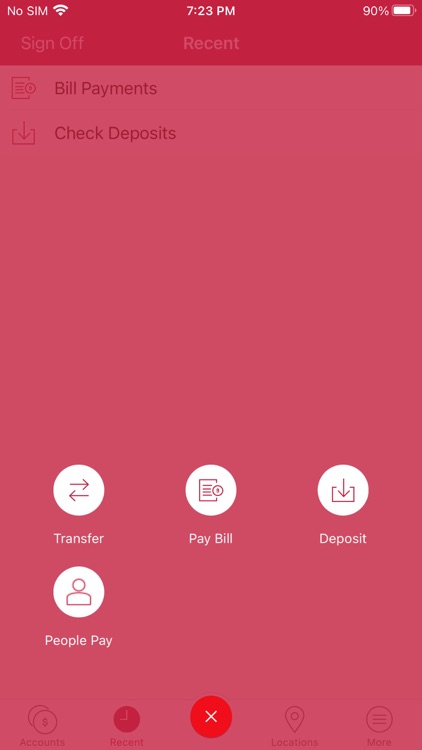
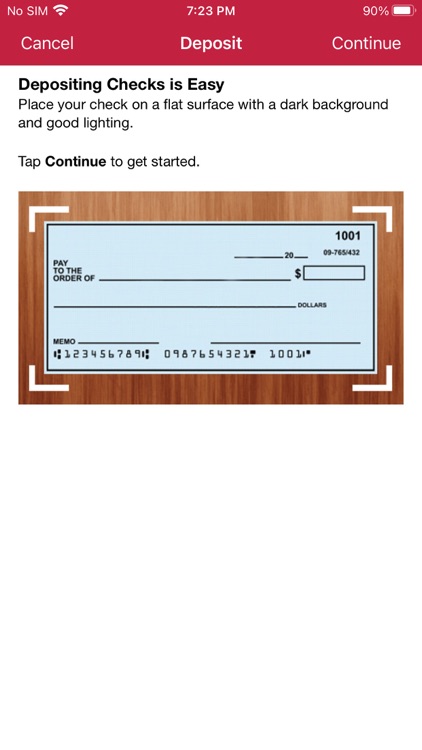
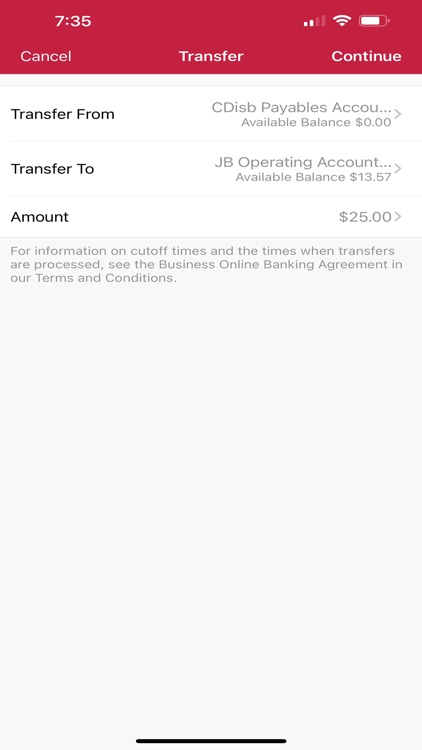
App Store Description
CIBC US Mobile Banking
Bank anytime, anywhere with the convenience of CIBC US Mobile Banking. CIBC US Mobile Banking offers a simpler and faster way to bank, right from the palm of your hand. With CIBC US Mobile Banking app you can quickly and securely view your account(s), pay your bills or transfer funds right from your iPhone.
What’s new in Version
• Bank name change to CIBC US Mobile Banking.
Account Management
• View account balances and recent transactions for all of your accounts at CIBC US, including checking, savings and debit cards
Transfer Funds
• Use our person to person payment system, People Pay to send money to anyone in the U.S. with just a phone number or email address
• Transfer funds between your accounts at CIBC US.
Mobile Deposits
• Take a photo of your checks to deposit them
• Check on the status of your mobile deposits
Pay Bills
• Pay your bills electronically
• Schedule future payments
Contact CIBC US.
• Contact a representative for questions related to your account
• Quickly find the closest ATM or location of a banking center
To use the app, you must have a deposit account at CIBC US and use CIBC US Netbanking. Visit www.cibc.com/US to add CIBC US NetBanking Services to your Account at CIBC US or enter your existing CIBC US NetBanking User ID and password once you have downloaded the app to access mobile banking.
Questions or comments about our mobile app? Contact us at US.ebanking_support@cibc.com or by phone at 877-448-6500.
CIBC US does not charge fees for mobile banking. Message and data rates may apply. Mobile deposits require verification and are not available for immediate withdrawal. An eligible CIBC US deposit account, CIBC US NetBanking account, and supported mobile device are required to use our mobile banking app. Please see our Mobile Banking Terms and Conditions for further information.
Member FDIC
All features may not be available in the tablet application.
AppAdvice does not own this application and only provides images and links contained in the iTunes Search API, to help our users find the best apps to download. If you are the developer of this app and would like your information removed, please send a request to takedown@appadvice.com and your information will be removed.