
The State Bank mobile banking is a FREE app that allows you access to your State Bank in Fenton accounts when it's convenient for you

The State Bank Mobile Banking

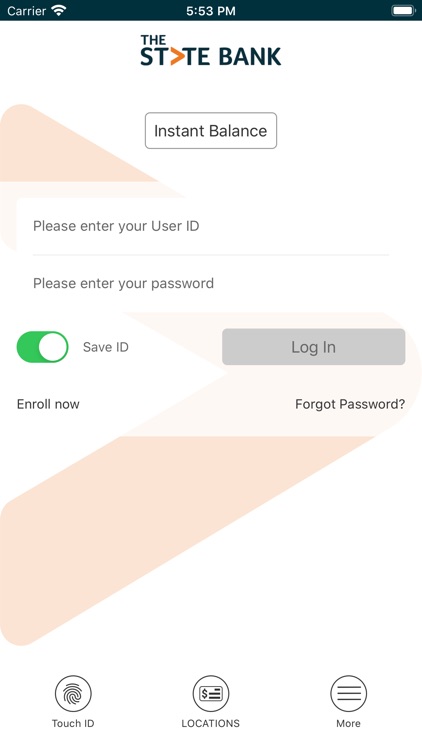
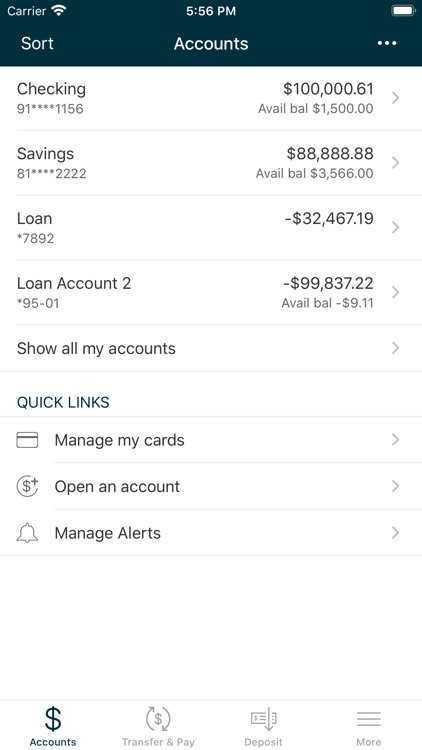
What is it about?
The State Bank mobile banking is a FREE app that allows you access to your State Bank in Fenton accounts when it's convenient for you!The app allows you to view your account balances, view your account activity, pay bills and transfer funds between your accounts.

App Screenshots

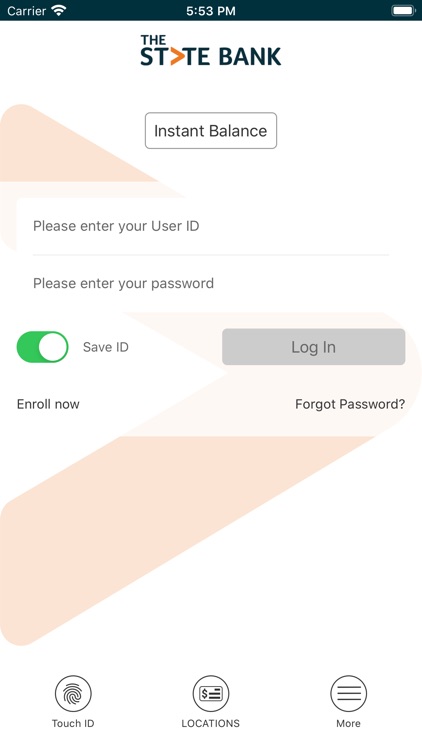
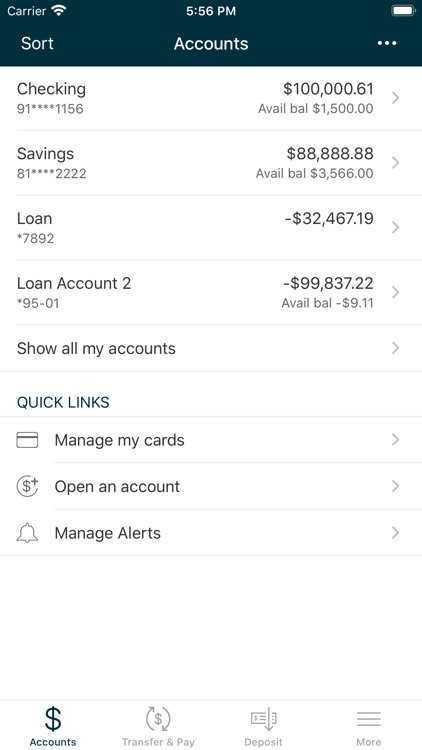
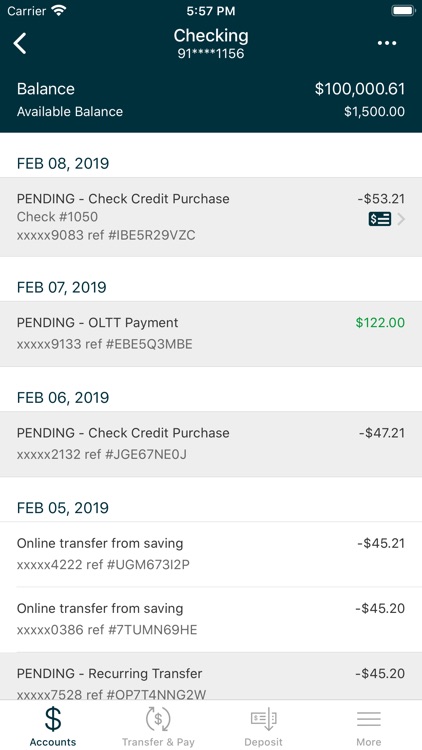
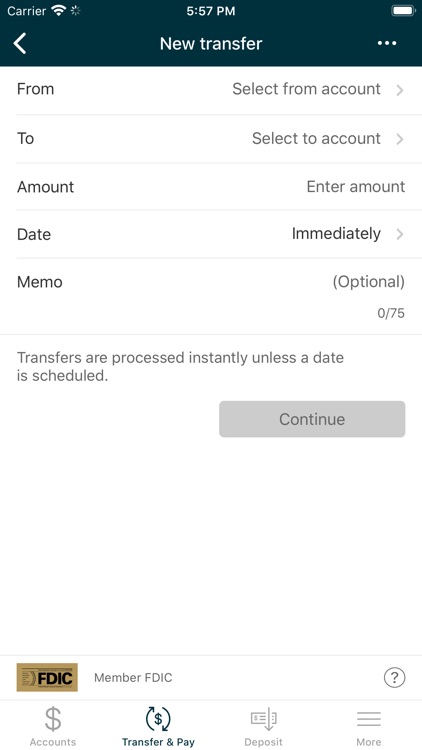
App Store Description
The State Bank mobile banking is a FREE app that allows you access to your State Bank in Fenton accounts when it's convenient for you!The app allows you to view your account balances, view your account activity, pay bills and transfer funds between your accounts.
FEATURES:
•Check available balance
•Pay bills
•View history
•Make transfers
•Locate the nearest ATM
•Find the nearest branch location
•Find our branch hours of business
*standard text messaging and other wireless fees may apply. Please check with your carrier for actual charges.
Security
The security of your financial information is very important to us. We use multifactor authentication and will never transmit your account number or other personal information. No private data is stored on your phone and mobile data transmissions are safeguarded by 128-bit SSL (secure socket layer) encryption to prevent unauthorized access.
To enroll
Sign on to The State Bank online banking at www.thestatebank.com and click on the Options Tab. Then scroll down to the section labeled Mobile Banking Profile and click on “Manage Devices”. You will need to read and agree to the terms and conditions before enrolling your mobile phone.
AppAdvice does not own this application and only provides images and links contained in the iTunes Search API, to help our users find the best apps to download. If you are the developer of this app and would like your information removed, please send a request to takedown@appadvice.com and your information will be removed.