
Ultimate Photo Editor is a very powerful application that allows you to edit your photos

The Ultimate Photo Editor



What is it about?
Ultimate Photo Editor is a very powerful application that allows you to edit your photos.

App Screenshots



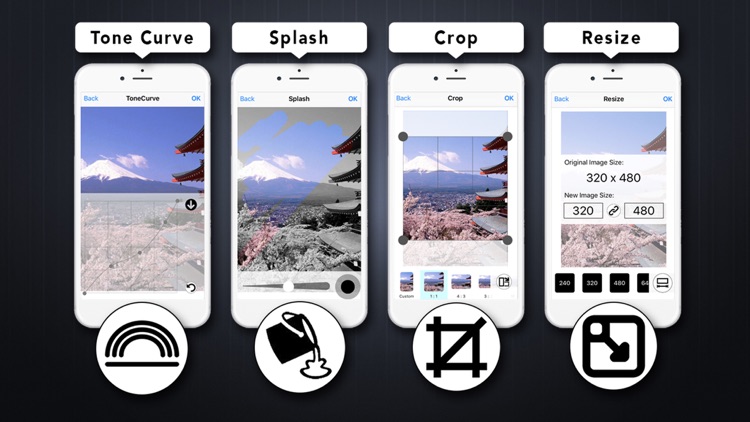
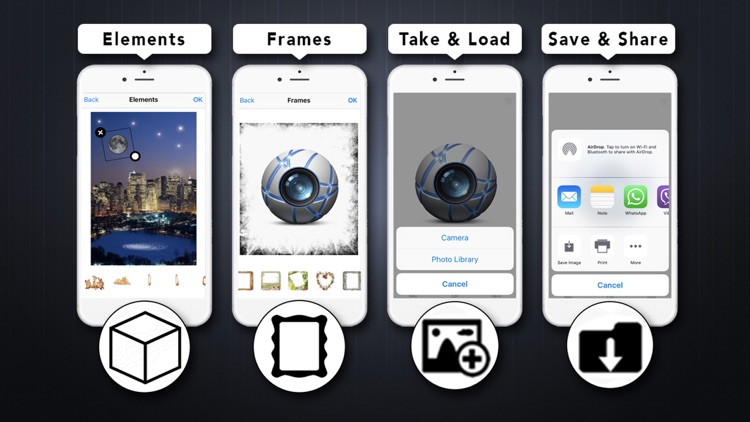
App Store Description
Ultimate Photo Editor is a very powerful application that allows you to edit your photos.
With so many different options and you can get professional results and high quality.
A unique app that contains all the tools you need!
INSTRUMENT SPECIFICATIONS:
FILTERS:
The Filter tool allows you to apply to your photos 13 High performance filters (Linear, Vignette, Instant, Process, Transfer, Sepia, Chrome, Fade, Curve, Tonal, Noir, Mono, Invert).
ADJUSTMENT:
Tool puts at your disposal 3 controls for adjusting (Color, Tone, Contrast)
EFFECT:
This section offers you 7 different instruments.
Spot (controlled via a convenient mask)
Hue (controlled by a mixing of tones)
Highlight (controlled via a mixer tones)
Bloom (controlled by two mixers effect)
Gloom (controlled by two mixers effect)
Posterize (controlled by a mixing effect)
Pixelate (controlled by a mixing effect)
BLUR & FOCUS:
This tool puts at your disposal 3 masks effect (Square, Circle, Edges) controlled by a special mixer effect.
ROTATE:
This tool allows you to vote for your pictures vertically or horizontally, freehand rotation, mirror effect vertical and horizontal.
DRAW:
The drawing tool lets you draw freehand on your photo or spreadsheet, you can choose the color and the size of the stroke.
SPLASH:
The tool allows you to get photo splash effect thanks to a special feature of staining and discoloration of your photos, choose the type and size of the stroke.
CROP:
This tool allows you to optimize the size of your photos with photographic standards. You can select freehand or using 8 predefined shapes in Vertical and Horizontal.
RESIZE:
This tool allows you to resize your photos, you can zoom vertically or horizontally, you can enter measurements free or choose from eight of the most common resolutions.
TONE CURVES:
This tool puts at your disposal 4 curves to change the colors of your photo.
FRAMES:
This tool allows you to apply to your photo frames of high quality, you can choose from dozens of different styles and types.
STICKERS:
This tool allows you to apply to your photos hundreds of fun elements such as emoticons, Glasses, Mustache, hats and more. You will work on several levels, bringing forward and back the various elements, zoom and rotate any element at will.
ELEMENTS:
This fantastic tool allows you to apply to your photo real scenery of high quality as Flames, Fire, Water, reflections, lights, stars, moon, candles and much more. You will work on several levels, bringing forward and back the various elements, zoom and rotate any element at will.
TEXT:
The text function allows you to write on your photos or paper, you can work on multiple levels and in bringing forward behind the various written, choose the size and the font, choose from dozens of fonts, use the alignment tools and text move your handwritten text.
TAKE & LOAD:
The app allows you to work on a saved by loading it from your library or take a photo directly from your camera.
SAVE & SHARE:
With the powerful function of saving addition to storing the photos on your phone you can share it on Social and More Apps Communications, Print, or Share directly with your Mac.
We want to offer a product that can really help you but also have fun, so the staff is always looking for new tools and new content to be included in future updates.
APP OFF-LINE 100% does not require access to the Internet.
Youtube demo link: https://youtu.be/sL6MqbfnoEg
AppAdvice does not own this application and only provides images and links contained in the iTunes Search API, to help our users find the best apps to download. If you are the developer of this app and would like your information removed, please send a request to takedown@appadvice.com and your information will be removed.